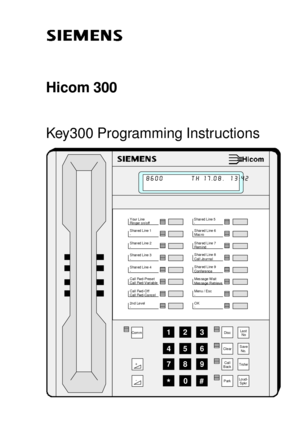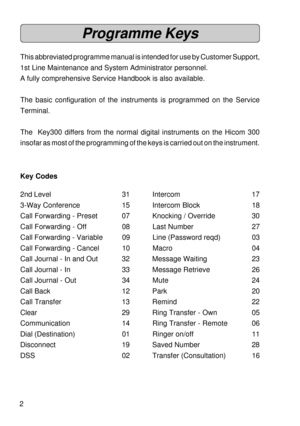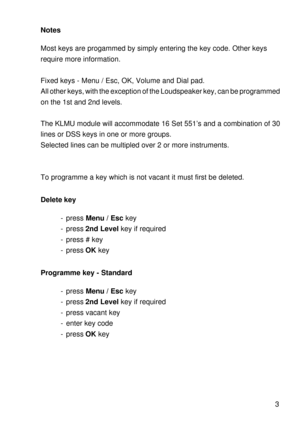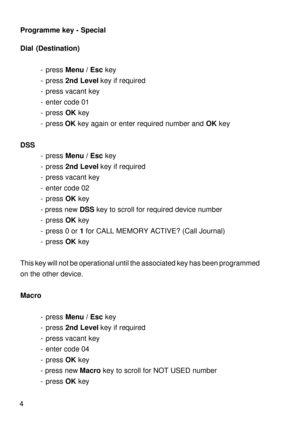Siemens Hicom 300 Programming Instructions
Here you can view all the pages of manual Siemens Hicom 300 Programming Instructions. The Siemens manuals for Telephone are available online for free. You can easily download all the documents as PDF.
Page 1
Key300 Programming Instructions Hicom 300 + -* 123 456 789 0# Lo ud - Spkr Cal l Back Cle arSave No. DiscLa s t No ParkTrsfer Com m Y our L ine Rin ger o n/o ff S har ed L ine 1 - S har ed L ine 7 Rem ind Call Fwd-Preset Cal l Fwd -V ari ab le Cal l Fwd-Off Cal l Fwd -Ca nce lMes sage Wait Mes sage Retrieve Menu / Esc - OK - S har ed L ine 5 - S har ed L ine 6 Mac ro S har ed L ine 2 - S har ed L ine 3 - S har ed L ine 4 -S har ed L ine 8 Cal l Jo ur na l S har ed L ine 9 Conference 2n d Le v el - 8600...
Page 2
2 Programme Keys This abbreviated programme manual is intended for use by Customer Support, 1st Line Maintenance and System Administrator personnel. A fully comprehensive Service Handbook is also available. The basic configuration of the instruments is programmed on the Service Terminal. The Key300 differs from the normal digital instruments on the Hicom 300 insofar as most of the programming of the keys is carried out on the instrument. Key Codes 2nd Level 31 Intercom 17 3-Way Conference 15 Intercom...
Page 3
3 Notes Most keys are progammed by simply entering the key code. Other keys require more information. Fixed keys - Menu / Esc, OK, Volume and Dial pad. All other keys, with the exception of the Loudspeaker key, can be programmed on the 1st and 2nd levels. The KLMU module will accommodate 16 Set 551’s and a combination of 30 lines or DSS keys in one or more groups. Selected lines can be multipled over 2 or more instruments. To programme a key which is not vacant it must first be deleted. Delete key -...
Page 4
4Programme key - Special Dial (Destination) - press Menu / Esc key - press 2nd Level key if required - press vacant key - enter code 01 - press OK key - press OK key again or enter required number and OK key DSS - press Menu / Esc key - press 2nd Level key if required - press vacant key - enter code 02 - press OK key - press new DSS key to scroll for required device number - press OK key - press 0 or 1 for CALL MEMORY ACTIVE? (Call Journal) - press OK key This key will not be operational until the...
Page 5
5 Ring Transfer Own or Remote - press Menu / Esc key - press 2nd Level key if required - press vacant key - enter code 05 (Own) or 06 (Remote) - press new Ring Transfer key to scroll for new numbers if required - press OK key - press DSS key for required device - press OK key Line - press Menu / Esc key - press 2nd Level key if required - press vacant key - enter code 03 - press OK key - enter PASSWORD - press OK key - enter required LINE NO. - press OK key - press 0 or 1 for CALL MEMORY ACTIVE (Call...
Page 6
6Siemens Telecommunications (Pty) Ltd. Box 4583 Johannesburg Wizard Menu Programme Device Name - press Menu / Esc key - press * * * * * key - press 0 - enter name of device owner e.g. IAN - press 4 three times and OK key - press 2 once and OK key - press 6 twice and OK key - press OK key Programme Line Name - press Menu / Esc key - press * * * * * key - press 1 - enter password - press OK key - press OK key for DPLM FOR PIN-MAN - press OK key for INITIAL CONFIGURATION - press 0 or 1 and OK key...