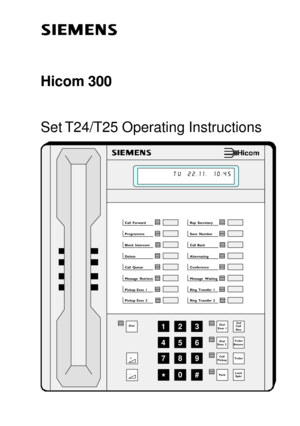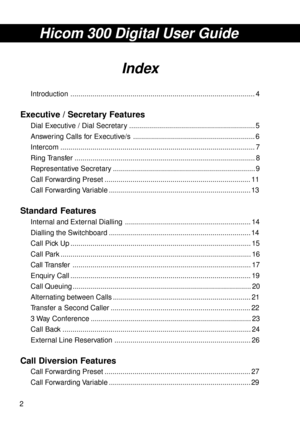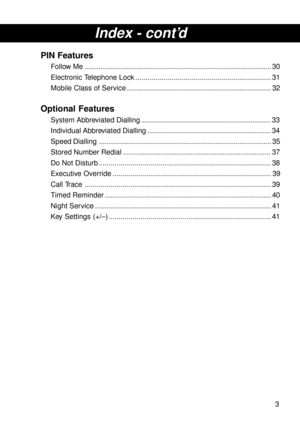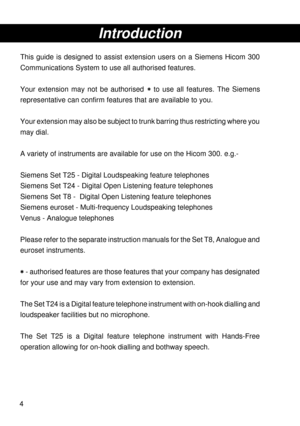Siemens Hicom 300 Set T24/t25 Operating Instructions
Here you can view all the pages of manual Siemens Hicom 300 Set T24/t25 Operating Instructions. The Siemens manuals for Telephone are available online for free. You can easily download all the documents as PDF.
Page 1
+ -* 123 456 789 0# Set T24/T25 Operating Instructions Hicom 300 Loud Spkr Trsfer Trsfer Return2nd Call Rlse Dial Exec 1 Dial Exec 2 Call Pickup Park Dial Programme Block Intercom Call Forward Delete Call Queue Message Retrieve Pickup Exec 2 Pickup Exec 1Save Number Call Back Rep Secretary Alternating Conference Message Waiting Ring Transfer 2 Ring Transfer 1 TU 22.11. 10:45
Page 2
2 Hicom 300 Digital User Guide Index Introduction ............................................................................................ 4 Executive / Secretary Features Dial Executive / Dial Secretary ............................................................... 5 Answering Calls for Executive/s ............................................................. 6 Intercom ................................................................................................. 7 Ring Transfer...
Page 3
3 Index - cont’d PIN Features Follow Me ............................................................................................. 30 Electronic Telephone Lock .................................................................... 31 Mobile Class of Service ........................................................................ 32 Optional Features System Abbreviated Dialling ................................................................. 33 Individual Abbreviated Dialling...
Page 4
4 Introduction This guide is designed to assist extension users on a Siemens Hicom 300 Communications System to use all authorised features. Your extension may not be authorised * ** * * to use all features. The Siemens representative can confirm features that are available to you. Your extension may also be subject to trunk barring thus restricting where you may dial. A variety of instruments are available for use on the Hicom 300. e.g.- Siemens Set T25 - Digital Loudspeaking feature telephones Siemens...
Page 5
5 Dial Executive / Dial Secretary The Dial Exec / Dial Sec keys have multiple functions These keys provide direct access to the executive or secretary without using the Trsfer key. The LED indicates when the executive or secretary is busy on a call. Transfer a call to the Executive or Secretary. - press Dial Exec / Dial Sec key - announce call - replace handset Dial Executive or Secretary - press Dial Exec / Dial Sec key
Page 6
6 Answering Calls for Executive/s When the secretary is free, calls for the executive/s will ring on her extension. Answer call for executive/s - display shows - SOURCE OF CALL FOR EXEC 1/2/3/4 - lift handset or press loudspeaker key Transfer the call - press Dial Exec key - announce the call - replace handset or press loudspeaker key When the secretary is busy, calls for her executive/s will flash on Pickup Exec key/s and a ping ring will warn her of holding call. Answer call for executive when busy -...
Page 7
7 Intercom This feature allows the Executive to operate the Set T24/25 as a loudspeaking intercom to the Secretary. The Secretary also has the option to disable this feature by pressing the Block Intercom key Intercom Call from Executive - press Dial Sec key - Secretary T24/25 rings - press Intercom key - the Secretary T24/25 loudspeaker is activated or - press Intercom key - press Dial Sec key - the Secretary T24/25 loudspeaker is activated Block Intercom Call at Secretary T24/25 - press Block Intercom...
Page 8
8 Ring Transfer Incoming calls for the Executive can be forwarded from the Secretary to the Executive for answering. This feature can be activated from either extension. Activate Ring Transfer - press Ring Transfer key -Ring Transfer LED is on - display shows - RING TRANSFER TO EXEC ACTIVATED Incoming calls for the Executive which normally ring on the Secretary’s extension will now be diverted to the Executive’s extension. Cancel Ring Transfer - press Ring Transfer key -Ring Transfer LED goes off -...
Page 9
9 Representative Secretary When a Secretary is temporarily absent a 2nd (Representative) Secretary, who has a Set T24/25, may be nominated to receive incoming calls for the Executive/s. Incoming calls for the Secretary will not be forwarded. Programme Representative Secretary number - press Programme key - display shows - PRESS FEATURE KEY OR DIAL CODE - press Rep Secretary key when display shows NEW NUMBER - dial nominated Secretary’s extension number - press Programme key - display shows - STORED -Rep...
Page 10
10 Representative Secretary - cont’d Change Representative Secretary number - press Programme key - display shows - PRESS FEATURE KEY OR DIAL CODE - press Rep Secretary key - display shows - CURRENT DESTINATION - wait until display changes to - NEW NUMBER? - dial new Secretary’s extension number - press Programme key - display shows - STORED -Rep Secretary LED is on