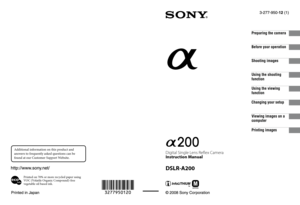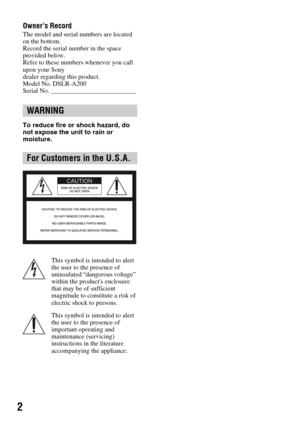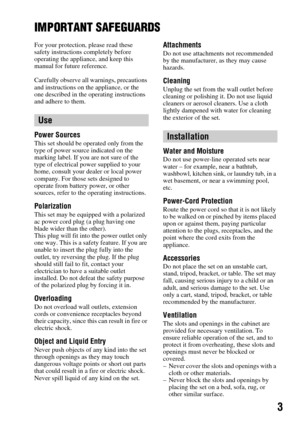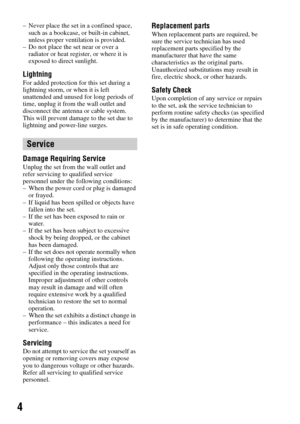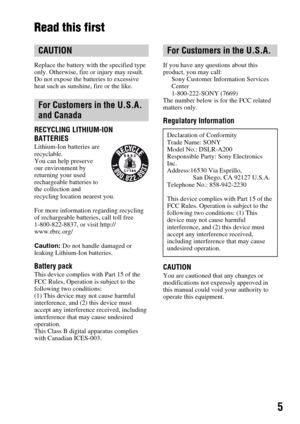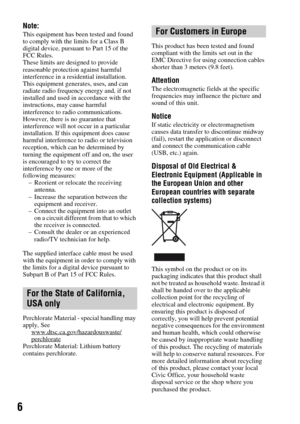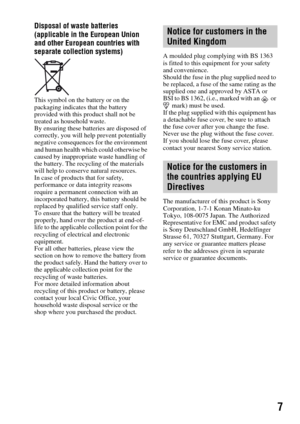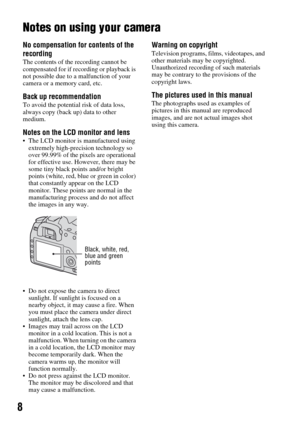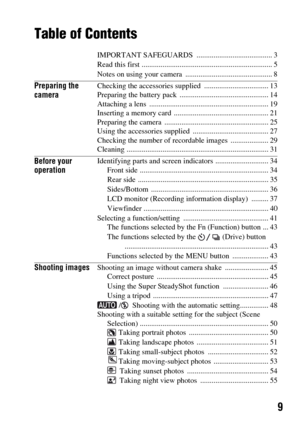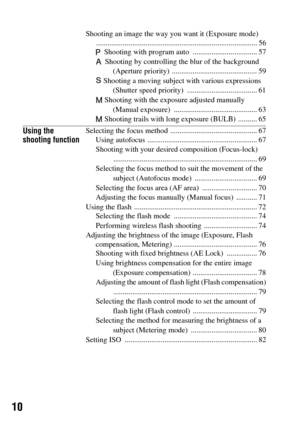Sony A 200 Manual
Here you can view all the pages of manual Sony A 200 Manual. The Sony manuals for Camera are available online for free. You can easily download all the documents as PDF.
Page 1
DSLR-A200 3-277-950-12 (1) Printed on 70% or more recycled paper using VOC (Volatile Organic Compound)-free vegetable oil based ink. Additional information on this product and answers to frequently asked questions can be found at our Customer Support Website. Digital Single Lens Reflex CameraInstruction Manual DSLR-A200 Preparing the camera Before your operation Shooting images Using the shooting function Using the viewing function Changing your setup Viewing images on a computer Printing images
Page 2
2 Owner’s RecordThe model and serial numbers are located on the bottom. Record the serial number in the space provided below. Refer to these numbers whenever you call upon your Sony dealer regarding this product. Model No. DSLR-A200 Serial No. __________________________ To reduce fire or shock hazard, do not expose the unit to rain or moisture. WARNING For Customers in the U.S.A. This symbol is intended to alert the user to the presence of uninsulated “dangerous voltage” within the products...
Page 3
3 IMPORTANT SAFEGUARDS For your protection, please read these safety instructions completely before operating the appliance, and keep this manual for future reference. Carefully observe all warnings, precautions and instructions on the appliance, or the one described in the operating instructions and adhere to them. Power SourcesThis set should be operated only from the type of power source indicated on the marking label. If you are not sure of the type of electrical power supplied to your...
Page 4
4 – Never place the set in a confined space, such as a bookcase, or built-in cabinet, unless proper ventilation is provided. – Do not place the set near or over a radiator or heat register, or where it is exposed to direct sunlight. LightningFor added protection for this set during a lightning storm, or when it is left unattended and unused for long periods of time, unplug it from the wall outlet and disconnect the antenna or cable system. This will prevent damage to the set due to lightning...
Page 5
5 Read this first Replace the battery with the specified type only. Otherwise, fire or injury may result. Do not expose the batteries to excessive heat such as sunshine, fire or the like. RECYCLING LITHIUM-ION BATTERIES Lithium-Ion batteries are recyclable. You can help preserve our environment by returning your used rechargeable batteries to the collection and recycling location nearest you. For more information regarding recycling of rechargeable batteries, call toll free 1-800-822-8837, or...
Page 6
6 Note:This equipment has been tested and found to comply with the limits for a Class B digital device, pursuant to Part 15 of the FCC Rules. These limits are designed to provide reasonable protection against harmful interference in a residential installation. This equipment generates, uses, and can radiate radio frequency energy and, if not installed and used in accordance with the instructions, may cause harmful interference to radio communications. However, there is no guarantee that...
Page 7
7 Disposal of waste batteries (applicable in the European Union and other European countries with separate collection systems) This symbol on the battery or on the packaging indicates that the battery provided with this product shall not be treated as household waste. By ensuring these batteries are disposed of correctly, you will help prevent potentially negative consequences for the environment and human health which could otherwise be caused by inappropriate waste handling of the battery....
Page 8
8 Notes on using your camera No compensation for contents of the recording The contents of the recording cannot be compensated for if recording or playback is not possible due to a malfunction of your camera or a memory card, etc. Back up recommendationTo avoid the potential risk of data loss, always copy (back up) data to other medium. Notes on the LCD monitor and lens The LCD monitor is manufactured using extremely high-precision technology so over 99.99% of the pixels are operational for...
Page 9
9 Table of Contents IMPORTANT SAFEGUARDS ........................................ 3 Read this first ..................................................................... 5 Notes on using your camera .............................................. 8 Preparing the cameraChecking the accessories supplied .................................. 13 Preparing the battery pack ............................................... 14 Attaching a lens ............................................................... 19...
Page 10
10 Shooting an image the way you want it (Exposure mode) ..................................................................................... 56 Shooting with program auto .................................. 57 Shooting by controlling the blur of the background (Aperture priority) ............................................. 59 Shooting a moving subject with various expressions (Shutter speed priority) ..................................... 61 Shooting with the exposure adjusted manually...