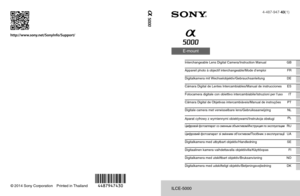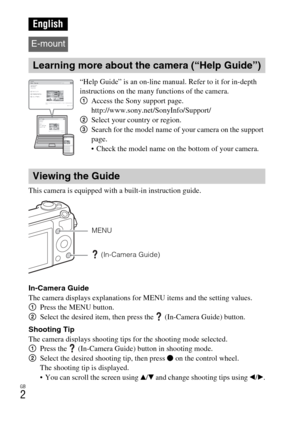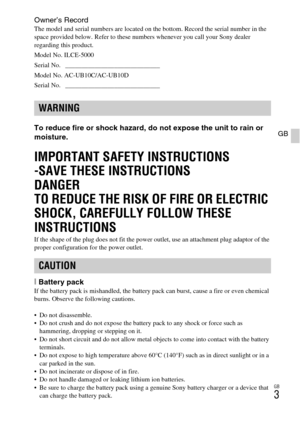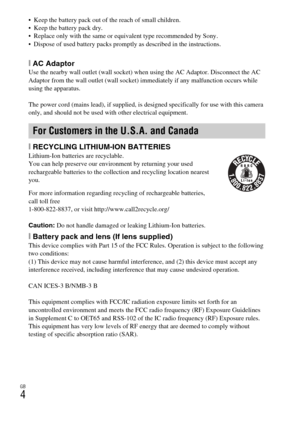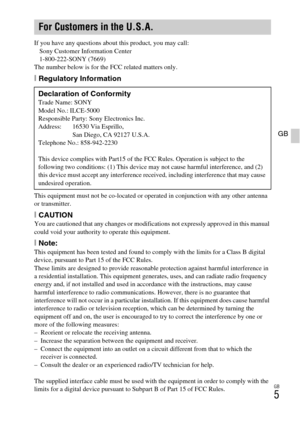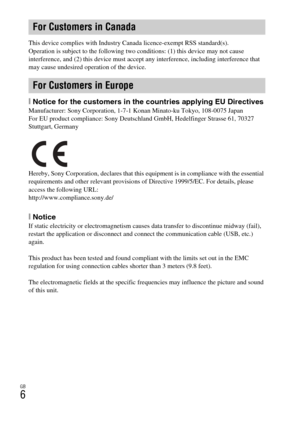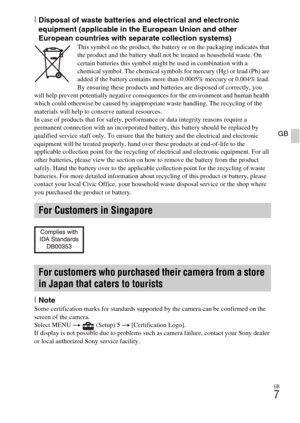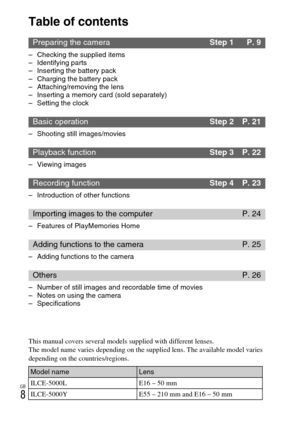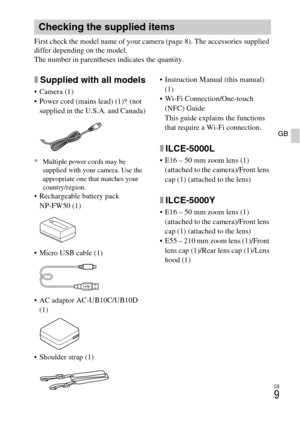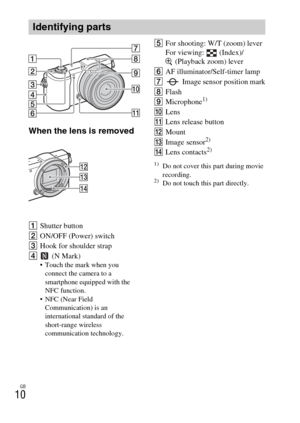Sony A 5000 Manual
Here you can view all the pages of manual Sony A 5000 Manual. The Sony manuals for Camera are available online for free. You can easily download all the documents as PDF.
Page 1
© 2014 Sony Corporation Printed in Thailand C:\00COV-ILCE5000CEC\100BCO.fmmaster: Right ILCE-50004-487-947-43(1) C:\00COV-ILCE5000CEC\010COV.fmmaster: Right ILCE-50004-487-947-43(1) 4-487-947-43(1) ILCE-5000 E-mount Interchangeable Lens Digital Camera/Instruction ManualGB Appareil photo à objectif interchangeable/Mode d’emploi FR Digitalkamera mit Wechselobjektiv/GebrauchsanleitungDE Cámara Digital de Lentes Intercambiables/Manual de instrucciones ES Fotocamera digitale con obiettivo...
Page 2
GB 2 This camera is equipped with a built-in instruction guide. In-Camera Guide The camera displays explanations for MENU items and the setting values. 1Press the MENU button. 2 Select the desired item, then press the (In-Camera Guide) button. Shooting Tip The camera displays shooting tips for the shooting mode selected. 1 Press the (In-Camera Guide) button in shooting mode. 2 Select the desired shooting tip, then press z on the control wheel. The shooting tip is displayed. • You can scroll the...
Page 3
GB 3 GB Owner’s RecordThe model and serial numbers are located on the bottom. Record the serial number in the space provided below. Refer to these numbers whenever you call your Sony dealer regarding this product. Model No. ILCE-5000 Serial No. _____________________________ Model No. AC-UB10C/AC-UB10D Serial No. _____________________________ To reduce fire or shock hazard, do not expose the unit to rain or moisture. IMPORTANT SAFETY INSTRUCTIONS -SAVE THESE INSTRUCTIONS DANGER TO REDUCE THE RISK OF...
Page 4
GB 4 Keep the battery pack out of the reach of small children. Keep the battery pack dry. Replace only with the same or equivalent type recommended by Sony. Dispose of used battery packs promptly as described in the instructions. [AC AdaptorUse the nearby wall outlet (wall socket) when using the AC Adaptor. Disconnect the AC Adaptor from the wall outlet (wall socket) immediately if any malfunction occurs while using the apparatus. The power cord (mains lead), if supplied, is designed specifically...
Page 5
GB 5 GB If you have any questions about this product, you may call:Sony Customer Information Center 1-800-222-SONY (7669) The number below is for the FCC related matters only. [ Regulatory Information This equipment must not be co-located or operated in conjunction with any other antenna or transmitter. [CAUTIONYou are cautioned that any changes or modifications not expressly approved in this manual could void your authority to operate this equipment. [Note:This equipment has been tested and found to...
Page 6
GB 6 This device complies with Industry Canada licence-exempt RSS standard(s). Operation is subject to the following two conditions: (1) this device may not cause interference, and (2) this device must accept any interference, including interference that may cause undesired operation of the device. [Notice for the customers in the countries applying EU DirectivesManufacturer: Sony Corporation, 1-7-1 Konan Minato-ku Tokyo, 108-0075 Japan For EU product compliance: Sony Deutschland GmbH, Hedelfinger...
Page 7
GB 7 GB [Disposal of waste batteries and electrical and electronic equipment (applicable in the European Union and other European countries with separate collection systems) This symbol on the product, the battery or on the packaging indicates that the product and the battery shall not be treated as household waste. On certain batteries this symbol might be used in combination with a chemical symbol. The chemical symbols for mercury (Hg) or lead (Pb) are added if the battery contains more than...
Page 8
GB 8 Table of contents – Checking the supplied items – Identifying parts – Inserting the battery pack – Charging the battery pack – Attaching/removing the lens – Inserting a memory card (sold separately) – Setting the clock – Shooting still images/movies – Viewing images – Introduction of other functions – Features of PlayMemories Home – Adding functions to the camera – Number of still images and recordable time of movies – Notes on using the camera – Specifications Preparing the cameraStep 1 P. 9 Basic...
Page 9
GB 9 GB First check the model name of your camera (page 8). The accessories supplied differ depending on the model. The number in parentheses indicates the quantity. xSupplied with all models Camera (1) Power cord (mains lead) (1)* (not supplied in the U.S.A. and Canada) * Multiple power cords may be supplied with your camera. Use the appropriate one th at matches your country/region. Rechargeable battery pack NP-FW50 (1) Micro USB cable (1) AC adaptor AC-UB10C/UB10D (1) Shoulder strap (1)...
Page 10
GB 10 When the lens is removed AShutter button B ON/OFF (Power) switch C Hook for shoulder strap D (N Mark) Touch the mark when you connect the camera to a smartphone equipped with the NFC function. NFC (Near Field Communication) is an international standard of the short-range wireless communication technology. E For shooting: W/T (zoom) lever For viewing: (Index)/ (Playback zoom) lever F AF illuminator/Self-timer lamp G Image sensor position mark H Flash I Microphone 1) JLens K Lens...