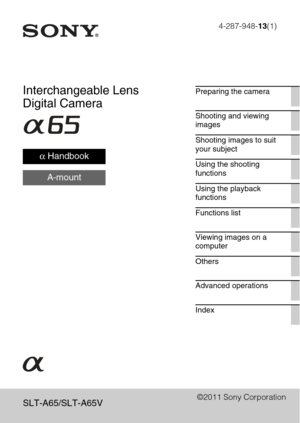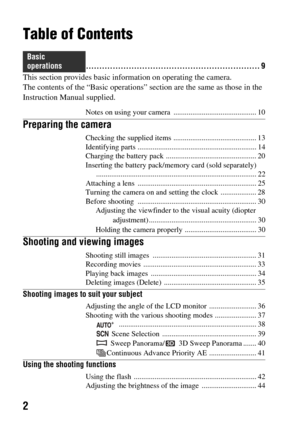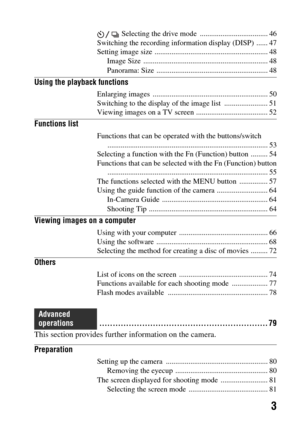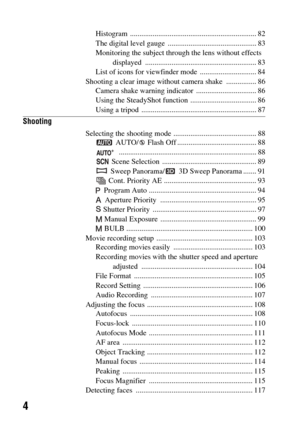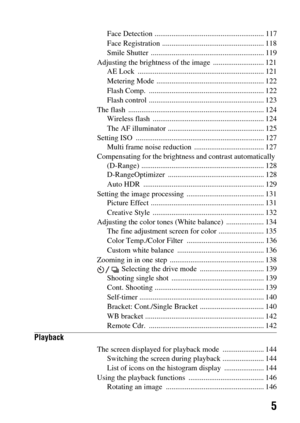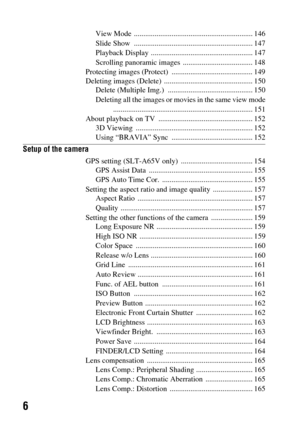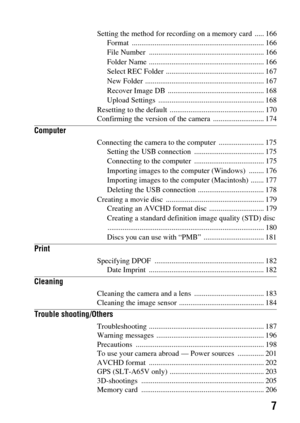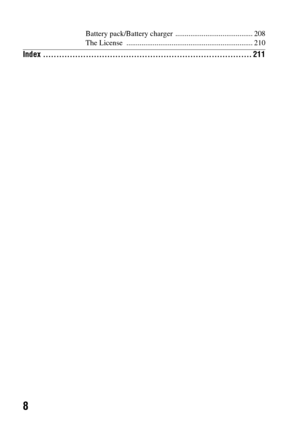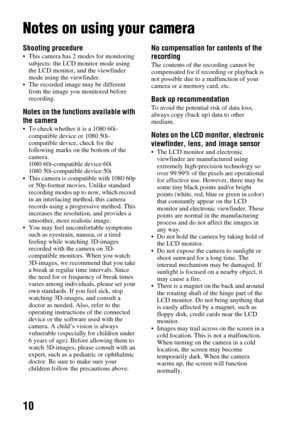Sony A 65 Manual
Here you can view all the pages of manual Sony A 65 Manual. The Sony manuals for Camera are available online for free. You can easily download all the documents as PDF.
Page 1
4-287-948-13(1) SLT-A65/SLT-A65V©2011 Sony Corporation Interchangeable Lens Digital Camera α Handbook A-mount Preparing the camera Shooting and viewing images Shooting images to suit your subject Using the shooting functions Using the playback functions Functions list Viewing images on a computer Others Advanced operations Index
Page 2
2 Table of Contents Basic operations................................................................. 9 This section provides basic information on operating the camera. The contents of the “Basic operations” section are the same as those in the Instruction Manual supplied. Notes on using your camera ............................................ 10 Preparing the camera Checking the supplied items ............................................ 13 Identifying parts...
Page 3
3 Selecting the drive mode .................................... 46 Switching the recording information display (DISP) ...... 47 Setting image size ............................................................ 48 Image Size .................................................................. 48 Panorama: Size ........................................................... 48 Using the playback functions Enlarging images ............................................................. 50 Switching to the...
Page 4
4 Histogram ................................................................... 82 The digital level gauge ............................................... 83 Monitoring the subject through the lens without effects displayed ........................................................... 83 List of icons for viewfi nder mode .............................. 84 Shooting a clear image without camera shake ................ 86 Camera shake warning indicator ................................ 86 Using the...
Page 5
5 Face Detection .......................................................... 117 Face Registration ...................................................... 118 Smile Shutter ............................................................ 119 Adjusting the brightness of the image ........................... 121 AE Lock ................................................................... 121 Metering Mode ......................................................... 122 Flash Comp....
Page 6
6 View Mode ............................................................... 146 Slide Show ............................................................... 147 Playback Display ...................................................... 147 Scrolling panoramic images ..................................... 148 Protecting images (Protect) ........................................... 149 Deleting images (Delete) ............................................... 150 Delete (Multiple Img.)...
Page 7
7 Setting the method for recording on a memory card ..... 166Format ...................................................................... 166 File Number ............................................................. 166 Folder Name ............................................................. 166 Select REC Folder .................................................... 167 New Folder ............................................................... 167 Recover Image DB...
Page 8
8 Battery pack/Battery charger ......................................... 208 The License ................................................................... 210 Index .............................................................................. 211
Page 9
9 Basic operations The contents of the “Basic operations” section are the same as those in the Instruction Manual supplied. This section provides the basic information on operating the camera. To more effectively take advantage of the camera, see “Advanced operations” (page 79).
Page 10
10 Notes on using your camera Shooting procedure• This camera has 2 modes for monitoring subjects: the LCD monitor mode using the LCD monitor, and the viewfinder mode using the viewfinder. The recorded image may be different from the image you monitored before recording. Notes on the functions available with the camera To check whether it is a 1080 60i-compatible device or 1080 50i- compatible device, check for the following marks on the bottom of the camera. 1080 60i-compatible device:60i 1080...