Sony Alpha 7 User Guide
Here you can view all the pages of manual Sony Alpha 7 User Guide. The Sony manuals for Camera are available online for free. You can easily download all the documents as PDF.
Page 1
4-478-729-11(2) ILCE-7/ILCE-7R Interchangeable Lens Digital Camera Instruction Manual E-mount
Page 2
GB2 Owner’s Record The model and serial numbers are located on the bottom. Record the serial number in the space provided below. Refer to these numbers whenever you call your Sony dealer regarding this product. Model No. WW328261 (ILCE-7R)/ WW328262 (ILCE-7) Serial No. Model No. AC-UB10C/AC-UB10D Serial No. ILCE-7R Model No. WW328261 ILCE-7 Model No. WW328262 To reduce fire or shock hazard, do not expose the...
Page 3
GB3 RECYCLING LITHIUM-ION BATTERIES Lithium-Ion batteries are recyclable. You can help preserve our environment by returning your used rechargeable batteries to the collection and recycling location nearest you. For more information regarding recycling of rechargeable batteries, call toll free 1-800-822-8837, or visit http://www.call2recycle.org/ Caution: Do not handle damaged or leaking Lithium-Ion batteries. Battery pack and lens (if lens supplied) This device complies with Part 15 of the...
Page 4
GB4 This equipment must not be co-located or operated in conjunction with any other antenna or transmitter. CAUTION You are cautioned that any changes or modifications not expressly approved in this manual could void your authority to operate this equipment. Note: This equipment has been tested and found to comply with the limits for a Class B digital device, pursuant to Part 15 of the FCC Rules.These limits are designed to provide reasonable protection against harmful interference in a...
Page 5
GB5 Notice for the customers in the countries applying EU Directives Manufacturer: Sony Corporation, 1-7-1 Konan Minato-ku Tokyo, 108-0075 Japan. For EU product compliance: Sony Deutschland GmbH, Hedelfinger Strasse 61, 70327 Stuttgart, Germany Hereby, Sony Corporation, declares that this WW328261/WW328262 Interchangeable Lens Digital Camera is in compliance with the essential requirements and other relevant provisions of Directive 1999/5/EC. For details, please access the following URL:...
Page 6
GB6 By ensuring these batteries are disposed of correctly, you will help prevent potentially negative consequences for the environment and human health which could otherwise be caused by inappropriate waste handling of the battery. The recycling of the materials will help to conserve natural resources. In case of products that for safety, performance or data integrity reasons require a permanent connection with an incorporated battery, this battery should be replaced by qualified service staff...
Page 7
GB7 Table of contents Introduction of functions ................................................. 10 Before useNotes on using your camera ............................................ 12 Checking the supplied items ............................................ 15 Identifying parts .............................................................. 16 Front side .................................................................... 16 Rear side...
Page 8
GB8 Preparing the cameraCharging the battery pack ................................................ 46 Charging time (Full charge) ....................................... 49 Charging by connecting to a computer ...................... 49 Checking the remaining battery charge ...................... 50 To remove the battery pack ........................................ 50 Inserting a memory card (sold separately) ...................... 51 Memory cards that can be used .....................................
Page 9
GB9 Using Wi-Fi functionsUsing the Wi-Fi and NFC one-touch functions ............... 73 Using applicationsAdding applications to the camera (Application downloading) .............................................................. 75 Downloading applications .......................................... 75 Launching the application .......................................... 76 Viewing images on a computerUsing the software ........................................................... 77 Recommended computer...
Page 10
GB10 Introduction of functions This section introduces some frequently used shooting functions and other unique functions. See the pages in parentheses for details. Exposure Comp. (27)You can adjust the exposure to change the brightness of the entire image. Even when the shooting mode is set to M, you can adjust the exposure if the ISO sensitivity is set to [ISO AUTO]. ISO/Multi Frame NRYou can adjust the luminous sensitivity. The ISO sensitivity can be adjusted between ISO 50 and ISO 25600. When you...
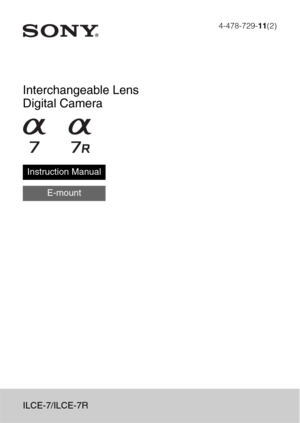
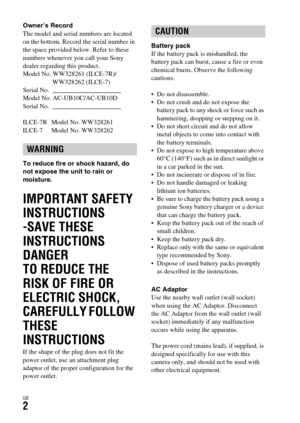
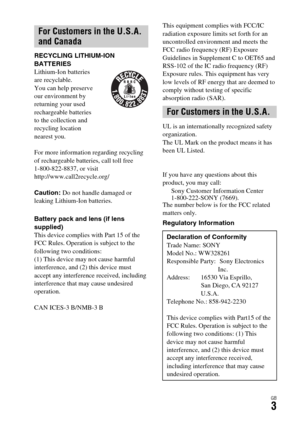
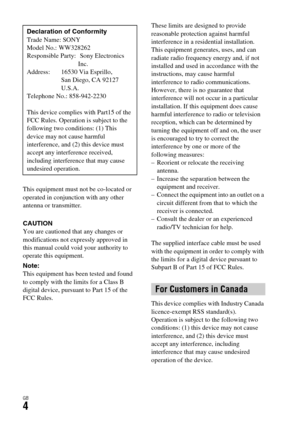
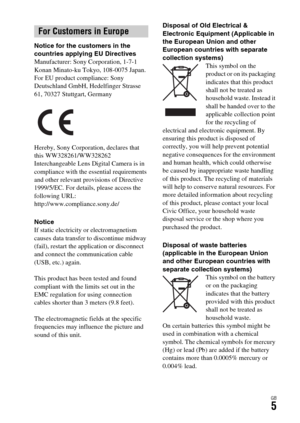
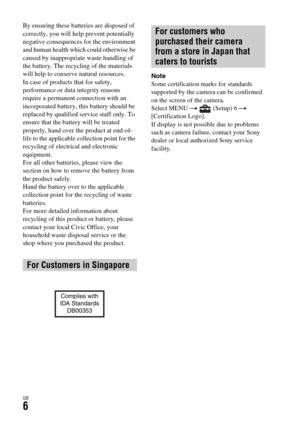
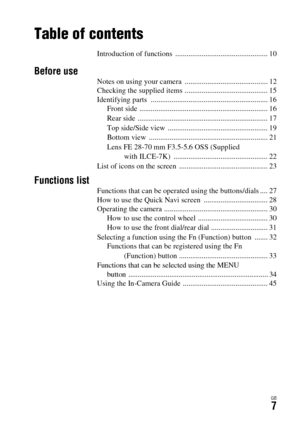
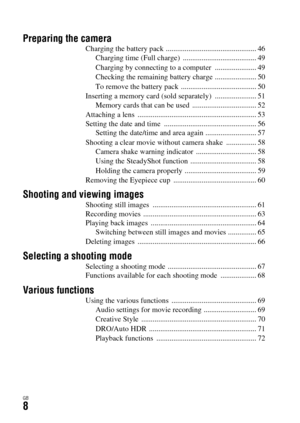

![Page 10
GB10
Introduction of functions
This section introduces some frequently used shooting functions and other
unique functions.
See the pages in parentheses for details.
Exposure Comp. (27)You can adjust the exposure to change the brightness of the entire image.
Even when the shooting mode is set to M, you can adjust the exposure if the
ISO sensitivity is set to [ISO AUTO].
ISO/Multi Frame NRYou can adjust the luminous sensitivity.
The ISO sensitivity can be adjusted between ISO 50 and ISO 25600.
When you... Page 10
GB10
Introduction of functions
This section introduces some frequently used shooting functions and other
unique functions.
See the pages in parentheses for details.
Exposure Comp. (27)You can adjust the exposure to change the brightness of the entire image.
Even when the shooting mode is set to M, you can adjust the exposure if the
ISO sensitivity is set to [ISO AUTO].
ISO/Multi Frame NRYou can adjust the luminous sensitivity.
The ISO sensitivity can be adjusted between ISO 50 and ISO 25600.
When you...](http://img.usermanuals.tech/thumb/72/100810/w300_alpha-7-user-guide-1509634501_d-9.png)