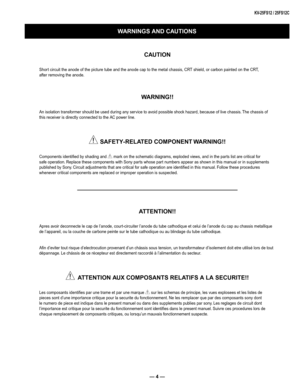Sony Ba5 Service Manual
Here you can view all the pages of manual Sony Ba5 Service Manual. The Sony manuals for Television are available online for free. You can easily download all the documents as PDF.
Page 1
TRINITRON® COLOR TELEVISION
SERVICE MANUAL BA-5 CHASSIS
MODEL NAME REMOTE COMMANDER DESTINATION CHASSIS NO.
KV-25FS12
9-965-902-01
KV-25FS12 RM-Y173 E SCC-S38UA
KV-25FS12C RM-Y173 E SCC-S38VA
RM-Y173
Page 2
— 2 — KV-25FS12 / 25FS12C TABLE OF CONTENTS Specifi cations...................................................\o.................................................................................... 3 Warnings and Cautions...................................................\o..................................................................... 4 Safety Check-out ...................................................\o.............................................................................. 5...
Page 3
— 3 — KV-25FS12 / 25FS12C Television system NTSC Channel coverage VHF: 2-13/ VHF: 14-69/ CATV: 1-125 Picture tube Flat Trinitron® tube Visible screen size 25-inch picture measured diagonally Actual screen size 27-inch measured diagonally Antenna 75 ohm external terminal for VHF/UHF Supplied Accessories Remote Commander RM-Y173 Size AA (R6) batteries (2) Dipole Antenna Optional Assessories Connecting cables: VMC-810S/820S, VMC-720M, YC-15V/30V, RK74A U/V mixer EAC-66 SPECIFICATIONS Design and specifi...
Page 4
— 4 — KV-25FS12 / 25FS12C WARNINGS AND CAUTIONS CAUTION Short circuit the anode of the picture tube and the anode cap to the metal chassis, CRT shield, or carbon painted on the CRT, after removing the anode. WARNING!! An isolation transformer should be used during any service to avoid possible shock hazard, because of live chassis. The chassis of this receiver is directly connected to the AC power line. ! SAFETY-RELATED COMPONENT WARNING!! Components identifi ed by shading and ! mark on the schematic...
Page 5
— 5 — KV-25FS12 / 25FS12C SAFETY CHECK-OUT After correcting the original service problem, perform the following safety checks before releasing the set to the customer: 1. Check the area of your repair for unsoldered or poorly soldered connections. Check the entire board surface for solder splashes and bridges. 2. Check the interboard wiring to ensure that no wires are “pinched” or touching high-wattage resistors. 3. Check that all control knobs, shields, covers, ground straps, and mounting...
Page 6
— 6 — KV-25FS12 / 25FS12C Detected Symptoms SELF-DIAGNOSTIC FUNCTION *If a +B overcurrent is detected, stoppage of the vertical defl ection is detected simultaneously. The symptom that is diagnosed fi rst by the mircrocontroller is displayed on the screen. **Refer to Screen (G2) Adjustments in Section 2-4 of this manual. Display of Standby/Timer LED Flash Count 2 times 4 times 5 times LED ON 0.3 sec. LED OFF 0.3 sec.LED OFF 3 sec. Diagnostic Item Flash Count* +B Overcurrent 2 times V-STOP...
Page 7
— 7 —
KV-25FS12 / 25FS12C
Self-Diagnostic Screen Display
For errors with symptoms such as “power sometimes shuts off ” or “screen sometimes goes out” that cannot be confi rmed, it is possible to bring up
past occurrences of failure on the screen for confi rmation.
To Bring Up Screen Test
In standby mode, press buttons on the Remote Commander sequentially, in rapid succession, as shown below:
Display Channel 5
Sound Volume - Power ON
Self-Diagnostic Screen Display
Numeral “0” means that no fault...
Page 8
— 8 — KV-25FS12 / 25FS12C 1-1. REAR COVER REMOVAL 1-2. CHASSIS ASSEMBLY REMOVAL 1-3. SERVICE POSITION SECTION 1: DISASSEMBLY 2 Screws +BVTP 4x16 Chassis Assembly CB Board VB Board MB BoardA Board 2 Screws +BVTP 4x16 2 Screws +BVTP 4x16 2 Screws +BVTP 3x10 K Board
Page 9
— 9 — KV-25FS12 / 25FS12C 1. Discharge the anode of the CRT and remove the anode cap. 2. Unplug all interconnecting leads from the defl ection yoke, neck assembly, degaussing coils and CRT grounding strap. 3. Remove the CB Board from the CRT. 4. Remove the chassis assembly. 5. Loosen the neck assembly fi xing screw and remove. 6. Loosen the defl ection yoke fi xing screw and remove. 7. Place the set with the CRT face down on a cushion and remove the degaussing coil holders. 8. Remove the degaussing...
Page 10
— 10 — KV-25FS12 / 25FS12C The following adjustments should be made when a complete realignment is required or a new picture tube is installed. These adjustments should be performed with rated power supply voltage unless otherwise noted. Set the controls as follows unless otherwise noted: VIDEO MODE: Standard PICTURE CONTROL: Normal BRIGHTNESS CONTROL: Normal SECTION 2: SET-UP ADJUSTMENTS Perform the adjustments in order as follows: 1. Beam Landing 2. Convergence 3. Focus 4. Screen (G2)...