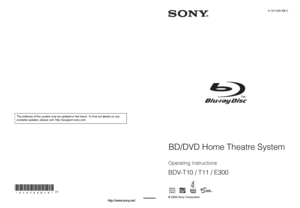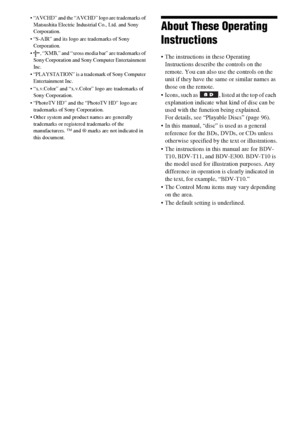Sony Bdv E300 Operating Instructions
Here you can view all the pages of manual Sony Bdv E300 Operating Instructions. The Sony manuals for Home Theater System are available online for free. You can easily download all the documents as PDF.
Page 1
© 2009 Sony CorporationSony Corporation Printed in Malaysia (1) The software of this system may be updated in the future. To find out details on any available updates, please visit: http://esupport.sony.com 4-147-229- 13(1) Operating Instructions BDV-T10 / T11 / E300 BD/DVD Home Theatre System
Page 2
2US To reduce the risk of fire or electric shock, do not expose this apparatus to rain or moisture. Do not install the appliance in a confined space, such as a bookcase or built-in cabinet. To reduce the risk of fire, do not cover the ventilation opening of the apparatus with newspapers, tablecloths, curtains, etc. Do not place the naked flame sources such as lighted candles on the apparatus. To reduce the risk of fire or electric shock, do not expose this apparatus to dripping or splashing, and...
Page 3
3US – Increase the separation between the equipment and receiver. – Connect the equipment into an outlet on a circuit different from that to which the receiver is connected. – Consult the dealer or an experienced radio/TV technician for help. CAUTION You are cautioned that any changes or modifications not expressly approved in this manual could void your authority to operate this equipment. Important Safety Instructions 1) Read these instructions. 2) Keep these instructions. 3) Heed all warnings....
Page 4
4US “AVCHD” and the “AVCHD” logo are trademarks of Matsushita Electric Industrial Co., Ltd. and Sony Corporation. “S-AIR” and its logo are trademarks of Sony Corporation. , “XMB,” and “xross media bar” are trademarks of Sony Corporation and Sony Computer Entertainment Inc. “PLAYSTATION” is a trademark of Sony Computer Entertainment Inc. “x.v.Color” and “x.v.Color” logo are trademarks of Sony Corporation. “PhotoTV HD” and the “PhotoTV HD” logo are trademarks of Sony Corporation. Other...
Page 5
5US About the S-AIR function The system is compatible with the S-AIR function, which allows transmission of sound between S-AIR products wirelessly. The following S-AIR products can be used with the system: Surround amplifier: You can enjoy surround speaker sound wirelessly. Surround back amplifier: You can enjoy surround back speaker sound wirelessly. S-AIR receiver: You can enjoy system sound in another room. The S-AIR products can be purchased as options (the S-AIR product lineup differs...
Page 6
6US Table of Contents About These Operating Instructions ....... 4 About the S-AIR function ....................... 5 Unpacking ............................................... 7 Index to Parts and Control .................... 11 Getting Started Step 1: Installing the System ....... 16 Step 2: Connecting the System ... 20 Step 3: Performing the Easy Setup ........................................ 29 Step 4: Selecting the Source ....... 32 Step 5: Enjoying Surround Sound...
Page 7
7US Unpacking BDV-T10 Front speakers (2) Surround speakers (2) Center speaker (1) Subwoofer (1) AM loop antenna (aerial) (1) FM wire antenna (aerial) (1) Speaker cords (5, white/red/ blue/gray/green) Video cord (1) Remote commander (remote) (1) R6 (size AA) batteries (2) Calibration mic (1) Foot pads (1 set) Operating Instructions Speaker and TV Connections guide Setup Disc (DVD) DIGITAL MEDIA PORT adapter (TDM-iP20) (1) Operating Instructions for the DIGITAL MEDIA PORT adapter...
Page 8
8US BDV-T11 Front speakers (2) Surround speakers (2) Center speaker (1) Subwoofer (1) AM loop antenna (aerial) (1) FM wire antenna (aerial) (1) Speaker cords (5, white/red/ blue/gray/green) Remote commander (remote) (1) R6 (size AA) batteries (2) Calibration mic (1) Foot pads (1 set) Operating Instructions Speaker and TV Connections guide Setup Disc (DVD) DIGITAL MEDIA PORT adapter (TDM-iP20) (1) Operating Instructions for the DIGITAL MEDIA PORT adapter (TDM-iP20) HDMI cable (1) or
Page 9
9US BDV-E300 Front speakers (2) Surround speakers (2) Center speaker (1) Subwoofer (1) AM loop antenna (aerial) (1) FM wire antenna (aerial) (1) Speaker cords (6, white/red/ blue/gray/green/purple) Video cord (1) Remote commander (remote) (1) R6 (size AA) batteries (2) Calibration mic (1) Foot pads (1 set) Operating Instructions Speaker and TV Connections guide Setup Disc (DVD) DIGITAL MEDIA PORT adapter (TDM-iP20) (1) Operating Instructions for the DIGITAL MEDIA PORT adapter...
Page 10
10US Inserting batteries into the remote Insert two R6 (size AA) batteries (supplied) by matching the 3 and # ends on the batteries to the markings inside the compartment. Note Do not leave the remote in an extremely hot or humid place. Do not use a new battery with an old one. Do not drop any foreign object into the remote casing, particularly when replacing the batteries. If you do not intend to use the remote for an extended period of time, remove the batteries to avoid possible damage from...