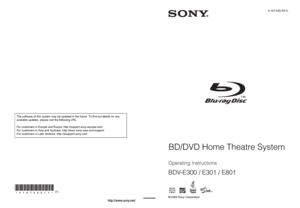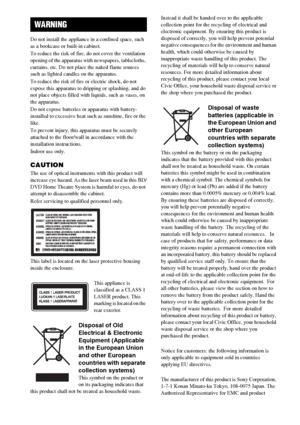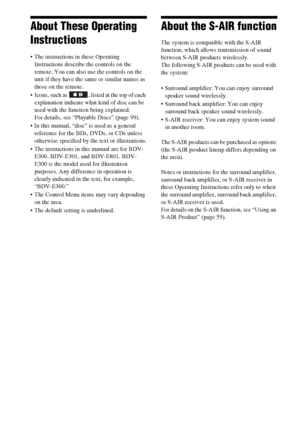Sony Bdv E801 Operating Instructions
Here you can view all the pages of manual Sony Bdv E801 Operating Instructions. The Sony manuals for Home Theater System are available online for free. You can easily download all the documents as PDF.
Page 1
© 2009 Sony CorporationSony Corporation Printed in Malaysia (1)4-147-233-11(1) Operating Instructions BDV-E300 / E301 / E801 BD/DVD Home Theatre System The software of this system may be updated in the future. To find out details on any available updates, please visit the following URL. For customers in Europe and Russia: http://support.sony-europe.com/ For customers in Asia and Australia: http://www.sony-asia.com/support For customers in Latin America: http://esupport.sony.com
Page 2
2GB Do not install the appliance in a confined space, such as a bookcase or built-in cabinet. To reduce the risk of fire, do not cover the ventilation opening of the apparatus with newspapers, tablecloths, curtains, etc. Do not place the naked flame sources such as lighted candles on the apparatus. To reduce the risk of fire or electric shock, do not expose this apparatus to dripping or splashing, and do not place objects filled with liquids, such as vases, on the apparatus. Do not expose...
Page 3
3GB safety is Sony Deutschland GmbH, Hedelfinger Strasse 61, 70327 Stuttgart, Germany. For any service or guarantee matters, please refer to the addresses given in separate service or guarantee documents. Precautions This equipment has been tested and found to comply with the limits set out in the EMC Directive using a connection cable shorter than 3 meters. (European and Russian models only) On power sources • The unit is not disconnected from the mains as long as it is connected to the AC...
Page 4
4GB About These Operating Instructions The instructions in these Operating Instructions describe the controls on the remote. You can also use the controls on the unit if they have the same or similar names as those on the remote. Icons, such as , listed at the top of each explanation indicate what kind of disc can be used with the function being explained. For details, see “Playable Discs” (page 99). In this manual, “disc” is used as a general reference for the BDs, DVDs, or CDs unless...
Page 5
5GB Table of Contents About These Operating Instructions ....... 4 About the S-AIR function ....................... 4 Unpacking ............................................... 6 Index to Parts and Control .................... 10 Getting Started Step 1: Installing the System....... 15 Step 2: Connecting the System... 21 Step 3: Performing the Easy Setup ........................................ 31 Step 4: Selecting the Source ....... 34 Step 5: Enjoying Surround...
Page 6
6GB Unpacking BDV-E300 Front speakers (2) Surround speakers (2) Center speaker (1) Subwoofer (1) FM wire antenna (aerial) (1) Speaker cords (6, white/red/ blue/gray/green/purple) Remote commander (remote) (1) R6 (size AA) batteries (2) Calibration mic (1) Foot pads (1 set) Operating Instructions Speaker and TV connections guide Software Licence Information For United Kingdom and Australian models DIGITAL MEDIA PORT adapter (TDM-iP20) (1) Operating Instructions for the DIGITAL MEDIA...
Page 7
7GB BDV-E301 Front speakers (2) Surround speakers (2) Center speaker (1) Subwoofer (1) FM wire antenna (aerial) (1) Speaker cords (5, white/red/ blue/gray/green) Video cord (1) Remote commander (remote) (1) R6 (size AA) batteries (2) Calibration mic (1) Foot pads (1 set) Operating Instructions Speaker and TV connections guide Software Licence Information DIGITAL MEDIA PORT adapter (TDM-iP20) (1) Operating Instructions for the DIGITAL MEDIA PORT adapter (TDM-iP20) or
Page 8
8GB BDV-E801 • Front speakers (2) Surround speakers (2) Center speaker (1) Subwoofer (1) FM wire antenna (aerial) (1) Speaker cords (2, green/ purple) Remote commander (remote) (1) R6 (size AA) batteries (2) Calibration mic (1) Foot pads (1 set) Bases (4) Screws (with washer) (12) Operating Instructions Speaker Installation Guide Speaker and TV connections guide Software Licence Information or
Page 9
9GB Inserting batteries into the remote Insert two R6 (size AA) batteries (supplied) by matching the 3 and # ends on the batteries to the markings inside the compartment. Note Do not leave the remote in an extremely hot or humid place. Do not use a new battery with an old one. Do not drop any foreign object into the remote casing, particularly when replacing the batteries. If you do not intend to use the remote for an extended period of time, remove the batteries to avoid possible damage from...
Page 10
10GB Index to Parts and Control For more information, refer to the pages indicated in parentheses. Number 5, /DIGITAL, PROG +, and N buttons have a tactile dot. Use the tactile dot as a reference when operating the remote. : For system operations : For TV operations (For details, see “Controlling Your TV with the Supplied Remote” (page 72).) ATHEATRE (page 67) Switches to the optimum video mode for watching movies automatically. ONE-TOUCH PLAY (pages 38, 67) By only pressing the button, the TV...