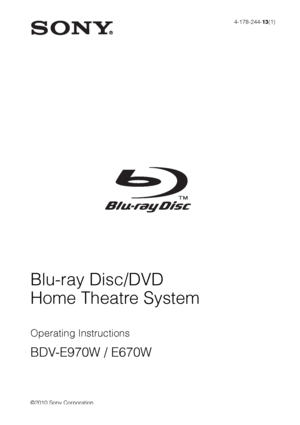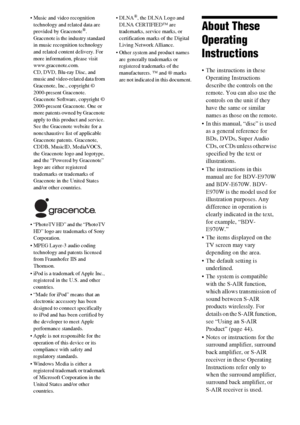Sony Bdv E970w Operating Instructions
Here you can view all the pages of manual Sony Bdv E970w Operating Instructions. The Sony manuals for Home Theater System are available online for free. You can easily download all the documents as PDF.
Page 1
©2010 Sony Corporation4-178-244-13(1) Operating Instructions BDV-E970W / E670W Blu-ray Disc/DVD Home Theatre System
Page 2
2GB Do not install the appliance in a confined space, such as a bookcase or built-in cabinet. To reduce the risk of fire, do not cover the ventilation opening of the apparatus with newspapers, tablecloths, curtains, etc. Do not place the naked flame sources such as lighted candles on the apparatus. To reduce the risk of fire or electric shock, do not expose this apparatus to dripping or splashing, and do not place objects filled with liquids, such as vases, on the apparatus. Do not expose...
Page 3
3GB guarantee matters please refer to the addresses given in separate service or guarantee documents. For the wireless transceiver (EZW- RT10/EZW-RT10A) (European models only) See “Wireless Product Safety Information” (supplied). For the customers in Australia This equipment should be installed and operated with at least 20 cm and more between the radiator and person’s body (excluding extremities: hands, wrists, feet and ankles). For the customers in Singapore Precautions This equipment has...
Page 4
4GB Music and video recognition technology and related data are provided by Gracenote ®. Gracenote is the industry standard in music recognition technology and related content delivery. For more information, please visit www.gracenote.com. CD, DVD, Blu-ray Disc, and music and video-related data from Gracenote, Inc., copyright © 2000-present Gracenote. Gracenote Software, copyright © 2000-present Gracenote. One or more patents owned by Gracenote apply to this product and service. See the...
Page 5
5GB Table of Contents About These Operating Instructions ....... 4 Unpacking ............................................... 6 Index to Parts and Control ...................... 8 Getting Started Step 1: Installing the System....... 14 Step 2: Connecting the System... 20 Step 3: Setting up the S-AIR Wireless System .......... 27 Step 4: Performing the Easy Setup ........................................ 28 Step 5: Selecting the Source ....... 29 Step 6: Enjoying Surround...
Page 6
6GB Unpacking BDV-E970W Front speakers (2) Surround speakers (2) Center speaker (1) Subwoofer (1) FM wire antenna (aerial) (1) Speaker cords (2, green/ purple) Remote commander (remote) (1) R6 (size AA) batteries (2) Calibration mic (1) Bases (4) Screws (12) Speaker-bottom covers (4) Surround amplifier (1) Wireless transceivers (2) Operating Instructions Speaker Installation Guide Quick Setup Guide End user license agreement HDMI cable (1) (Singapore, Chinese, and Taiwan models...
Page 7
7GB BDV-E670W Insert two R6 (size AA) batteries (supplied) by matching the 3 and # ends on the batteries to the markings inside the compartment. Front speakers (2) Surround speakers (2) Center speaker (1) Subwoofer (1) FM wire antenna (aerial) (1) Speaker cords (6, white/red/ blue/gray/green/purple) Video cord (1) Remote commander (remote) (1) R6 (size AA) batteries (2) Calibration mic (1) Surround amplifier (1) Wireless transceivers (2) Operating Instructions Quick Setup Guide End user...
Page 8
8GB Index to Parts and Control For more information, refer to the pages indicated in parentheses. A"/1 (on/standby) Turns on the unit, or sets it to standby mode. BPlay operation buttons Z (open/close) (page 32) Opens or closes the disc tray. N (play) Starts or re-starts playback (resume play). Plays a slideshow when a disc containing JPEG image files is inserted. x (stop) Stops playback and remembers the stop point (resume point). The resume point for a title/track is the last point you played or...
Page 9
9GB About the indications in the front panel display ADisplays the current sound format. BLights up when the system is playing via the PARTY STREAMING function. CLights up when outputting 1920 × 1080p/24 Hz video signals. DLights up when outputting 720p/1080i/ 1080p video signals from the HDMI OUT jack or 720p/1080i video signals from the COMPONENT VIDEO OUT jacks. ELights up when the HDMI OUT jack is correctly connected to an HDCP (High- bandwidth Digital Content Protection)- compliant device with...
Page 10
10GB A (USB) port (page 33) BLAN (100) terminal (page 26) CCOMPONENT VIDEO OUT jacks (page 21) DVIDEO OUT jack (page 21) EHDMI OUT jack (page 21) FEZW-RT10 slot (page 25) GAUDIO (AUDIO IN L/R) jacks (page 23)HS-AIR ID switch (pages 27, 44) IA.CAL MIC jack (pages 28, 50) JANTENNA (FM COAXIAL 75Ω) jack (page 24) KTV (DIGITAL IN OPTICAL) jack (page 22) LSAT/CABLE (DIGITAL IN COAXIAL) jack (page 23) MSPEAKERS jacks (page 20) Rear panel FRONT R SPEAKERS FRONT LSUBWOOFERCENTER LAN(100) DIGITAL IN COAXIAL...