Sony Bdv Z7 Operating Instructions
Here you can view all the pages of manual Sony Bdv Z7 Operating Instructions. The Sony manuals for Home Theater System are available online for free. You can easily download all the documents as PDF.
Page 1
© 2009 Sony CorporationSony Corporation Printed in Malaysia (1)4-136-891-11(1) Operating Instructions BDV-Z7 BD/DVD Home Theatre System The software of this player may be updated in the future. To find out details on any available updates, please visit: http://support.sony-europe.com
Page 2
masterpage:Left specdef v20070110 filename[I:\FM E_data\850138S_BDV-Z2\0527_data up\4136891111\4136891111BDVZ7AEP\02-BDVZ7AEP\gb02saf.fm] model name [BDV-Z7_GB] [4-136-891-11(1)] 2GB Do not install the appliance in a confined space, such as a bookcase or built-in cabinet. To reduce the risk of fire, do not cover the ventilation opening of the apparatus with newspapers, tablecloths, curtains, etc. Do not place the naked flame sources such as lighted candles on the apparatus. To reduce the risk of...
Page 3
masterpage:Right specdef v20070110 filename[I:\FM E_data\850138S_BDV-Z2\0527_data up\4136891111\4136891111BDVZ7AEP\02-BDVZ7AEP\gb02saf.fm] model name [BDV-Z7_GB] [4-136-891-11(1)] 3GB please contact your local Civic Office, your household waste disposal service or the shop where you purchased the product. Notice for customers: the following information is only applicable to equipment sold in countries applying EU directives. The manufacturer of this product is Sony Corporation, 1-7-1 Konan...
Page 4
masterpage:Left specdef v20070110 filename[I:\FM E_data\850138S_BDV-Z2\0527_data up\4136891111\4136891111BDVZ7AEP\02-BDVZ7AEP\gb02saf.fm] model name [BDV-Z7_GB] [4-136-891-11(1)] 4GB About These Operating Instructions The instructions in these Operating Instructions describe the controls on the remote. You can also use the controls on the control unit if they have the same or similar names as those on the remote. Icons, such as , listed at the top of each explanation indicate what kind of...
Page 5
masterpage:Right specdef v20070110 filename[I:\FM E_data\850138S_BDV-Z2\0527_data up\4136891111\4136891111BDVZ7AEP\02-BDVZ7AEP\gb_TOC.fm] model name [BDV-Z7_GB] [4-136-891-11(1)] 5GB Table of Contents About These Operating Instructions ....... 4 Unpacking ............................................... 6 Index to Parts and Control ...................... 8 Getting Started Step 1: Installing the System....... 14 Step 2: Connecting the System... 17 Step 3: Performing the Easy Setup...
Page 6
masterpage:Left specdef v20070110 filename[I:\FM E_data\850138S_BDV-Z2\0527_data up\4136891111\4136891111BDVZ7AEP\02-BDVZ7AEP\gb03par.fm] model name [BDV-Z7_GB] [4-136-891-11(1)] 6GB Unpacking Control unit (1) Front speakers (2) Subwoofer (1) FM wire antenna (aerial) (1) Speaker cords (2, white/red) Remote commander (remote) (1) R6 (size AA) batteries (2) Cleaning cloth (1) Operating Instructions (this manual) Speaker and TV connections Software Licence Information For United Kingdom...
Page 7
masterpage:Right specdef v20070110 filename[I:\FM E_data\850138S_BDV-Z2\0527_data up\4136891111\4136891111BDVZ7AEP\02-BDVZ7AEP\gb03par.fm] model name [BDV-Z7_GB] [4-136-891-11(1)] 7GB Inserting batteries into the remoteInsert two R6 (size AA) batteries (supplied) by matching the 3 and # ends on the batteries to the markings inside the compartment.Note Do not leave the remote in an extremely hot or humid place. Do not use a new battery with an old one. Do not drop any foreign object into the remote...
Page 8
masterpage:Left specdef v20070110 filename[I:\FM E_data\850138S_BDV-Z2\0527_data up\4136891111\4136891111BDVZ7AEP\02-BDVZ7AEP\gb03par.fm] model name [BDV-Z7_GB] [4-136-891-11(1)] 8GB Index to Parts and ControlFor more information, refer to the pages indicated in parentheses. Number 5, /DIGITAL, PROG +, and N buttons have a tactile dot. Use the tactile dot as a reference when operating the remote. : For system operations : For TV operations (For details, see “Controlling the TV with the...
Page 9
masterpage:Right specdef v20070110 filename[I:\FM E_data\850138S_BDV-Z2\0527_data up\4136891111\4136891111BDVZ7AEP\02-BDVZ7AEP\gb03par.fm] model name [BDV-Z7_GB] [4-136-891-11(1)] 9GB D.TUNING (page 53) Selects the radio frequencies. (angle) (page 38) Switches to other viewing angles when multi-angles are recorded on a BD-ROM/ DVD VIDEO.SYSTEM MENU (pages 33, 42, 50, 54, 63, 64) Enters the system menu.DIGITAL (page 62) Switches to digital mode.ANALOG (page 62) Switches to analogue mode. (wide)...
Page 10
masterpage:Left specdef v20070110 filename[I:\FM E_data\850138S_BDV-Z2\0527_data up\4136891111\4136891111BDVZ7AEP\02-BDVZ7AEP\gb03par.fm] model name [BDV-Z7_GB] [4-136-891-11(1)] 10GB SCENE SEARCH (page 39) Switches to Scene Search mode that lets you move quickly between scenes within the title currently being played back. I (muting) (pages 35, 44, 62) Turns off the sound temporarily. 2 (volume) +/– (pages 35, 62) Adjusts the volume. PROG +/– (page 62) Selects the channels up and down.c/C...
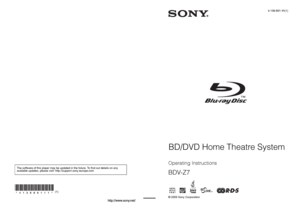
![Page 2
masterpage:Left
specdef v20070110 filename[I:\FM E_data\850138S_BDV-Z2\0527_data
up\4136891111\4136891111BDVZ7AEP\02-BDVZ7AEP\gb02saf.fm]
model name [BDV-Z7_GB]
[4-136-891-11(1)]
2GB
Do not install the appliance in a confined space, such
as a bookcase or built-in cabinet.
To reduce the risk of fire, do not cover the ventilation
opening of the apparatus with newspapers, tablecloths,
curtains, etc. Do not place the naked flame sources
such as lighted candles on the apparatus.
To reduce the risk of... Page 2
masterpage:Left
specdef v20070110 filename[I:\FM E_data\850138S_BDV-Z2\0527_data
up\4136891111\4136891111BDVZ7AEP\02-BDVZ7AEP\gb02saf.fm]
model name [BDV-Z7_GB]
[4-136-891-11(1)]
2GB
Do not install the appliance in a confined space, such
as a bookcase or built-in cabinet.
To reduce the risk of fire, do not cover the ventilation
opening of the apparatus with newspapers, tablecloths,
curtains, etc. Do not place the naked flame sources
such as lighted candles on the apparatus.
To reduce the risk of...](http://img.usermanuals.tech/thumb/72/53373/w300_sony_bdv-z7-operating-instructions-1.png)
![Page 3
masterpage:Right
specdef v20070110 filename[I:\FM E_data\850138S_BDV-Z2\0527_data
up\4136891111\4136891111BDVZ7AEP\02-BDVZ7AEP\gb02saf.fm]
model name [BDV-Z7_GB]
[4-136-891-11(1)]
3GB
please contact your local Civic Office, your household
waste disposal service or the shop where you
purchased the product.
Notice for customers: the following information is
only applicable to equipment sold in countries
applying EU directives.
The manufacturer of this product is Sony Corporation,
1-7-1 Konan... Page 3
masterpage:Right
specdef v20070110 filename[I:\FM E_data\850138S_BDV-Z2\0527_data
up\4136891111\4136891111BDVZ7AEP\02-BDVZ7AEP\gb02saf.fm]
model name [BDV-Z7_GB]
[4-136-891-11(1)]
3GB
please contact your local Civic Office, your household
waste disposal service or the shop where you
purchased the product.
Notice for customers: the following information is
only applicable to equipment sold in countries
applying EU directives.
The manufacturer of this product is Sony Corporation,
1-7-1 Konan...](http://img.usermanuals.tech/thumb/72/53373/w300_sony_bdv-z7-operating-instructions-2.png)
![Page 4
masterpage:Left
specdef v20070110 filename[I:\FM E_data\850138S_BDV-Z2\0527_data
up\4136891111\4136891111BDVZ7AEP\02-BDVZ7AEP\gb02saf.fm]
model name [BDV-Z7_GB]
[4-136-891-11(1)]
4GB
About These Operating
Instructions The instructions in these Operating
Instructions describe the controls on the
remote. You can also use the controls on the
control unit if they have the same or similar
names as those on the remote.
Icons, such as , listed at the top of each
explanation indicate what kind of... Page 4
masterpage:Left
specdef v20070110 filename[I:\FM E_data\850138S_BDV-Z2\0527_data
up\4136891111\4136891111BDVZ7AEP\02-BDVZ7AEP\gb02saf.fm]
model name [BDV-Z7_GB]
[4-136-891-11(1)]
4GB
About These Operating
Instructions The instructions in these Operating
Instructions describe the controls on the
remote. You can also use the controls on the
control unit if they have the same or similar
names as those on the remote.
Icons, such as , listed at the top of each
explanation indicate what kind of...](http://img.usermanuals.tech/thumb/72/53373/w300_sony_bdv-z7-operating-instructions-3.png)
![Page 5
masterpage:Right
specdef v20070110 filename[I:\FM E_data\850138S_BDV-Z2\0527_data
up\4136891111\4136891111BDVZ7AEP\02-BDVZ7AEP\gb_TOC.fm]
model name [BDV-Z7_GB]
[4-136-891-11(1)]
5GB
Table of Contents
About These Operating Instructions ....... 4
Unpacking ............................................... 6
Index to Parts and Control ...................... 8
Getting Started
Step 1: Installing the System....... 14
Step 2: Connecting the System... 17
Step 3: Performing the Easy
Setup... Page 5
masterpage:Right
specdef v20070110 filename[I:\FM E_data\850138S_BDV-Z2\0527_data
up\4136891111\4136891111BDVZ7AEP\02-BDVZ7AEP\gb_TOC.fm]
model name [BDV-Z7_GB]
[4-136-891-11(1)]
5GB
Table of Contents
About These Operating Instructions ....... 4
Unpacking ............................................... 6
Index to Parts and Control ...................... 8
Getting Started
Step 1: Installing the System....... 14
Step 2: Connecting the System... 17
Step 3: Performing the Easy
Setup...](http://img.usermanuals.tech/thumb/72/53373/w300_sony_bdv-z7-operating-instructions-4.png)
![Page 6
masterpage:Left
specdef v20070110 filename[I:\FM E_data\850138S_BDV-Z2\0527_data
up\4136891111\4136891111BDVZ7AEP\02-BDVZ7AEP\gb03par.fm]
model name [BDV-Z7_GB]
[4-136-891-11(1)]
6GB
Unpacking Control unit (1)
Front speakers (2)
Subwoofer (1)
FM wire antenna (aerial) (1) Speaker cords (2, white/red)
Remote commander
(remote) (1)
R6 (size AA) batteries (2)
Cleaning cloth (1) Operating Instructions (this
manual)
Speaker and TV connections
Software Licence
Information
For United Kingdom... Page 6
masterpage:Left
specdef v20070110 filename[I:\FM E_data\850138S_BDV-Z2\0527_data
up\4136891111\4136891111BDVZ7AEP\02-BDVZ7AEP\gb03par.fm]
model name [BDV-Z7_GB]
[4-136-891-11(1)]
6GB
Unpacking Control unit (1)
Front speakers (2)
Subwoofer (1)
FM wire antenna (aerial) (1) Speaker cords (2, white/red)
Remote commander
(remote) (1)
R6 (size AA) batteries (2)
Cleaning cloth (1) Operating Instructions (this
manual)
Speaker and TV connections
Software Licence
Information
For United Kingdom...](http://img.usermanuals.tech/thumb/72/53373/w300_sony_bdv-z7-operating-instructions-5.png)
![Page 7
masterpage:Right
specdef v20070110 filename[I:\FM E_data\850138S_BDV-Z2\0527_data
up\4136891111\4136891111BDVZ7AEP\02-BDVZ7AEP\gb03par.fm]
model name [BDV-Z7_GB]
[4-136-891-11(1)]
7GB
Inserting batteries into the remoteInsert two R6 (size AA) batteries (supplied) by matching the 3 and # ends on the batteries to the
markings inside the compartment.Note Do not leave the remote in an extremely hot or humid place.
Do not use a new battery with an old one.
Do not drop any foreign object into the remote... Page 7
masterpage:Right
specdef v20070110 filename[I:\FM E_data\850138S_BDV-Z2\0527_data
up\4136891111\4136891111BDVZ7AEP\02-BDVZ7AEP\gb03par.fm]
model name [BDV-Z7_GB]
[4-136-891-11(1)]
7GB
Inserting batteries into the remoteInsert two R6 (size AA) batteries (supplied) by matching the 3 and # ends on the batteries to the
markings inside the compartment.Note Do not leave the remote in an extremely hot or humid place.
Do not use a new battery with an old one.
Do not drop any foreign object into the remote...](http://img.usermanuals.tech/thumb/72/53373/w300_sony_bdv-z7-operating-instructions-6.png)
![Page 8
masterpage:Left
specdef v20070110 filename[I:\FM E_data\850138S_BDV-Z2\0527_data
up\4136891111\4136891111BDVZ7AEP\02-BDVZ7AEP\gb03par.fm]
model name [BDV-Z7_GB]
[4-136-891-11(1)]
8GB
Index to Parts and
ControlFor more information, refer to the pages
indicated in parentheses.
Number 5, /DIGITAL, PROG +, and N
buttons have a tactile dot. Use the tactile dot as
a reference when operating the remote.
: For system operations
: For TV operations
(For details, see “Controlling the TV with the... Page 8
masterpage:Left
specdef v20070110 filename[I:\FM E_data\850138S_BDV-Z2\0527_data
up\4136891111\4136891111BDVZ7AEP\02-BDVZ7AEP\gb03par.fm]
model name [BDV-Z7_GB]
[4-136-891-11(1)]
8GB
Index to Parts and
ControlFor more information, refer to the pages
indicated in parentheses.
Number 5, /DIGITAL, PROG +, and N
buttons have a tactile dot. Use the tactile dot as
a reference when operating the remote.
: For system operations
: For TV operations
(For details, see “Controlling the TV with the...](http://img.usermanuals.tech/thumb/72/53373/w300_sony_bdv-z7-operating-instructions-7.png)
![Page 9
masterpage:Right
specdef v20070110 filename[I:\FM E_data\850138S_BDV-Z2\0527_data
up\4136891111\4136891111BDVZ7AEP\02-BDVZ7AEP\gb03par.fm]
model name [BDV-Z7_GB]
[4-136-891-11(1)]
9GB
D.TUNING (page 53) Selects the radio frequencies.
(angle) (page 38)
Switches to other viewing angles when
multi-angles are recorded on a BD-ROM/
DVD VIDEO.SYSTEM MENU (pages 33, 42, 50, 54,
63, 64) Enters the system menu.DIGITAL (page 62) Switches to digital mode.ANALOG (page 62) Switches to analogue mode.
(wide)... Page 9
masterpage:Right
specdef v20070110 filename[I:\FM E_data\850138S_BDV-Z2\0527_data
up\4136891111\4136891111BDVZ7AEP\02-BDVZ7AEP\gb03par.fm]
model name [BDV-Z7_GB]
[4-136-891-11(1)]
9GB
D.TUNING (page 53) Selects the radio frequencies.
(angle) (page 38)
Switches to other viewing angles when
multi-angles are recorded on a BD-ROM/
DVD VIDEO.SYSTEM MENU (pages 33, 42, 50, 54,
63, 64) Enters the system menu.DIGITAL (page 62) Switches to digital mode.ANALOG (page 62) Switches to analogue mode.
(wide)...](http://img.usermanuals.tech/thumb/72/53373/w300_sony_bdv-z7-operating-instructions-8.png)
![Page 10
masterpage:Left
specdef v20070110 filename[I:\FM E_data\850138S_BDV-Z2\0527_data
up\4136891111\4136891111BDVZ7AEP\02-BDVZ7AEP\gb03par.fm]
model name [BDV-Z7_GB]
[4-136-891-11(1)]
10GB
SCENE SEARCH (page 39) Switches to Scene Search mode that lets
you move quickly between scenes within
the title currently being played back.
I (muting) (pages 35, 44, 62)
Turns off the sound temporarily.
2 (volume) +/– (pages 35, 62)
Adjusts the volume.
PROG +/– (page 62) Selects the channels up and down.c/C... Page 10
masterpage:Left
specdef v20070110 filename[I:\FM E_data\850138S_BDV-Z2\0527_data
up\4136891111\4136891111BDVZ7AEP\02-BDVZ7AEP\gb03par.fm]
model name [BDV-Z7_GB]
[4-136-891-11(1)]
10GB
SCENE SEARCH (page 39) Switches to Scene Search mode that lets
you move quickly between scenes within
the title currently being played back.
I (muting) (pages 35, 44, 62)
Turns off the sound temporarily.
2 (volume) +/– (pages 35, 62)
Adjusts the volume.
PROG +/– (page 62) Selects the channels up and down.c/C...](http://img.usermanuals.tech/thumb/72/53373/w300_sony_bdv-z7-operating-instructions-9.png)