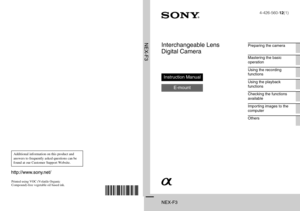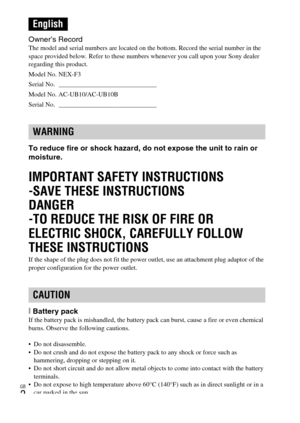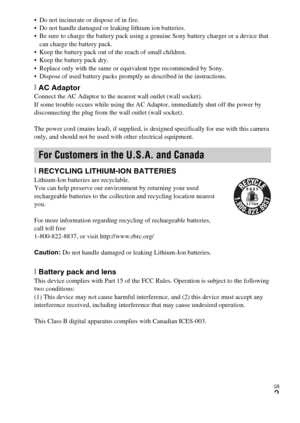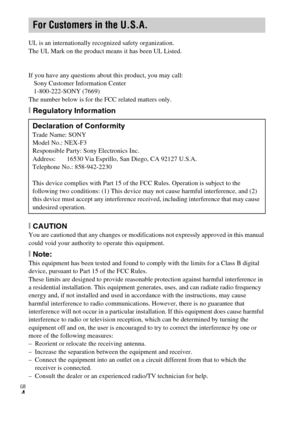Sony Camera Alpha Nex F3 Instruction Manual
Here you can view all the pages of manual Sony Camera Alpha Nex F3 Instruction Manual. The Sony manuals for Digital Camera are available online for free. You can easily download all the documents as PDF.
Page 1
D:\Documents and Settings\MOD001\MyDocuments\Works_E\CX75700\DTP\IM\4426560121\4426560121NEXF3U2\01GB-NEXF3U2\010COV.fmmaster: Right NEX-F34-426-560-12(1) 4-426-560-12(1) NEX-F3 Interchangeable Lens Digital Camera Instruction Manual E-mount Preparing the camera Mastering the basic operation Using the recording functions Using the playback functions Checking the functions available Importing images to the computer Others ©2012 Sony Corporation Printed in Thailand NEX-F34-426-563-12(1) D:\Documents and...
Page 2
GB 2 Owner’s RecordThe model and serial numbers are located on the bottom. Record the serial number in the space provided below. Refer to these numbers whenever you call upon your Sony dealer regarding this product. Model No. NEX-F3 Serial No. ______________________________ Model No. AC-UB10/AC-UB10B Serial No. ______________________________ To reduce fire or shock hazard, do not expose the unit to rain or moisture. IMPORTANT SAFETY INSTRUCTIONS -SAVE THESE INSTRUCTIONS DANGER -TO REDUCE THE RISK OF...
Page 3
GB 3 Do not incinerate or dispose of in fire. Do not handle damaged or leaking lithium ion batteries. Be sure to charge the battery pack using a genuine Sony battery charger or a device that can charge the battery pack. Keep the battery pack out of the reach of small children. Keep the battery pack dry. Replace only with the same or equivalent type recommended by Sony. Dispose of used battery packs promptly as described in the instructions. [AC AdaptorConnect the AC Adaptor to the nearest wall...
Page 4
GB 4 UL is an internationally recognized safety organization. The UL Mark on the product means it has been UL Listed. If you have any questions about this product, you may call: Sony Customer Information Center 1-800-222-SONY (7669) The number below is for the FCC related matters only. [Regulatory Information [CAUTION You are cautioned that any changes or modifications not expressly approved in this manual could void your authority to operate this equipment. [Note:This equipment has been tested and...
Page 5
GB 5 The supplied interface cable must be used with the equipment in order to comply with the limits for a digital device pursuant to Subpart B of Part 15 of FCC Rules. [Notice for the customers in the countries applying EU DirectivesThe manufacturer of this product is Sony Corporation, 1-7-1 Konan Minato-ku Tokyo, 108-0075 Japan. The Authorized Representative for EMC and product safety is Sony Deutschland GmbH, Hedelfinger Strasse 61, 70327 Stuttgart, Germany. For any service or guarantee matters...
Page 6
GB 6 In case of products that for safety, performance or data integrity reasons require a permanent connection with an incorporated battery, this battery should be replaced by qualified service staff only. To ensure that the battery will be treated properly, hand over the product at end-of-life to the applicable collection point for the recycling of electrical and electronic equipment. For all other batteries, please view the section on how to remove the battery from the product safely. Hand the...
Page 7
GB 7 Table of contents Preparing the camera Checking the supplied items ..............................................9 Identifying parts ................................................................10 Charging the battery pack ................................................15 Attaching/removing the lens .............................................19 Inserting a memory card (sold separately) .......................21 Turning on the camera and setting up the date ...............23 Mastering the...
Page 8
GB 8 Functions available for each shooting mode ................... 60 Flash modes available...................................................... 61 Importing images to the computer Installing the software....................................................... 63 What you can do with the supplied software ................... 65 Creating a disc of movies................................................. 67 Others Checking the number of recordable images ................... 69 List of icons on the...
Page 9
GB 9 Preparing the camera Preparing the camera Checking the supplied items First check the model name of your camera (page 8). The accessories supplied differ depending on the model. The number in parentheses indicates the number of pieces. xCommon accessories Camera (1) Power cord (mains lead) (1)* (not supplied in the U.S.A. and Canada) * Multiple power cords may be supplied with your camera. Use the appropriate one that matches your country/region. Rechargeable battery pack NP-FW50 (1) Micro...
Page 10
GB 10 Preparing the camera Identifying parts See the pages in parentheses for details of operation. When the lens is removed AFlash BON/OFF (Power) switch (23) CShutter button (26) DAF illuminator/Self-timer lamp/ Smile Shutter lamp ELens release button (20) FImage sensor position mark GSmart Accessory Terminal 2 1) HMicrophone 2) ILens (19) JMount KImage sensor 3) LLens contacts 3) 1)Accessories for the Smart Accessory Terminal can be also attached. 2)Do not cover this part during movie recording....