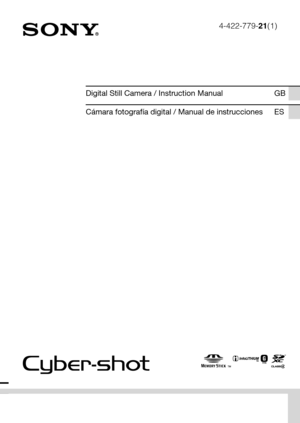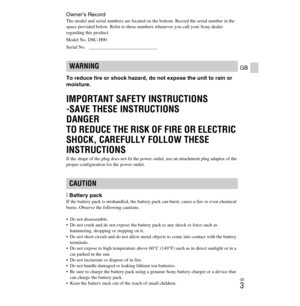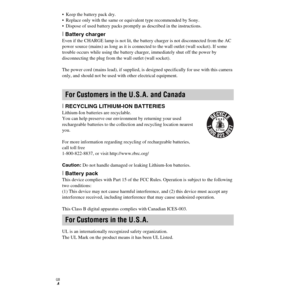Sony Camera Cyber Shot Dsc H90 Instruction Manual
Here you can view all the pages of manual Sony Camera Cyber Shot Dsc H90 Instruction Manual. The Sony manuals for Digital Camera are available online for free. You can easily download all the documents as PDF.
Page 1
4-422-779-21(1) DSC-H90 Digital Still Camera / Instruction ManualGB Cámara fotografía digital / Manual de instruccionesES
Page 2
GB 2 The number in parentheses indicates the number of pieces. • Camera (1) Battery charger BC-CSGD (1) Power cord (mains lead) (not supplied in the USA and Canada) (1) Rechargeable battery pack NP-BG1 (1)/Battery case (1) Dedicated USB cable (1) Wrist strap (1) Instruction Manual (this manual) (1) English Learning more about the camera (“Cyber-shot User Guide”) Checking the supplied items “Cyber-shot User Guide” is an on-line manual. Refer to it for in-depth instructions on the many functions of...
Page 3
GB 3 GB Owner’s RecordThe model and serial numbers are located on the bottom. Record the serial number in the space provided below. Refer to these numbers whenever you call your Sony dealer regarding this product. Model No. DSC-H90 Serial No. _____________________________ To reduce fire or shock hazard, do not expose the unit to rain or moisture. IMPORTANT SAFETY INSTRUCTIONS -SAVE THESE INSTRUCTIONS DANGER TO REDUCE THE RISK OF FIRE OR ELECTRIC SHOCK, CAREFULLY FOLLOW THESE INSTRUCTIONS If the...
Page 4
GB 4 Keep the battery pack dry. Replace only with the same or equivalent type recommended by Sony. Dispose of used battery packs promptly as described in the instructions. [Battery chargerEven if the CHARGE lamp is not lit, the battery charger is not disconnected from the AC power source (mains) as long as it is connected to the wall outlet (wall socket). If some trouble occurs while using the battery charger, immediately shut off the power by disconnecting the plug from the wall outlet (wall...
Page 5
GB 5 GB If you have any questions about this product, you may call: Sony Customer Information Center 1-800-222-SONY (7669). The number below is for the FCC related matters only. [Regulatory Information [CAUTION You are cautioned that any changes or modifications not expressly approved in this manual could void your authority to operate this equipment. [Note:This equipment has been tested and found to comply with the limits for a Class B digital device, pursuant to Part 15 of the FCC Rules. These limits...
Page 6
GB 6 [Notice for the customers in the countries applying EU DirectivesThe manufacturer of this product is Sony Corporation, 1-7-1 Konan Minato-ku Tokyo, 108-0075 Japan. The Authorized Representative for EMC and product safety is Sony Deutschland GmbH, Hedelfinger Strasse 61, 70327 Stuttgart, Germany. For any service or guarantee matters please refer to the addresses given in separate service or guarantee documents. This product has been tested and found compliant with the limits set out in the EMC...
Page 7
GB 7 GB [Disposal of waste batteries (applicable in the European Union and other European countries with separate collection systems) This symbol on the battery or on the packaging indicates that the battery provided with this product shall not be treated as household waste. On certain batteries this symbol might be used in combination with a chemical symbol. The chemical symbols for mercury (Hg) or lead (Pb) are added if the battery contains more than 0.0005% mercury or 0.004% lead. By ensuring...
Page 8
GB 8 AShutter button BMode dial: (Scene Selection)/ (Intelligent Auto)/ (Program Auto)/ (Manual Exposure Shooting)/ (Sweep Panorama)/ (Movie Mode)CFor shooting: W/T (Zoom) lever For viewing: (Index) lever/ (Playback zoom) lever DSelf-timer lamp/Smile Shutter lamp/AF illuminator ELens FFlash Do not cover the flash with your fingers. When using the flash, the flash pops up automatically. The flash goes down automatically when the power is turned on/off, the camera is switched to playback...
Page 9
GB 9 GB VTripod receptacle Use a tripod with a screw less than 5.5 mm (7/32 inches) long. Otherwise, you cannot firmly secure the camera, and damage to the camera may occur.
Page 10
GB 10 xCharging time Full charge time: approx. 330 min. Normal charge time: approx. 270 min. The above charging times apply when charging a fully depleted battery pack at a temperature of 25°C (77°F). Charging may take longer depending on conditions of use and circumstances. Connect the battery charger to the nearest wall outlet (wall socket). When charging is finished, disconnect the power cord (mains lead) from the wall outlet (wall socket), and remove the battery pack from the battery charger....