Sony Dav Dz10 Operating Instructions
Here you can view all the pages of manual Sony Dav Dz10 Operating Instructions. The Sony manuals for Home Theater System are available online for free. You can easily download all the documents as PDF.
Page 1
©2006 Sony Corporation2-683-474-E3(1) DVD Home Theatre System Operating Instructions DAV-DZ10
Page 2
2GB 3 To reduce the risk of fire or electric shock, do not expose this apparatus to rain or moisture. Do not install the appliance in a confined space, such as a bookcase or built-in cabinet. To prevent fire, do not cover the ventilation of the apparatus with news papers, table-cloths, curtains, etc. And don’t place lighted candles on the apparatus. To prevent fire or shock hazard, do not place objects filled with liquids, such as vases, on the apparatus. Don’t throw away the battery with general...
Page 3
3GB Thank you for purchasing Sony DVD Home Theatre System. Before operating this system, please read this manual thoroughly and retain it for future reference. Welcome!
Page 4
4GB Welcome! ................................................ 3 About This Manual ................................. 6 This System Can Play the Following Discs ................................................. 6 Guide to the Control Menu Display ........ 9 Getting Started Unpacking ............................................. 12 Inserting Batteries into the Remote....... 12 Hookup Overview ................................. 13 Step 1: Speaker System Hookup ........... 14 Step 2: Antenna (Aerial) Hookup...
Page 5
5GB Additional Information Precautions ............................................ 74 Notes about the Discs............................ 75 Troubleshooting .................................... 75 Self-diagnosis Function ........................ 78 (When letters/numbers appear in the display) Specifications ........................................ 79 Glossary ................................................ 80 Language Code List .............................. 83 Index to Parts and Controls...
Page 6
6GB The instructions in this manual describe the controls on the remote. You can also use the controls on the system if they have the same or similar names as those on the remote. The Control Menu items may be different depending on the area. “DVD” may be used as a general term for DVD VIDEOs, DVD+RWs/DVD+Rs, and DVD-RWs/DVD-Rs. Measurements are expressed in feet (ft) for North American models. The following symbols are used in this manual. *1 MP3 (MPEG1 Audio Layer 3) is a standard...
Page 7
7GB Example of discs that the system cannot play The system cannot play the following discs: CD-ROMs/CD-Rs/CD-RWs other than those recorded in the formats listed on page 6 CD-ROMs recorded in PHOTO CD format Data part of CD-Extras DVD Audios Super Audio CD DVD-RAMs Also, the system cannot play the following discs: A DVD VIDEO with a different region code (page 7, 81). A disc that has a non-standard shape (e.g., card, heart). A disc with paper or stickers on it. A disc that has...
Page 8
8GB If you try to play any other DVD VIDEO, the message [Playback prohibited by area limitations.] will appear on the TV screen. Depending on the DVD VIDEO, no region code indication may be given even though playing the DVD VIDEO is prohibited by area restrictions. Note on playback operations of DVDs and VIDEO CDs Some playback operations of DVDs and VIDEO CDs may be intentionally set by software producers. Since this system plays DVDs and VIDEO CDs according to the disc contents the software...
Page 9
9GB Use the Control Menu to select a function and to view related information. Press DISPLAY repeatedly to turn on or change the Control Menu display as follows: Control Menu display The Control Menu display 1 and 2 will show different items depending on the disc type. For details about each item, see the pages in parentheses. Guide to the Control Menu Display DISPLAY Control Menu display 1 m Control Menu display 2 (appears for certain discs only) m Control Menu display off , continued
Page 10
10GB Example: Control Menu display 1 when playing a DVD VIDEO. *1 Displays the scene number for VIDEO CDs (PBC is on), track number for VIDEO CDs/CDs, album number for DATA CDs. DivX video album number for DATA DVDs/DATA CDs (except for the United Kingdom models). *2 Displays the index number for VIDEO CDs, MP3 audio track number, or JPEG image file number for DATA CDs. DivX video file number for DATA DVDs/DATA CDs (except for the United Kingdom models). *3 Displays Super VCD as “SVCD.” Displays “MP3”...
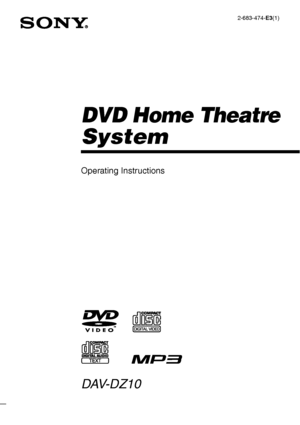






![Page 8
8GB
If you try to play any other DVD VIDEO, the
message [Playback prohibited by area
limitations.] will appear on the TV screen.
Depending on the DVD VIDEO, no region code
indication may be given even though playing the
DVD VIDEO is prohibited by area restrictions.
Note on playback operations
of DVDs and VIDEO CDs
Some playback operations of DVDs and VIDEO
CDs may be intentionally set by software
producers. Since this system plays DVDs and
VIDEO CDs according to the disc contents the
software... Page 8
8GB
If you try to play any other DVD VIDEO, the
message [Playback prohibited by area
limitations.] will appear on the TV screen.
Depending on the DVD VIDEO, no region code
indication may be given even though playing the
DVD VIDEO is prohibited by area restrictions.
Note on playback operations
of DVDs and VIDEO CDs
Some playback operations of DVDs and VIDEO
CDs may be intentionally set by software
producers. Since this system plays DVDs and
VIDEO CDs according to the disc contents the
software...](http://img.usermanuals.tech/thumb/72/53376/w300_sony_dav-dz10-operating-instructions-7.png)

