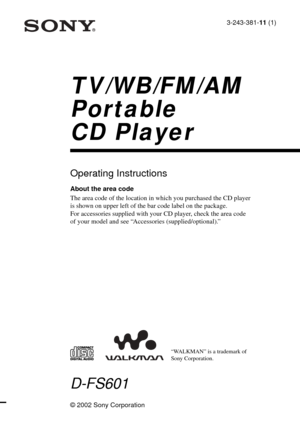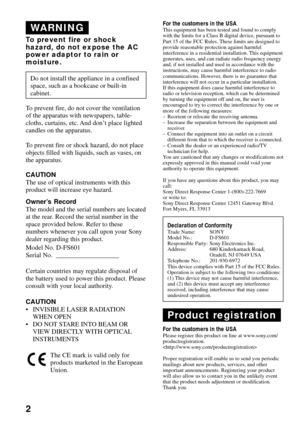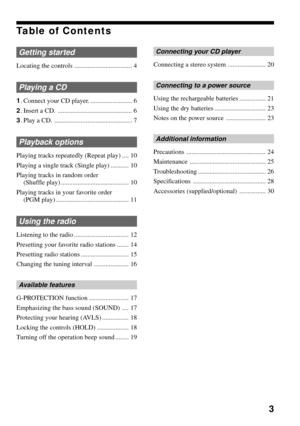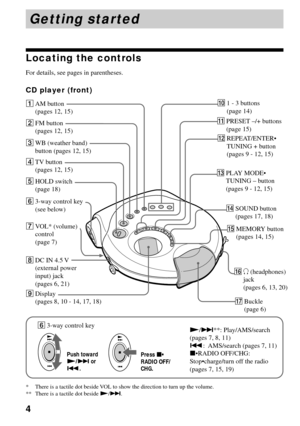Sony Dfs601 Manual
Here you can view all the pages of manual Sony Dfs601 Manual. The Sony manuals for Portable CD Player are available online for free. You can easily download all the documents as PDF.
Page 1
TV/WB/FM/AM Portable CD Player Operating Instructions About the area code The area code of the location in which you purchased the CD player is shown on upper left of the bar code label on the package. For accessories supplied with your CD player, check the area code of your model and see “Accessories (supplied/optional).”3-243-381-11 (1) D-FS601 © 2002 Sony Corporation “WALKMAN” is a trademark of Sony Corporation.
Page 2
2 WARNING To prevent fire or shock hazard, do not expose the AC power adaptor to rain or moisture. Do not install the appliance in a confined space, such as a bookcase or built-in cabinet. To prevent fire, do not cover the ventilation of the apparatus with newspapers, table- cloths, curtains, etc. And don’t place lighted candles on the apparatus. To prevent fire or shock hazard, do not place objects filled with liquids, such as vases, on the apparatus. CAUTION The use of optical instruments with this...
Page 3
3 Table of Contents Getting started Locating the controls ................................... 4 Playing a CD 1.Connect your CD player. ......................... 6 2.Insert a CD. ............................................. 6 3.Play a CD. ............................................... 7 Playback options Playing tracks repeatedly (Repeat play) .... 10 Playing a single track (Single play) ........... 10 Playing tracks in random order (Shuffle play) ......................................... 10 Playing...
Page 4
4 Getting started Locating the controls For details, see pages in parentheses. CD player (front) qhi (headphones) jack (pages 6, 13, 20) qdPLAY MODE• TUNING – button (pages 9 - 12, 15) 8DC IN 4.5 V (external power input) jack (pages 6, 21) qaPRESET –/+ buttons (page 15) 1AM button (pages 12, 15) 2FM button (pages 12, 15) 4TV button (pages 12, 15) 3WB (weather band) button (pages 12, 15) 63-way control key (see below) 5HOLD switch (page 18) 7VOL* (volume) control (page 7) qjBuckle (page 6)9Display (pages...
Page 5
5 CD player (inside) waBattery compartment (page 21)qlG-PROTECTION switch (page 17) Getting started qkSTEP switch (page 16)w;LOCAL/DX switch (page 13) Using the hand strap During active uses, use the supplied hand strap. 1Pass the strap through the hooks. 2Put your hand between the player and the strap, then adjust the length of the strap and fix it using the Velcro tapes.
Page 6
6 1.Connect your CD player. 1Connect the AC power adaptor. 2Connect the headphones/earphones. 2.Insert a CD. 1Unfasten the buckle. 2Open the lid.3Fit the CD on the pivot and close the lid. 4While holding the lid closed, fasten the buckle securely. Playing a CD You can also use rechargeable batteries or dry batteries as a power source. Label side up to an AC outlet Headphones or Earphones to i (headphones) 3-way control key (N/>) to DC IN 4.5V AC power adaptor
Page 7
7 ToDo this Play (from the point you stopped) Push the 3-way control key toward N/>. Playback starts from the point you stopped. Play (from the first track) Push the control key toward N/> and hold it for 2 seconds or more. Stop Press x•RADIO OFF/CHG.*2 Find the beginning of the current track (AMS*1)Push the control key toward . once quickly.*2 Find the beginning of the previous tracks (AMS) Push the control key toward . repeatedly.*2, *3 Find the beginning of the next track (AMS) Push the control key...
Page 8
8 About the display •When you push the 3-way control key toward N/> after changing the CD or turning off and on the player, the total number of tracks in the CD and total playing time appear for about two seconds. •During play, the track number and the elapsed playing time of the current track appear. If the volume level does not increase If “AVLS” appears in the display, hold down SOUND until “AVLS” disappears from the display. For details, see “Protecting your hearing (AVLS).” About CD-Rs/CD-RWs This...
Page 9
9 Playback options You can enjoy various ways of playback using PLAY MODE and REPEAT/ENTER. PLAY MODE button Each time you press the button, you can change the playback mode. No indication (Normal play) “1” (Play a single track) “SHUF” (Play tracks in random order) “PGM” (Play tracks in your favorite order) 3-way control key (N />, .) REPEAT/ENTER button REPEAT You can repeat play that is selected using PLAY MODE. ENTER You can select tracks for PGM play mode. Playback options (Continued)
Page 10
10 Playing tracks repeatedly (Repeat play) You can play tracks repeatedly in normal, single, shuffle and PGM play modes. During playback, press REPEAT/ENTER. Playing a single track (Single play) During playback, press PLAY MODE repeatedly until “1” appears. Playing tracks in random order (Shuffle play) During playback, press PLAY MODE repeatedly until “SHUF” appears.