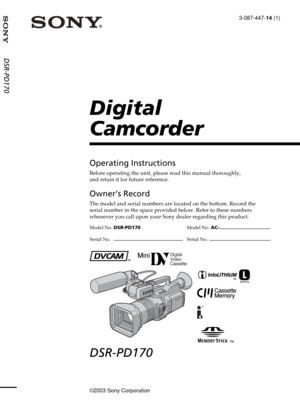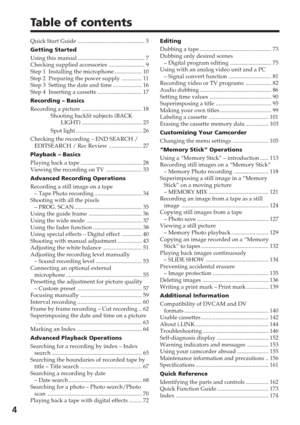Sony Digital Camcorder DSR PD170 Operating Instructions
Here you can view all the pages of manual Sony Digital Camcorder DSR PD170 Operating Instructions. The Sony manuals for Camcorder are available online for free. You can easily download all the documents as PDF.
Page 1
3-087-447-14 (1) Digital Camcorder Operating Instructions Before operating the unit, please read this manual thoroughly, and retain it for future reference. Owner’s Record The model and serial numbers are located on the bottom. Record the serial number in the space provided below. Refer to these numbers whenever you call upon your Sony dealer regarding this product. Model No. DSR-PD170 Model No. AC- Serial No. Serial No. DSR-PD170 ©2003 Sony Corporation DSR-PD170
Page 3
3 WARNING To prevent fire or shock hazard, do not expose the unit to rain or moisture. This symbol is intended to alert the user to the presence of uninsulated “dangerous voltage” within the product’s enclosure that may be of sufficient magnitude to constitute a risk of electric shock to persons. This symbol is intended to alert the user to the presence of important operating and maintenance (servicing) instructions in the literature accompanying the appliance. Notice If static electricity or...
Page 4
4 Table of contents Quick Start Guide ............................................... 5 Getting Started Using this manual ............................................... 7 Checking supplied accessories ......................... 9 Step 1 Installing the microphone ................... 10 Step 2 Preparing the power supply .............. 11 Step 3 Setting the date and time .................... 16 Step 4 Inserting a cassette ............................... 17 Recording – Basics Recording a picture...
Page 5
5 Quick Start Guide Quick Start Guide This guide introduces you to the basic way of recording/playback. See th\ e pages in parentheses “( )” for more information. Connecting the power cord (p. 15) Use the battery pack when using your camcorder outdoors (p. 11). AC Adaptor (supplied) Connect the plug with its v mark facing toward the LCD panel side. Open the DC IN jack cover. Inserting a cassette (p. 17) 1While pressing the small blue button on the EJECT switch, slide it in the direction of the...
Page 6
6 Quick Start Guide 4Press START/ STOP. Your camcorder starts recording. To stop recording, press START/STOP again. Recording a picture (p. 18) Monitoring the playback picture on the LCD screen (p. 28) 1Set the POWER switch toVCR while pressing the small green button. 2Press m to rewind the tape. 3Press N to start playback. NOTE Do not pick up your camcorder by holding the viewfinder, the LCD panel, the battery pack, or the microphone. POWER OFF (CHG) CAMERA MEMORY VCR POWER OFF (CHG) CAMERA MEMORY...
Page 7
7 Getting Started — Getting Started — Using this manual As you read through this manual, buttons and settings on your camcorder \ are shown in capital letters. e.g. Set the POWER switch to CAMERA. When you carry out an operation, you can hear a beep or a melody sound t\ o indicate that the operation is being carried out. Note on cassette memory Your camcorder is based on the DVCAM/DV format. We recommend that you us\ e a tape with cassette memory . The functions which require different operations...
Page 8
8 Using this manual Note on TV color systems TV color systems differ by country or region. To view your recordings on a TV, you need an NTSC system-based TV. Copyright precautions Television programs, films, video tapes, and other materials may be copy\ righted. Unauthorized recording of such materials may be contrary to the provisio\ n of the copyright laws. Precautions on camcorder care Lens and LCD screen/finder•The LCD screen and the finder are manufactured using extremely high-prec\ ision...
Page 9
9 Getting Started Checking supplied accessories Make sure that the following accessories are supplied with your camcorde\ r. 12 3 4 57 89 0 qa 1 Wireless Remote Commander (1) (p. 170) 2 AC-L15A/L15B AC Adaptor (1), Power cord (1) (p. 12) 3 NP-F570 rechargeable battery pack (1) (p. 11, 12) 4 Size AA (R6) battery for Remote Commander (2) (p. 171) 5 A/V connecting cable (1) (p. 33, 73)6 Shoulder strap (1) (p. 166) 7 Hood with a lens cap (1) (p. 165) 8 LSF-S58 lens hood (1) (p. 168) 9 Hood cap (1)...
Page 10
10 Step 1 Installing the microphone Install the supplied microphone. Be sure to connect the microphone plug \ to the INPUT1 connector. (1 ) Attach the wind screen to the microphone. ( 2 ) Loosen the microphone holder screw and open the cover. ( 3 ) Place the microphone into the holder with the model name (ECM-NV1) fac\ ing upward, close the cover, and tighten the screw. ( 4 ) Connect the plug of the microphone to the INPUT 1 connector. ( 5 ) Set the INPUT LEVEL selector to MIC or MIC ATT. When set to...