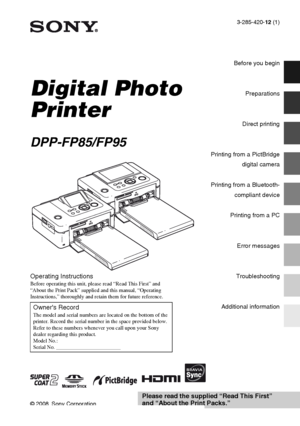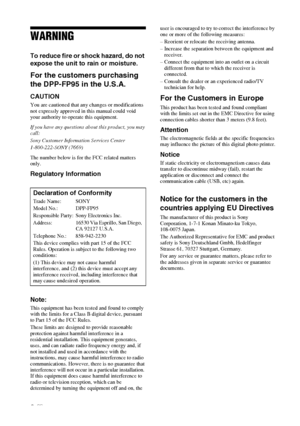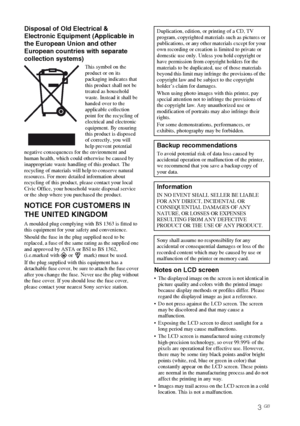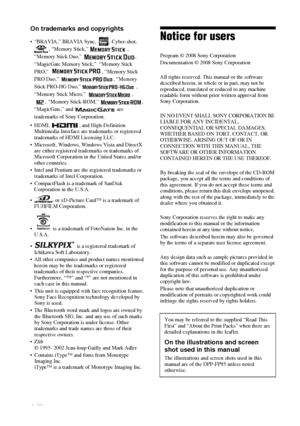Sony DPP FP85 User Manual
Here you can view all the pages of manual Sony DPP FP85 User Manual. The Sony manuals for Printer are available online for free. You can easily download all the documents as PDF.
Page 1
3-285-420-12 (1) Digital Photo Printer DPP-FP85/FP95 © 2008 Sony Corporation Before you begin Preparations Direct printing Printing from a PictBridge digital camera Printing from a Bluetooth- compliant device Printing from a PC Error messages Troubleshooting Additional information D:\Printer\DPPFP85.95 series\IM\3285420121DPPFP85.95IM_GB\3285420121\3285420121DPPFP8595IM_GB\010COV.fm Master: Right DPP-FP85/FP95 3-285-420-12 (1) Operating InstructionsBefore operating this unit, please read “Read This...
Page 2
D:\Printer\DPPFP85.95 series\IM\3285420121DPPFP85.95IM_GB\3285420121\3285420121DPPFP8595IM_GB\020REG.fm Master: Left DPP-FP85/FP95 3-285-420-12 (1) 2 GB WARNING To reduce fire or shock hazard, do not expose the unit to rain or moisture. For the customers purchasing the DPP-FP95 in the U.S.A. CAUTION You are cautioned that any changes or modifications not expressly approved in this manual could void your authority to operate this equipment. If you have any questions about this product, you may call:...
Page 3
D:\Printer\DPPFP85.95 series\IM\3285420121DPPFP85.95IM_GB\3285420121\3285420121DPPFP8595IM_GB\020REG.fm Master: Right DPP-FP85/FP95 3-285-420-12 (1) 3 GB Disposal of Old Electrical & Electronic Equipment (Applicable in the European Union and other European countries with separate collection systems) This symbol on the product or on its packaging indicates that this product shall not be treated as household waste. Instead it shall be handed over to the applicable collection point for the...
Page 4
D:\Printer\DPPFP85.95 series\IM\3285420121DPPFP85.95IM_GB\3285420121\3285420121DPPFP8595IM_GB\020REG.fm Master: Left DPP-FP85/FP95 3-285-420-12 (1) 4 GB On trademarks and copyrights “BRAVIA,” BRAVIA Sync, , Cyber-shot, , “Memory Stick,” , “Memory Stick Duo,” , “MagicGate Memory Stick,” “Memory Stick PRO,” , “Memory Stick PRO Duo,” , “Memory Stick PRO-HG Duo,” , “Memory Stick Micro,” , , “Memory Stick-ROM,” , “MagicGate,” and are trademarks of Sony Corporation. HDMI, , and...
Page 5
D:\Printer\DPPFP85.95 series\IM\3285420121DPPFP85.95IM_GB\3285420121\3285420121DPPFP8595IM_GB\010COVTOC.fm Master: Right DPP-FP85/FP95 3-285-420-12 (1) 5 GB Table of Contents Before you begin Identifying the parts ........................ 7 Preparations Checking the contents of the package .......................................... 9 Setting the ink ribbon ..................... 9 Inserting the print paper ............... 10 Connecting to the AC power source .......................... 12 Direct...
Page 6
D:\Printer\DPPFP85.95 series\IM\3285420121DPPFP85.95IM_GB\3285420121\3285420121DPPFP8595IM_GB\010COVTOC.fm Master: Left DPP-FP85/FP95 3-285-420-12 (1) 6 GB Printing from a PictBridge digital camera Printing from a PictBridge digital camera ......................................... 47 Printing from a Bluetooth- compliant device Printing from a Bluetooth-compliant device ........................................... 48 Compatible profiles for Bluetooth communication .............................. 48...
Page 7
D:\Printer\DPPFP85.95 series\IM\3285420121DPPFP85.95IM_GB\3285420121\3285420121DPPFP8595IM_GB\030C01.fm Master: Right.L0 DPP-FP85/FP95 3-285-420-12 (1) 7 GB Before you begin Before you begin Identifying the parts For details, see the pages indicated in the parentheses. Illustrations are of the DPP-FP95. The button locations and names of the DPP-FP85 are identical, although the LCD screen size is different. Printer front panel A1 (on/standby) button/standby indicator) BMENU button C (Index View)...
Page 8
D:\Printer\DPPFP85.95 series\IM\3285420121DPPFP85.95IM_GB\3285420121\3285420121DPPFP8595IM_GB\030C01.fm Master: Left DPP-FP85/FP95 3-285-420-12 (1) 8 GB Printer rear panel AHandleAs illustrated below, raise the handle when you carry the printer. When you use the printer, close the handle to its original position. Notes When you carry the printer, make sure to remove memory cards, external devices, the paper tray, AC adaptor, and other cables. Otherwise malfunctions may occur. When using the...
Page 9
D:\Printer\DPPFP85.95 series\IM\3285420121DPPFP85.95IM_GB\3285420121\3285420121DPPFP8595IM_GB\040C02.fm Master: Right DPP-FP85/FP95 3-285-420-12 (1) 9 GB Preparations Preparations Checking the contents of the package Make sure that the following accessories are supplied with your printer. Paper tray (1) AC adaptor (1) AC power cord *1 (1) Cleaning cartridge (1)/Cleaning sheet (1) CD-ROM (Windows Printer Driver Software Ver.1.0 and Picture Motion Browser Ver.3.0) (1) Operating Instructions...
Page 10
D:\Printer\DPPFP85.95 series\IM\3285420121DPPFP85.95IM_GB\3285420121\3285420121DPPFP8595IM_GB\040C02.fm Master: Left DPP-FP85/FP95 3-285-420-12 (1) 10 GB Notes Do not touch the ink ribbon or store the ink ribbon in a dusty location. Fingerprints or dust on the ink ribbon may result in imperfect printing. Do not rewind the ink ribbon and use the rewound ink ribbon for printing. Otherwise, proper printing results will not be obtained, or a malfunction may occur. If the ink ribbon does not click into...