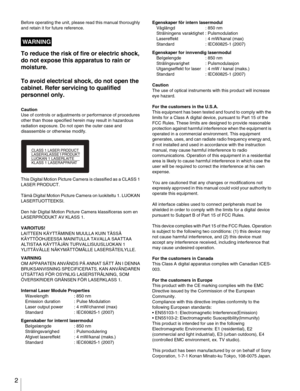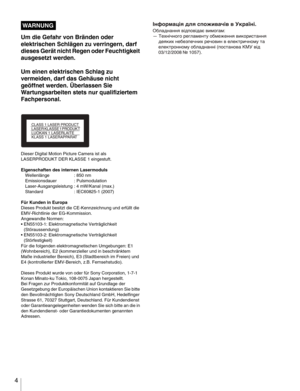Sony F65 Manual
Here you can view all the pages of manual Sony F65 Manual. The Sony manuals for Camera are available online for free. You can easily download all the documents as PDF.
Page 1
OPERATION MANUAL[English] 2nd Edition DIGITAL MOTION PICTURE CAMERA F65 F65 UPGRADE KIT CBK-65EL
Page 2
2 Before operating the unit, please read this manual thoroughly and retain it for future reference. To reduce the risk of fire or electric shock, do not expose this a pparatus to rain or moisture. To avoid electrical shock, do not open the cabinet. Refer serv icing to qualified personnel only. Caution Use of controls or adjustments or performance of procedures other than those specified herein may result in hazardous radiation exposure. Do not open the outer case and disassemble or otherwise...
Page 3
3 Inquiries related to product compliance based on European Union legislation shall be addressed to the authorized representative, Sony Deutschland GmbH, Hedelfinger Strasse 61, 70327 Stuttgart, Germany. For any service or guarantee matters, please refer to the addresses provided in the separate service or guarantee documents. For the State of California, USA only Perchlorate Material - special handling may apply, See www.dtsc.ca.gov/hazardouswaste/perchlorate Perchlorate Material : Lithium...
Page 4
4 Um die Gefahr von Bränden oder elektrischen Schlägen zu verringern, darf dieses Gerät nicht Re gen oder Feuchtigkeit ausgesetzt werden. Um einen elektrischen Schlag zu vermeiden, darf da s Gehäuse nicht geöffnet werden. Überlassen Sie Wartungsarbeiten stets nur qualifiziertem Fachpersonal. Dieser Digital Motion Picture Camera ist als LASERPRODUKT DER KLASSE 1 eingestuft. Eigenschaften des internen Lasermoduls Wellenlänge : 850 nm Emissionsdauer : Pulsmodulation Laser-Ausgangsleistung : 4...
Page 5
5Table of Contents Table of Contents Chapter 1 Overview 1-1 Features ...........................................................................7 1-2 Example of System Configuration ..............................10 1-2-1 SR-R4 Docking System .................................................11 1-3 Locations and Functions of Parts ...............................12 Chapter 2 Installation and Preparations 2-1 Mounting the SR-R4 .....................................................17 2-2 Attaching a...
Page 6
6Table of Contents 3-3-16 Checking the Self-Diagnostic Results ......................... 35 3-4 VF Menu Basic Operation ........................................... 35 3-5 Setting the Shooting Mode ......................................... 37 3-6 Setting the Output Signal ............................................ 38 3-6-1 Adjusting the Output Signal Image ............................... 38 3-6-2 Selecting the Viewfinder Output Signal ........................ 39 3-7 Viewing and Setting the...
Page 7
7 Chapter 1 Overview Chapter Features 1Overview 1-1 Features The F65 is a digital motion picture camera equipped with a Super 35-mm type CMOS sensor array with a total of 20 Megapixels. The camera is incorporated with newly developed imagers and a digital signal-processing LSI that yield images of a high quality for cinematic, commercial, and dramatic production applications. The camera also supports the features of a “production camera” up to details in its shape, button and indicator...
Page 8
8Features Chapter 1 Overview A video assist monitor image using Hi/Lo Key, MAG, or other effects can be selected for output on SDI2, in addition to the standard LUT. The SDI1 system supports “Graded ACES” and “Look Profile” settings that perform color conversion using a built-in 3D LUT. The F65 employs a 3D LUT with 17×17×17 lattice to obtain a contour line signal for areas of smoothly varying luminous intensity. The recording signal is not affected, allowing the processing to be improved...
Page 9
9Features Chapter 1 Overview Anamorphic format support Normal VF/SDI video, without distortion, is output when using a 2x anamorphic lens. Supports various setup methods The F65 can be configured from a variety of devices. The basic configuration is performed on the camera’s subdisplay. However, detailed settings can be performed from the menu (VF Menu) displayed in the viewfinder or on a monitor connected to the SDI OUT connector. You can also make detailed settings by displaying the menu in...
Page 10
10Example of System Configuration Chapter 1 Overview 1-2 Example of System Configuration The diagram below shows a system configuration example for use of this camera. This manual assumes the use of an optional Sony HD Electronic Viewfinder. For more information about the fittings, connections, or use of additional equipment and accessories, see “Chapter 2 Installation and Preparations” (page 17) as well as the operation manuals for the connected equipment. If attaching and using products, such...
![Page 1
OPERATION MANUAL[English]
2nd Edition
DIGITAL MOTION PICTURE CAMERA
F65
F65 UPGRADE KIT
CBK-65EL Page 1
OPERATION MANUAL[English]
2nd Edition
DIGITAL MOTION PICTURE CAMERA
F65
F65 UPGRADE KIT
CBK-65EL](http://img.usermanuals.tech/thumb/72/103506/w300_f65-manual-1513262221_d-0.png)