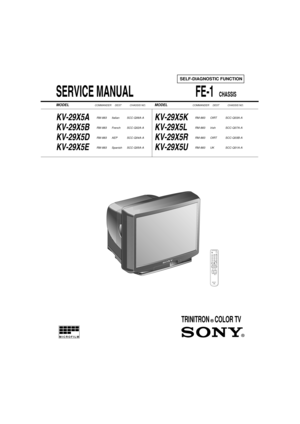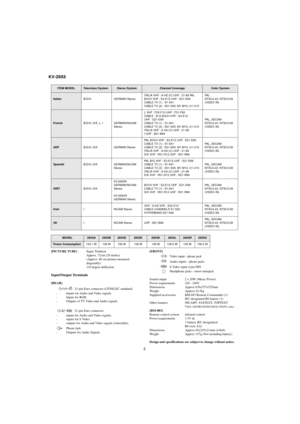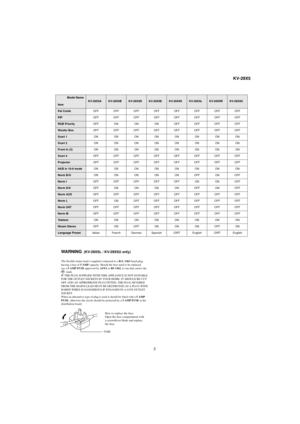Sony Fe1 Owners Manual
Here you can view all the pages of manual Sony Fe1 Owners Manual. The Sony manuals for Television are available online for free. You can easily download all the documents as PDF.
Page 1
1 SERVICE MANUAL FE-1 CHASSIS MODEL COMMANDER DEST CHASSIS NO.MODEL COMMANDER DEST CHASSIS NO. SELF-DIAGNOSTIC FUNCTION RM-883 PROGR MENU / ® KV-29X5ARM-883 Italian SCC-Q06A-A KV-29X5BRM-883 French SCC-Q02A-A KV-29X5DRM-883 AEP SCC-Q04A-A KV-29X5ERM-883 Spanish SCC-Q05A-A KV-29X5KRM-883 OIRT SCC-Q03A-A KV-29X5LRM-883 Irish SCC-Q07A-A KV-29X5RRM-883 OIRT SCC-Q03B-A KV-29X5URM-883 UK SCC-Q01A-A...
Page 2
2 KV-29X5 ITEM MODELTelevision SystemStereo SystemChannel CoverageColor System ItalianB/G/H GERMAN StereoITALIA VHF : A-H2 (C) UHF : 21-69 PAL B/G/H VHF : E2-E12 UHF : E21-E69 CABLE TV (1) : S1-S41 CABLE TV (2) : S01-S05, M1-M10, U1-U10PA L NTSC4.43, NTSC3.58 (VIDEO IN) FrenchB/G/H, D/K, L, I GERMAN/NICAM StereoL VHF : F02-F10 UHF : F21-F60 CABLE : B-Q B/G/H VHF : E2-E12 UHF : E21-E69 CABLE TV (1) : S1-S41 CABLE TV (2) : S01-S05, M1-M10, U1-U10 ITALIA VHF : A-H2 (C) UHF : 21-69 I UHF : B21-B69PAL, SECAM...
Page 3
3 KV-29X5 WARNING (KV-29X5L / KV-29X5U only) The flexible mains lead is supplied connected to a B.S. 1363 fused plug having a fuse of 5 AMP capacity. Should the fuse need to be replaced, use a 5 AMP FUSE approved by ASTA to BS 1362, ie one that carries the the mark. IF THE PLUG SUPPLIED WITH THIS APPLIANCE IS NOT SUITABLE FOR THE OUTLET SOCKETS IN YOUR HOME, IT SHOULD BE CUT OFF AND AN APPROPRIATE PLUG FITTED. THE PLUG SEVERED FROM THE MAINS LEAD MUST BE DESTROYED AS A PLUG WITH BARED WIRES IS...
Page 4
4 KV-29X5 21 pin connector ( 1, 2 / 2 ) Connected Not Connected (open) * at 20Hz - 20kHz 19 17 15 13 11 9 7 5 3 1 20 18 16 14 12 10 8 6 4 2 21 Pin NoSignalSignal level1Ground2Ground 3Y (S signal) input 1V+/- 3dB 75 ohm, positive Sync 0.3V -3/+10dB4C (S signal) input 0.3V+/- 3dB 75 ohm, positive Sync Pin No124SignalSignal level 1Audio output B (right)Standard level : 0.5V rms Output impedence : Less than 1kohm* 2Audio output B (right)Standard level : 0.5V rms Output impedence : More than 10kohm*...
Page 5
5 KV-29X5 TABLE OF CONTENTS CAUTION SHORT CIRCUIT THE ANODE OF THE PICTURE TUBE AND THE ANODE CAP TO THE METAL CHASSIS, CRT SHIELD, OR THE CARBON PAINTED ON THE CRT, AFTER REMOVAL OF THE ANODE CAP WARNING !! AN ISOLATING TRANSFORMER SHOULD BE USED DURING ANY SERVICE WORK TO AVOID POSSIBLE SHOCK HAZARD DUE TO LIVE CHASSIS. THE CHASSIS OF THIS RECEIVER IS DIRECTLY CONNECTED TO THE POWER LINE. SAFETY-RELATED COMPONENT WARNING !! COMPONENTS IDENTIFIED BY SHADING AND MARKED ON THE SCHEMATIC DIAGRAMS, EXPLODED...
Page 6
6 7 RM-883PROGRMENU/ Basic TV FeaturesOverview of TV ButtonsOn/Off Switch. Programme Up or Down Buttons. (selects TV channels). Volume Control Buttons. Auto Tune Button Video Input Button. (selects input signals from VCR etc.). Overview of Remote Control ButtonsTo Mute Sound Press to mute TV sound. Press again to restore the sound.To Select Channels Press to select channels. For double-digit programme numbers, e.g. 23, press -/-- first, then the buttons 2 and 3. To Change Screen Format Press to view...
Page 7
7 9 Additional TV FeaturesAdjusting the PictureAlthough the picture is adjusted at the factory, you can modify it to suit your own requirement. 1 Press the button on the remote control to display the three different modes on the TV screen. 2 Press the button to highlight the user mode symbol as shown. 3 Press the MENU button to display the menu on the TV screen. 4 Press the blue button on the control to select the symbol on the TV screen then press the yellow button. 5 Press the blue button to...
Page 8
8 11 Additional TV FeaturesUsing the Sleep TimerThe TV may be set to switch automatically to the standby mode after a length of time chosen by you. You may set the time in 15 minute steps up to 4 hours. RM-883PROGRMENU/ 1 Press the MENU button on the remote control to display the menu on the TV screen. 2 Press the blue button on the control to select the symbol on the TV screen, then press the yellow button. 3 Press the yellow button repeatedly until the required amount of time delay appears on the...
Page 9
9 13 1 Press the MENU button on the remote control. 2 Press the blue button on the control to select on the TV screen, then press the yellow button. 3 Press the blue button to select then press the yellow button. 4 With the cursor pointing at PROGR on the TV screen as shown, press PROGR + or - button until the channel you wish to rearrange appears on screen, then press the blue button once. 5 Press the red or yellow button to select the new programme number (e.g. PROGR 04) for your selected...
Page 10
10
15
If a channel is slightly off tune, you can use this fine tune procedure to obtain a better
picture reception.
1
With the channel you wish to fine-tune on the
screen, press the MENU button on the remote
control. The menu display appears on the TV
screen.
2
Press the blue button on the remote control to
select the
symbol on the TV screen then press
the yellow button.
3
Press the blue button to select the
F
symbol on
the TV screen then press the red or yellow button
to adjust the tuning.
4...