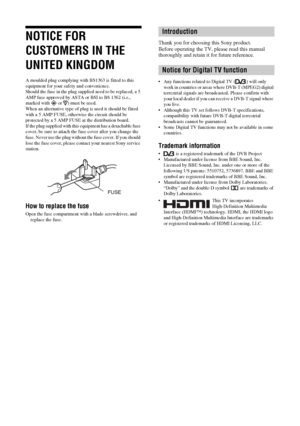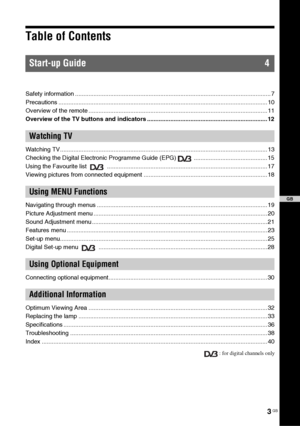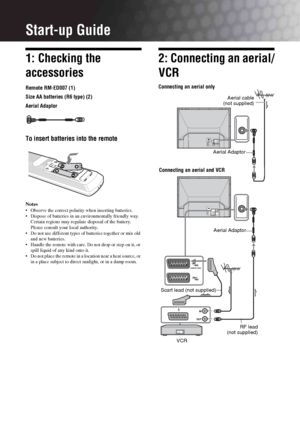Sony Kdf 50e2000 Operating Instructions
Here you can view all the pages of manual Sony Kdf 50e2000 Operating Instructions. The Sony manuals for Television are available online for free. You can easily download all the documents as PDF.
Page 1
KDF-50E2000
KDF-50E2010
© 2006 Sony Corporation
LCD Projection TV
2-695-226-42(1)
KDL-46/40/32/26S2000
2-695-226-42(1)
Operating Instructions
Before operating the TV, please read the “Safety
information” section of this manual.
Retain this manual for future reference.
For useful information about Sony products
010COV.fm Page 1 Thursday, January 4, 2007 6:38 PM
Page 2
2 GBNOTICE FOR CUSTOMERS IN THE UNITED KINGDOMA moulded plug complying with BS1363 is fitted to this equipment for your safety and convenience. Should the fuse in the plug supplied need to be replaced, a 5 AMP fuse approved by ASTA or BSI to BS 1362 (i.e., marked with or ) must be used. When an alternative type of plug is used it should be fitted with a 5 AMP FUSE, otherwise the circuit should be protected by a 5 AMP FUSE at the distribution board. If the plug supplied with this equipment has a...
Page 3
3 GB Table of ContentsStart-up Guide 4Safety information ..................................................................................................................... 7 Precautions ............................................................................................................................. 10 Overview of the remote ........................................................................................................... 11 Overview of the TV buttons and indicators...
Page 4
4 GBStart-up Guide1: Checking the accessoriesRemote RM-ED007 (1) Size AA batteries (R6 type) (2) Aerial AdaptorTo insert batteries into the remoteNotes Observe the correct polarity when inserting batteries. Dispose of batteries in an environmentally friendly way. Certain regions may regulate disposal of the battery. Please consult your local authority. Do not use different types of batteries together or mix old and new batteries. Handle the remote with care. Do not drop or step on it, or spill...
Page 5
5 GB Start-up Guide 3: Bundling the cables 4: Preventing the TV from toppling overSony strongly recommends using the TV stand SU- RG11M with a support belt designed for your TV.5: Selecting the language and country/region 1 Connect the TV to your mains socket (220-240V AC, 50Hz). 2 Press 1 on the TV (front side).When you switch on the TV for the first time, the Language menu appears on the screen. When the TV is in standby mode (the 1 (standby) indicator on the TV (front) is red), press "/1 on...
Page 6
6 GB3 Press F/f to select the language displayed on the menu screens, then press . 4 Press F/f to select the country/region in which you will operate the TV, then press . If the country/region in which you want to use the TV does not appear in the list, select “-” instead of a country/region. The message confirming the TV start auto-tuning appears on the screen, then go to “6: Auto-tuning the TV”. 6: Auto-tuning the TVAfter selecting the language and country/region, a message confirming the TV...
Page 7
7 GB Safety informationMains lead Observe the followings to prevent the mains lead being damaged. If the mains lead is damaged, it may result in a fire or an electric shock. – When you disconnect the mains lead, disconnect it from the mains socket first. – Be sure to grasp the plug when disconnecting the mains lead. Do not pull on the mains lead itself. – Do not pinch, bend, or twist the mains lead excessively. The core conductors may be exposed or broken. – Do not modify the mains lead. –...
Page 8
8 GBVentilation Never cover the ventilation holes or insert anything in the cabinet. It may cause overheating and result in a fire. Unless proper ventilation is provided, the TV set may gather dust and get dirty. For proper ventilation, observe the following: – Do not install the TV set turned backwards or sideways. – Do not install the TV set turned over or upside down. – Do not install the TV set on a shelf or in a closet. – Do not place the TV set on a rug or bed. – Do not cover the TV set...
Page 9
9 GB Moisture and flammable objects Do not place any objects on the TV set. The TV set shall not be exposed to dripping or splashing and that no objects filled with liquid, such as vases, shall be placed on the TV set. To prevent fire, keep flammable objects or naked lights (e.g. candles) away from the TV set. If any liquid or solid object does fall through openings in the cabinet, do not operate the TV set. It may result in an electric shock or damage to the TV set. Have it checked...
Page 10
10 GBPrecautionsViewing the TV To view the TV comfortably, the recommended viewing position is from four to seven times the screen’s vertical length away from the TV set. To obtain a clear picture, do not expose the screen to direct illumination or direct sunlight. If possible, use spot lighting directed down from the ceiling. View the TV in moderate light, as viewing the TV in poor light or during long period of time, strains your eyes. Volume adjustment Adjust the volume so as not to trouble...