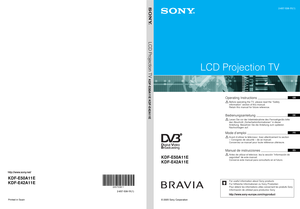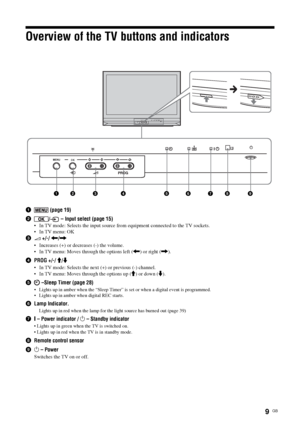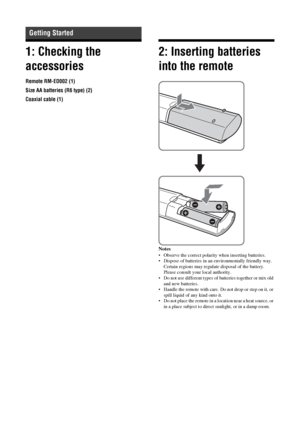Sony Kdf E50a11e Operating Instructions
Here you can view all the pages of manual Sony Kdf E50a11e Operating Instructions. The Sony manuals for Television are available online for free. You can easily download all the documents as PDF.
Page 1
KDF-E50A11E KDF-E42A11E © 2005 Sony Corporation LCD Projection TV 2-657-538-11(1) LCD Projection TV KDF-E50A11E KDF-E42A11E Printed in Spain2-657-538-11(1) GB DE FR ES KDF-E50A11E KDF-E42A11E Operating Instructions Before operating the TV, please read the “Safety information” section of this manual. Retain this manual for future reference. Bedienungsanleitung Lesen Sie vor der Inbetriebnahme des Fernsehgeräts bitte den Abschnitt „Sicherheitsinformationen“ in dieser Anleitung. Bewahren Sie die...
Page 2
2 GB • To prevent the risk of electric shock, do not insert the plug cut off from the mains lead into a socket outlet. This plug cannot be used and should be destroyed. • To prevent the risk of fire or electric shock, do not expose the TV set to rain or moisture. • Dangerously high voltages are present inside the TV set. Do not open the cabinet. Refer servicing to qualified personnel only. • Certaines fonctions liées à la TV numérique ne sont disponibles que dans les pays à diffusion DVB. Les...
Page 3
3 GB Table of Contents Safety information ....................................... 4 Precautions ................................................. 7 Overview of the remote ............................... 8 Overview of the TV buttons and indicators ................................................ 9 1: Checking the accessories ..................... 10 2: Inserting batteries into the remote......... 10 3: Connecting an aerial/VCR..................... 11 4: Preventing the TV from toppling over.... 12 5:...
Page 4
4 GB Safety information Mains lead • Unplug the mains lead when moving the TV set. Do not move the TV set with the mains lead plugged in. It may damage the mains lead and result in fire or electric shock. • If you damage the mains lead, it may result in fire or electric shock. – Do not pinch, bend, or twist the mains lead excessively. The core conductors may be exposed or broken, causing a short-circuit, which may cause fire or electric shock. – Do not modify or damage the mains lead. – Do...
Page 5
5 GB • When installing the TV set on the wall, leave at least 10 cm space from the bottom of the TV set. • Never install the TV set as follows: Ventilation holes Do not insert anything in the ventilation holes. If metal or liquid is inserted in these holes, it may result in fire or electric shock. Placement • Never place the TV set in hot, humid or excessively dusty places. • Do not install the TV set where insects may enter. • Do not install the TV set where it may be exposed to mechanical...
Page 6
6 GB Damage requiring service If the surface of the TV set cracks, do not touch it until you have unplugged the mains lead. Otherwise electric shock may result. Servicing Do not open the cabinet. Entrust the TV set to qualified service personnel only. Small accessories removal and fittable Keep accessories out of children’s reach. If they are swallowed, choking or suffocation may occur. Call a doctor immediately. When not in use For environmental and safety reasons, it is recommended that the...
Page 7
7 GB Precautions LCD Panel • Although the LCD panel is made with high-precision technology and 99.99% or more of the pixels are effective, black dots may appear or bright points of light (red, blue, or green) may appear constantly on the LCD panel. This is a structural property of the LCD panel and is not a malfunction. • Do not expose the LCD panel surface to the sun. Doing so may damage the screen surface. • Do not push or scratch the front filter, or place objects on top of this TV set. The...
Page 8
8 GB Overview of the remote 1TV "/1 – TV standbySwitches off the TV temporarily. The 1 (standby) indicator on the front of the TV lights up. Press again to switch on the TV from the standby mode. 2% – Mute (page 14) 3/ – Input select / Text hold • In TV mode (page 19): Selects the input source from equipment connected to the TV sockets. • In Text mode (page 15): Holds the current page. 4ANALOG – Analogue mode 5DIGITAL – digital mode Switches to digital mode. In digital mode, removes any...
Page 9
9 GB Overview of the TV buttons and indicators 1 (page 19) 2/ – Input select (page 15) • In TV mode: Selects the input source from equipment connected to the TV sockets. • In TV menu: OK 32 +/-/
Page 10
10 GB 1: Checking the accessories Remote RM-ED002 (1) Size AA batteries (R6 type) (2) Coaxial cable (1) 2: Inserting batteries into the remote Notes • Observe the correct polarity when inserting batteries. • Dispose of batteries in an environmentally friendly way. Certain regions may regulate disposal of the battery. Please consult your local authority. • Do not use different types of batteries together or mix old and new batteries. • Handle the remote with care. Do not drop or step on it, or...