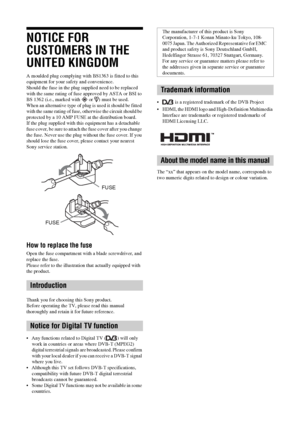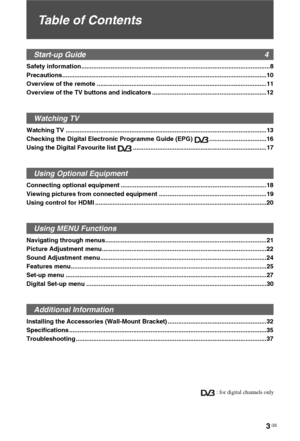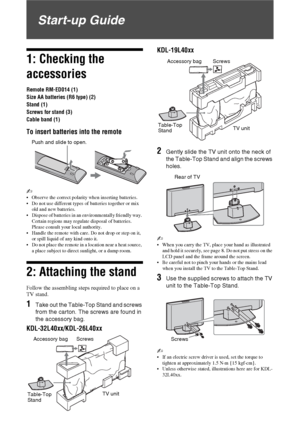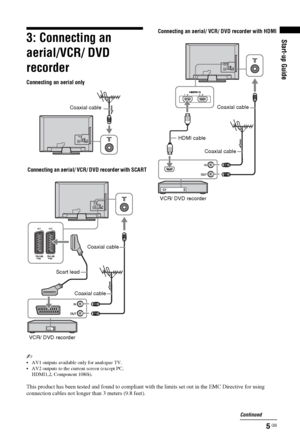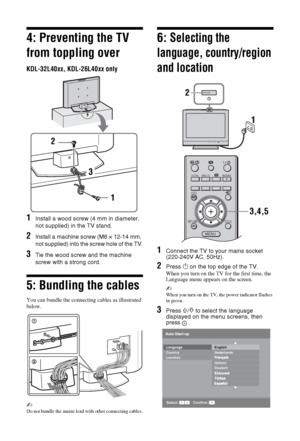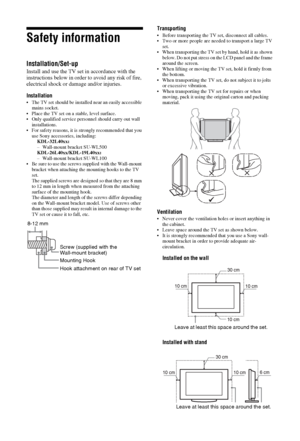Sony Kdl 19l4000 Operating Instructions
Here you can view all the pages of manual Sony Kdl 19l4000 Operating Instructions. The Sony manuals for Television are available online for free. You can easily download all the documents as PDF.
Page 1
© 2008 Sony Corporation3-878-284-14(1) KDL-32L40xx KDL-26L40xx KDL-19L40xx Operating Instructions LCD Digital Colour TV
Page 2
2 GB NOTICE FOR CUSTOMERS IN THE UNITED KINGDOM A moulded plug complying with BS1363 is fitted to this equipment for your safety and convenience. Should the fuse in the plug supplied need to be replaced with the same rating of fuse approved by ASTA or BSI to BS 1362 (i.e., marked with or ) must be used. When an alternative type of plug is used it should be fitted with the same rating of fuse, otherwise the circuit should be protected by a 10 AMP FUSE at the distribution board. If the plug...
Page 3
3 GB Safety information.............................................................................................................8 Precautions......................................................................................................................10 Overview of the remote ..................................................................................................11 Overview of the TV buttons and indicators ..................................................................12 Watching...
Page 4
4 GB Start-up Guide 1: Checking the accessories Remote RM-ED014 (1) Size AA batteries (R6 type) (2) Stand (1) Screws for stand (3) Cable band (1) To insert batteries into the remote ~ Observe the correct polarity when inserting batteries. Do not use different types of batteries together or mix old and new batteries. Dispose of batteries in an environmentally friendly way. Certain regions may regulate disposal of batteries. Please consult your local authority. Handle the remote with care. Do not...
Page 5
5 GB Start-up Guide3: Connecting an aerial/VCR/ DVD recorder ~ AV1 outputs available only for analogue TV. AV2 outputs to the current screen (except PC, HDMI1,2, Component 1080i). This product has been tested and found to compliant with the limits set out in the EMC Directive for using connection cables not longer than 3 meters (9.8 feet). Coaxial cable Connecting an aerial only AV 1AV 2 Connecting an aerial/ VCR/ DVD recorder with SCART Scart lead VCR/ DVD recorderCoaxial cableCoaxial cable 12...
Page 6
6 GB 4: Preventing the TV from toppling over KDL-32L40xx, KDL-26L40xx only 1Install a wood screw (4 mm in diameter, not supplied) in the TV stand. 2Install a machine screw (M6 × 12-14 mm, not supplied) into the screw hole of the TV. 3Tie the wood screw and the machine screw with a strong cord. 5: Bundling the cables You can bundle the connecting cables as illustrated below. ~ Do not bundle the mains lead with other connecting cables. 6: Selecting the language, country/region and location 1Connect...
Page 7
7 GB Start-up Guide4Press F/f to select the country/region in which you will operate the TV, then press . If the country/region which you want to use on the TV does not appear in the list, select “-” instead of a country/region. 5Press F/f to select the location type in which you will operate the TV, then press . This option selects the initial picture mode appropriate for the typical lighting condition in these environments. 7: Auto-tuning the TV 1Before you start auto-tuning the TV,...
Page 8
8 GB Safety information Installation/Set-up Install and use the TV set in accordance with the instructions below in order to avoid any risk of fire, electrical shock or damage and/or injuries. Installation The TV set should be installed near an easily accessible mains socket. Place the TV set on a stable, level surface. Only qualified service personnel should carry out wall installations. For safety reasons, it is strongly recommended that you use Sony accessories, including: KDL-32L40xx: –...
Page 9
9 GB To ensure proper ventilation and prevent the collection of dirt or dust: – Do not lay the TV set flat, install upside down, backwards, or sideways. – Do not place the TV set on a shelf, rug, bed or in a closet. – Do not cover the TV set with a cloth, such as curtains, or items such as newspapers, etc. – Do not install the TV set as shown below. Mains lead Handle the mains lead and socket as follows in order to avoid any risk of fire, electrical shock or damage and/or injuries: – Use only...
Page 10
10 GB Precautions Viewing the TV View the TV in moderate light, as viewing the TV in poor light or during long period of time, strains your eyes. When using headphones, adjust the volume so as to avoid excessive levels, as hearing damage may result. LCD Screen Although the LCD screen is made with high-precision technology and 99.99% or more of the pixels are effective, black dots may appear or bright points of light (red, blue, or green) may appear constantly on the LCD screen. This is a...