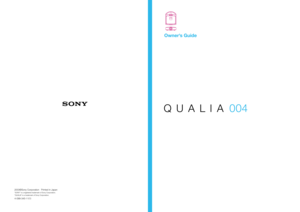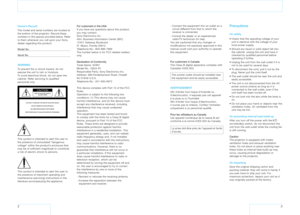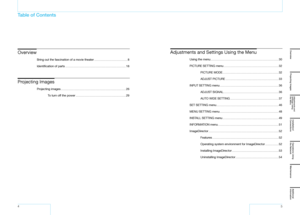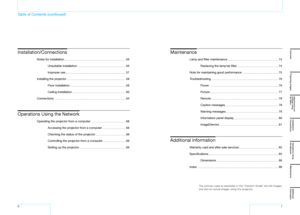Sony Projector Qualia 004 User Manual
Here you can view all the pages of manual Sony Projector Qualia 004 User Manual. The Sony manuals for Projector are available online for free. You can easily download all the documents as PDF.
Page 1
���������������������������������������������������������������������������������������������������������������������� ���������������
Page 2
23 Owner’s Record The model and serial numbers are located at the bottom of the projector. Record these numbers in the spaces provided below. Refer to them whenever you call upon your Sony dealer regarding this product. Model No. Serial No. WARNING To prevent fire or shock hazard, do not expose the unit to rain or moisture. To avoid electrical shock, do not open the cabinet. Refer servicing to qualified personnel only. This symbol is intended to alert the user to the presence of uninsulated...
Page 3
45 Adjustments and Settings Using the Menu Using the menu......................................................................................................................30 PICTURE SETTING menu...............................................................................................32 PICTURE MODE.................................................................................................32 ADJUST...
Page 4
67 Installation/Connections Notes for installation...........................................................................................................56 Unsuitable installation.....................................................................................56 Improper use .........................................................................................................57 Installing the projector...
Page 5
89 Bring out the fascination of a movie theater Imagine how it feels like to watch a movie in a movie theater —— the large screen, the velvety quality of the film, the natural and vivid color. Sony’s goal in designing this projector is to reproduce the “emotional space” of a movie theater. Sony achieved this by rethinking all steps of projector design from the bottom up, and developed the technology that is fully assimilated to re-create superb picture quality and naturally rich color gradation....
Page 6
1011 Capturing the velvety texture of films — Full HD SXRD panel Delicate image rendition without the “Screen Door Effect” One of the most difficult image factors to reproduce is smoothness. Most projectors provide video images that look as though they were shown through a screen door. This is called the “Screen Door Effect” — an effect caused by the fact that the image is an artifact of pixel construction. When fixed-pixel projection devices display an extended picture, you notice the grainy...
Page 7
1213 Perfect rendition of natural colors Reproducing bottomless whites, spectacular reds — Pure xenon lamp Reproducing the brightness of clear whites and reds was a difficult matter for projectors because of the UHP lamp system (ultra high pressure mercury lamp), a standard light source built into conventional LCD projectors. Each RGB brightness level that a UHP lamp provides is different, as indicated by the gray line on the following diagram. The red (R) level is very much lower than that of...
Page 8
1415 Short focal lens VPLL-ZP310 Middle focal lens VPLL-ZP400 Long focal lens VPLL-ZP550 Lens diagram Uses ED glass-forming materials. The Carl Zeiss lens on the projector delivers exact resolution and projection of pictures with pixels of 9 µm. The lens, consisting of 15 elements in 13 groups embedded in a machined aluminum cam, is made of glass covered with a full multi-AR (Anti-Reflection) coating. These lenses have enormously high transmission capabilities. ED (Extra-low Dispersion)...
Page 9
1617 Enjoy the silence This projector ventilates the heat of the power supply and lamp as shown in the diagram above. The flow of air is designed for low resistance to let the intense heat of the pure xenon lamp dissipate quickly and deaden the noise from the fans. The intake air from ventilation holes cools down the power supply circuit first, then is blown onto the lamp. To ensure virtual silence, this projector uses closed air ducts from the fans to the lamp, giving full consideration to...
Page 10
1819 Front/Top Rear/Bottom Identification of parts 12 4 5 6 q; qa 7 8 qd 9 qs 3 Rear/Bottom 7 Rear remote detector (SIRCS receiver) 8 Ventilation holes (exhaust) 9 Ventilation holes (intake)/Air filter 0 Adjusters When a picture is projected on an exterior screen, adjust the picture using these adjusters. The picture moves up as you tur n them clockwise and moves down as you tur n them counterclockwise. qa Connector panel (Right side) For details, see “Connector panel” on page 66. qs Connector panel...