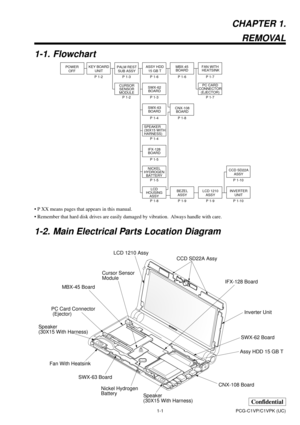Sony Vaio Pcg Serie Pgc C1vp Manual
Here you can view all the pages of manual Sony Vaio Pcg Serie Pgc C1vp Manual. The Sony manuals for Notebook are available online for free. You can easily download all the documents as PDF.
Page 1
Confidential SERVICE MANUAL Notebook Computer US Model Canadian Model PCG-C1VP/C1VPK S400 9-872-222-11
Page 2
– 2 –PCG-C1VP/C1VPK (UC) Confidential Information in this document is subject to change without notice. Sony and VAIO are trademarks of Sony. Microsoft, MS-DOS, Windows, the Windows 95, Windows 98, Windows 2000 and Windows ME logo are trademarks of Microsoft Corporation. All other trademarks are trademarks or registered trademarks of their respective owners. Other trademarks and trade names may be used in this document to refer to the entitles claiming the marks and names or their produces. Sony...
Page 3
– 3 –PCG-C1VP/C1VPK (UC) Confidential TABLE OF CONTENTS SectionTitlePage CHAPTER 1. REMOVAL 1-1. Flowchart ......................................................................... 1-1 1-2. Main Electrical Parts Location Diagram ......................... 1-1 1-3. Removal ........................................................................... 1-2 1. Key Board Unit ................................................................ 1-2 2. Cursor Sensor Module...
Page 4
1-1 PCG-C1VP/C1VPK (UC) Confidential CHAPTER 1. REMOVAL 1-1. Flowchart • P XX means pages that appears in this manual. • Remember that hard disk drives are easily damaged by vibration. Always handle with care. 1-2. Main Electrical Parts Location Diagram POWER OFFKEY BOARD UNIT P 1-2PALM REST SUB ASSY P 1-3 CURSOR SENSOR MODULE P 1-2 ASSY HDD 15 GB T BEZEL ASSY P 1-6 SWX-62 BOARD SWX-63 BOARD NICKEL HYDROGEN BATTERY SPEAKER (30X15 WITH HARNESS) IFX-128 BOARD LCD HOUSING ASSYP 1-3 P 1-4 P 1-6 CNX-108...
Page 5
1-2 PCG-C1VP/C1VPK (UC) Confidential 1-3. Removal 1. Key Board Unit 2. Cursor Sensor Module 3Open in the direction of arrow. Key Board Unit 4Harness 2Claw 2Claw 1M2X8 1Cap Sensor 2M2X3 Grip Cursor Sensor Module 3FFC (MBX-TP1)
Page 6
1-3 PCG-C1VP/C1VPK (UC) Confidential 3. Palm Rest Sub Assy 4. SWX-62 Board 5M2X6 6M2X8 6M2X8 9Claw 8FFC (MBX-SWX63)7FFC (MBX45-SWX62) 4M2X6 1Heatsink (Card Slot) 5M2X6 2Undo three claws and remove the main cover (L). 3Undo three claws and remove the main cover (R). Palm Rest Sub Assy 2FFC (MBX45-SWX62) 1M2X4SWX-62 Board
Page 7
1-4 PCG-C1VP/C1VPK (UC) Confidential 5. SWX-63 Board 6. Speaker (30X15 With Harness) SWX-63 Board 2Harness 2Harness 1M2X43FFC (MBX-SWX2) Speaker (30X15 With Harness) Speaker (30X15 With Harness) 3Speaker Retainer 3Speaker Retainer 1M2X44Harness 4Harness 1M2X4 2Claw 2Claw
Page 8
1-5 PCG-C1VP/C1VPK (UC) Confidential 7. IFX-128 Board 8. Nickel Hydrogen Battery 1Harness IFX-128 Board 1Harness 2Nickel Hydrogen Battery
Page 9
1-6 PCG-C1VP/C1VPK (UC) Confidential 9. Assy HDD 15 GB T 1FFC (MBX-45-CNX108) 2M2X5 2M2X5 Assy HDD 15 GB T 3Print PWB Simple Substance MBX-45 Board 6Escutcheon (L) Sub Assy4M2X5 5Hole Blind 1LCD Harness 2Harness 3Harness With Connector (DC) 10. MBX-45 Board
Page 10
1-7 PCG-C1VP/C1VPK (UC) Confidential 12. PC Card Connector (Ejector) 11. Fan With Heatsink Thermal Sheet (T) 1Harness 2M2X4 Fan With Heatsink *The fan with heatsink must be installed with the thermal sheet (T) in soft state to protect the CPU from the stress. For this purpose, with the thermal sheet (T) pasted, warm the fan with heatsink to about 70 °C, and when the thermal sheet (T) has become soft, install the fan with heatsink on the main board. PC Card Connector (Ejector) 1+PS 2X8