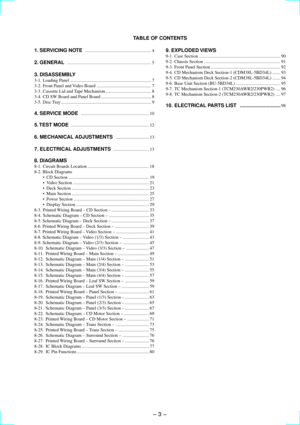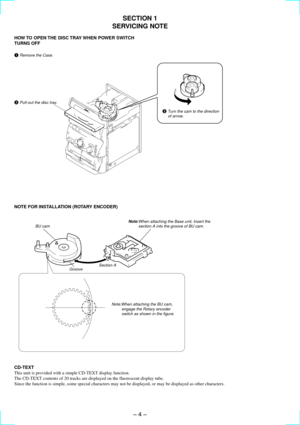Sony Vx8 Owners Manual
Here you can view all the pages of manual Sony Vx8 Owners Manual. The Sony manuals for Home Audio are available online for free. You can easily download all the documents as PDF.
Page 1
Ð 1 Ð HCD-VX8/VX8J E Model SPECIFICATIONS Photo: HCD-VX8 (SILVER) COMPACT DISC DECK RECEIVER Ñ Continued on next page Ñ Model Name Using Similar Mechanism HCD-GRX80/RXD8/RXD8S CD Mechanism Type CDM38L-5BD34L Base Unit Type BU-5BD34L Optical Pick-up Type KSS-213D/Q-NP Model Name Using Similar Mechanism HCD-GRX80/RXD8/RXD8S Tape Transport Mechanism Type TCM-230AWR2/230PWR2 CD SECTION TAPE DECK SECTION MICROFILM SERVICE MANUAL HCD-VX8/VX8J is the tuner, deck, CD and amplifier section in MHC-VX8/VX8J.
Page 2
Ð 2 Ð NOTES ON HANDLING THE OPTICAL PICK-UP BLOCK OR BASE UNIT The laser diode in the optical pick-up block may suffer electrostatic break-down because of the potential difference generated by the charged electrostatic load, etc. on clothing and the human body. During repair, pay attention to electrostatic break-down and also use the procedure in the printed matter which is included in the repair parts. The flexible board is easily damaged and should be handled with care. NOTES ON LASER DIODE EMISSION...
Page 3
Ð 3 Ð TABLE OF CONTENTS 1. SERVICING NOTE .......................................................... 4 2. GENERAL.......................................................................... 5 3. DISASSEMBLY 3-1. Loading Panel ....................................................................... 7 3-2. Front Panel and Video Board ................................................ 7 3-3. Cassette Lid and Tape Mechanism ........................................ 8 3-4. CD SW Board and Panel Board...
Page 4
Ð 4 Ð
CD-TEXT
This unit is provided with a simple CD-TEXT display function.
The CD-TEXT contents of 20 tracks are displayed on the fluorescent display tube.
Since the function is simple, some special characters may not be displayed, or may be displayed as other characters.
SECTION 1
SERVICING NOTE
HOW TO OPEN THE DISC TRAY WHEN POWER SWITCH
TURNS OFF
NOTE FOR INSTALLATION (ROTARY ENCODER)
3 Pull-out the disc tray.
1 Remove the Case.
2 Turn the cam to the direction
of arrow.
BU cam
GrooveSection...
Page 5
Ð 5 Ð LOCATION OF PARTS AND CONTROLS 11/u (Power) button and indicator 2DEMO (STANDBY) button 3DISC 1 button and indicator 4DISC 2 button and indicator 5DISC 3 button and indicator 6DISC SKIP/EXÐCHANGE button 7¤ (Eject) button 8Disc tray 9EDIT DIRECTION/TUNER MEMORY button 10PLAY MODE/DOLBY NR button 11REPEAT/STEREO/MONO button 12p button 13^ (CD) button and indicator 14TUNER/BAND button 15CD NON-STOP button and indicator 16KARAOKE PON/MPX button 17SYNC EQ button 18SYNC BASS button 19REC PAUSE/START...
Page 7
Ð 7 Ð
SECTION 3
DISASSEMBLY
Note: Follow the disassembly procedure in the numerical order given.
3-1. LOADING PANEL
3-2. FRONT PANEL AND VIDEO BOARD
3 Loading panel
2 Pull-out the disc tray.
1 Turn the cam to the direction
of arrow. Claws
3 Screw (BVTT 3x6)
4 Screw (BVTT 3x6)
0 Front panel
!¢ Screw (BVTP 3x8)
!° Video board
6 Screw (BVTP 3x10)
!£ Two screws (BVTP 3x8)
5 Screw
(BVTP3x10)
1 Screw (BVTT 3x6)
2 Screw (BVTT 3x6)
7 Flat type wire
(CN501)
8 Flat type wire
(CN304)
Lead...
Page 8
Ð 8 Ð
3-3. CASSETTE LID AND TAPE MECHANISM
3-4. CD SW BOARD AND PANEL BOARD
1 Release
3 Cassette holder (R)
assembly
4 Cassette holder (L)
assembly
Portion
B
Portion B
7 Two screws
(BVTP2.6x8)
8 Three screws
(BVTP2.6x8)
9 Tape mechanism
2 Release
(Refer to order No. 1)
Portion A
Portion A
Note for installation
5 Tension spring
6 Tension spring
4 Knob (Jog)
5 Knob (Vol)
9 Four screws
(BVTP2.6x8)
3 CD SW board
0 Five screws
(BVTP2.6x8)
!Á Five screws
(BVTP2.6x8)!ª...
Page 9
Ð 9 Ð
3-5. DISC TRAY
(Perform after removing the front panel.)Note:When installing the Disc tray, pull around the flat type wire to
pass through the claw A and claw B, as shown in the figure.
Claw
B
Claw A
1
Turn the cam the
direction of arrow.
2 Pull-out the disc tray.5 Remove the disc tray.
4 Two claws
3 Flat type wire (8 core)
Page 10
Ð 10 Ð SECTION 4 SERVICE MODE MC Cold Reset ¥ The cold reset clears all data including preset data stored in the RAM to initial conditions. Execute this mode when returning the set to the customer. Procedure: 1. Press three buttons p , ENTER/NEXT , and 1/u simultaneously. 2. ÒCOLD RESETÓ is displayed on the fluorescent display tube and reset is executed. CD Delivery Mode ¥ This mode moves the optical pick-up to the position durable to vibration. Use this mode when returning the set to the customer...