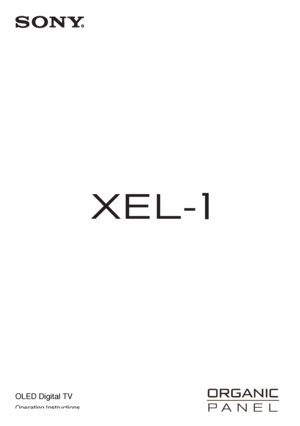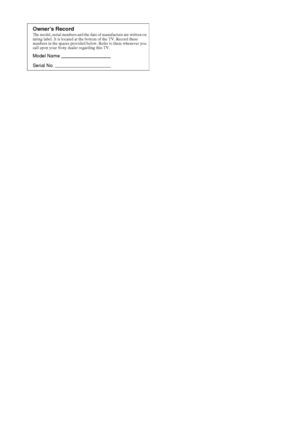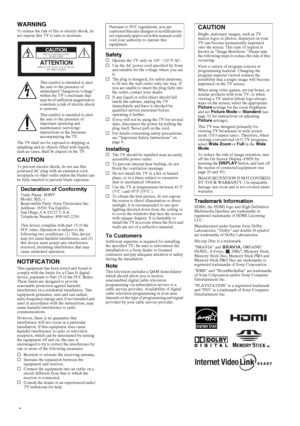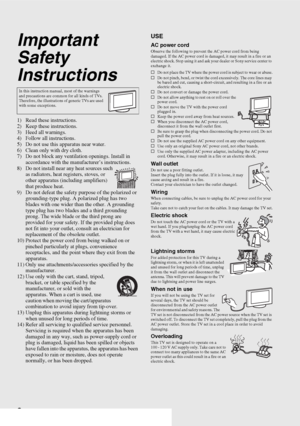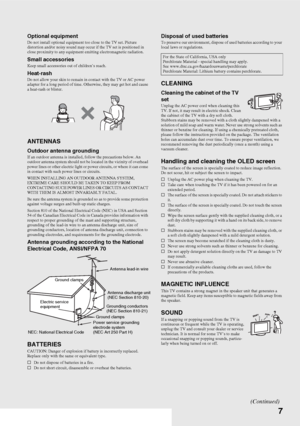Sony XEL 1 User Manual
Here you can view all the pages of manual Sony XEL 1 User Manual. The Sony manuals for Television are available online for free. You can easily download all the documents as PDF.
Page 3
Owner’s RecordThe model, serial numbers and the date of manufacture are written on rating label. It is located at the bottom of the TV. Record these numbers in the spaces provided below. Refer to them whenever you call upon your Sony dealer regarding this TV. Model Name Serial No.
Page 4
4 WARNINGTo reduce the risk of fire or electric shock, do not expose this TV to rain or moisture. This symbol is intended to alert the user to the presence of uninsulated “dangerous voltage” within the TV’s enclosure that may be of sufficient magnitude to constitute a risk of electric shock to persons. This symbol is intended to alert the user to the presence of important operating and maintenance (servicing) instructions in the literature accompanying the TV. The TV shall not be exposed to...
Page 5
Customer Support http://www.sony.com/tvsupport On-line Registration United States http://productregistration.sony.com Canada http://www.SonyStyle.ca/registration 5 Contents Important Safety Instructions ............................ 6 Overview Welcome to the World of OLED TV.................. 12 Getting Started 1. Locating Inputs and Outputs ....................... 14 Rear & Left Side ........................................... 14 2. Connecting the TV......................................... 15 Cable...
Page 6
6 Important Safety Instructions 1) Read these instructions. 2) Keep these instructions. 3) Heed all warnings. 4) Follow all instructions. 5) Do not use this apparatus near water. 6) Clean only with dry cloth. 7) Do not block any ventilation openings. Install in accordance with the manufacturer’s instructions. 8) Do not install near any heat sources such as radiators, heat registers, stoves, or other apparatus (including amplifiers) that produce heat. 9) Do not defeat the safety purpose of the...
Page 7
7 Optional equipmentDo not install optional equipment too close to the TV set. Picture distortion and/or noisy sound may occur if the TV set is positioned in close proximity to any equipment emitting electromagnetic radiation. Small accessoriesKeep small accessories out of children’s reach. Heat-rashDo not allow your skin to remain in contact with the TV or AC power adapter for a long period of time. Otherwise, they may get hot and cause a heat-rash or blister. ANTENNAS Outdoor antenna groundingIf an...
Page 8
8 CARRYING THE TV Carry the TV in the specified manner To avoid dropping the TV and causing serious injury, be sure to follow these guidelines: sBefore carrying the TV, disconnect all cables. sWhen you carry the TV, place your hand as illustrated and hold it securely. Do not put stress on the screen. sDo not carry the TV by holding the screen. It may cause damage to the TV and/or serious injury. sWhen lifting or moving the TV, hold it firmly with both hands from the bottom. sWhen carrying, do not...
Page 9
9 INSTALLATION PlacementThe TV should be installed near an easily accessible AC power outlet. Observe the following in placing the TV. Otherwise the TV may fall from the stand, causing damage or serious injury. sPlace the TV on a stable, level surface. Do not place the TV or remote control in a place subject to extreme temperature, such as in direct sunlight, near a radiator, near a heating vent or near fire. Otherwise, overheating may result and cause enclosure deformation or a malfunction. Do not...
Page 10
10 NOTE ON AC POWER ADAPTER (AC-ED001) WarningTo reduce the risk of fire or electric shock, do not expose this apparatus to rain or moisture. This symbol is intended to alert the user to the presence of uninsulated “dangerous voltage” within the TV’s enclosure that may be of sufficient magnitude to constitute a risk of electric shock to persons. This symbol is intended to alert the user to the presence of important operating and maintenance (servicing) instructions in the literature accompanying...