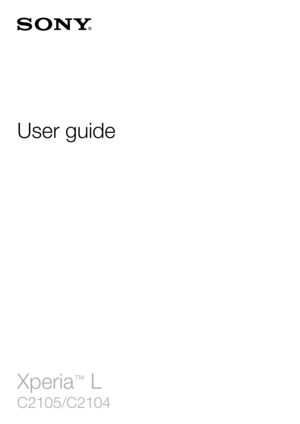Sony Xperia L C2105 C2104 User Manual
Here you can view all the pages of manual Sony Xperia L C2105 C2104 User Manual. The Sony manuals for Telephone are available online for free. You can easily download all the documents as PDF.
Page 2
Contents Xperia™ L User guide.................................................................... 6 Getting started ............................................................................... 7 About this User guide .......................................................................... 7 What is Android™? ............................................................................. 7 Phone overview...................................................................................7 Assembly...
Page 3
Conference calls............................................................................... 39 Call settings ...................................................................................... 40 Contacts ...................................................................................... 42 Getting contacts into your device ...................................................... 42 Transferring contacts to your new device ..........................................42 Contacts screen overview...
Page 4
Album........................................................................................... 77 Viewing photos and videos................................................................77 Sharing and managing photos and videos.........................................78 Editing photos with the Photo editor application ................................79 Photo albums....................................................................................80 Viewing your photos on a map...
Page 5
Recycling your device..................................................................... 116 Reference ................................................................................... 117 Status and notification icons overview .............................................117 Application overview ....................................................................... 118 Important information ................................................................. 120 Important information leaflet...
Page 6
Xperia™ L User guide6This is an Internet version of this publication. © Print only for private use.
Page 7
Getting started About this User guide This is the Xperia™ L User guide for the Android™ 4.2 (Jelly Bean) software version. If you're not sure which software version your device is running, you can check it via the Settings menu. For more information about software updates, see Updating your device . To check the current software version of your device 1 Drag the status bar downwards, then tap Settings. 2 Tap About phone > Android version . What is Android™? Your Xperia smartphone from Sony...
Page 8
1Front camera lens2Proximity sensor/Ambient light sensor3Ear speaker4Power key5Main microphone6Notification LED7Touchscreen8Second microphone9Camera lens10Camera light11Headset jack12Port for charger/USB cable13NFC™ detection area14Speaker15Strap hole16Camera key17Volume/Zoom key Assembly To remove the back cover • Insert a thumbnail into the gap between the back cover and one side of your device, then lift up the cover. 8This is an Internet version of this publication. © Print only for private use.
Page 9
To insert the memory card and the SIM card •Turn off your phone and remove the back cover, then insert the memory card and the SIM card into the relevant slots. The memory card may not be included at purchase in all markets. To attach the back cover 1 Place the back cover over the back of the device, then press down on the top corners to lock them into place. 2 Moving from top to bottom, press down the sides of the cover. The clips on the inside of the cover make clicking noises as they lock into place....
Page 10
To turn off the device 1 Press and hold down the power key until the options menu opens. 2 In the options menu, tap Power off. 3 Tap OK. It may take a while for the device to shut down. Screen lock When your device is on and left idle for a set period of time, the screen darkens to save battery power, and locks automatically. The screen lock prevents unwanted actions on the touchscreen when you are not using it. To activate the screen • Briefly press the power key . To unlock the screen • Place a...