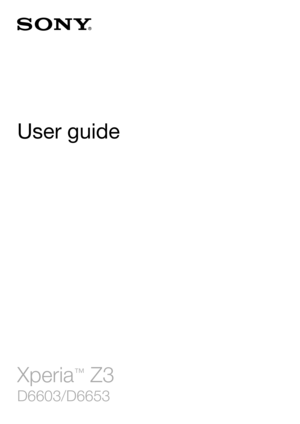Sony Xperia Z3 User Guide
Here you can view all the pages of manual Sony Xperia Z3 User Guide. The Sony manuals for Telephone are available online for free. You can easily download all the documents as PDF.
Page 2
Contents Xperia™ Z3 User guide.................................................................. 6 Getting started ............................................................................... 7 About this User guide ........................................................................ 7 Overview ............................................................................................ 7 Assembly ........................................................................................... 8 Starting...
Page 3
Basic settings............................................................................... 40 Accessing settings ........................................................................... 40 Sound, ringtone and volume ............................................................ 40 SIM card protection ......................................................................... 41 Screen settings ................................................................................ 41 Screen lock...
Page 4
Calling from a message................................................................... 67 Messaging settings .......................................................................... 67 Instant messaging and video chat ...................................................67 Email.............................................................................................69 Setting up email ............................................................................... 69 Sending and receiving email...
Page 5
Video Unlimited service................................................................. 103 Connectivity ............................................................................... 104 Mirroring the screen of your device on a TV using a cable............104 Mirroring the screen of your device wirelessly on a TV .................104 Sharing content with DLNA Certified™ devices ............................105 Playing games on a TV using a DUALSHOCK™3/ DUALSHOCK™4 wireless controller...
Page 6
Xperia™ Z3 User guide6This is an Internet version of this publication. © Print only for private use.
Page 7
Getting startedAbout this User guide This is the Xperia™ Z3 User guide for the Android™ 4.4 software version. If you're not sure which software version your device is running, you can check it via the Settings menu. For more information about software updates, see Updating your device on page 125. To check the current software version of your device 1 From your Home screen, tap . 2 Find and tap Settings > About phone > Android version . Overview 1Charging/Notification light2Headset...
Page 8
12Main camera lens13Camera light14GPS antenna area15Wi-Fi/Bluetooth antenna area16Cover for charger/USB cable port17NFC™ detection area18Charging dock connector19Strap hole Assembly Your device only supports nano SIM cards.Make sure you insert the nano SIM card into the nano SIM card holder before inserting it into the device. Also, don’t confuse the nano SIM card slot with the memory card slot.8This is an Internet version of this publication. © Print only for private use.
Page 9
To insert the nano SIM cardIf you insert the nano SIM card while the device is powered on, the device restarts automatically. 1 Detach the cover for the nano SIM card holder. 2 Using a fingernail or other similar object, drag out the nano SIM card holder. 3 Place the nano SIM card in the nano SIM card holder, then reinsert the holder. 4 Re-attach the cover. Make sure you reinsert the nano SIM card holder in the correct orientation. When you drag the holder out to insert the nano SIM card, do not turn the...
Page 10
To remove the memory card 1Turn off the device, or unmount the memory card from Settings > Storage > Unmount SD card . 2 Remove the cover of the memory card slot, then press against the edge of the memory card and release it. 3 Draw the card outwards to remove it fully. Starting your device for the first time The first time you start your device, a setup guide opens to help you configure basic settings, sign in to some accounts, and personalise your device. For example, if you have a Sony Entertainment...