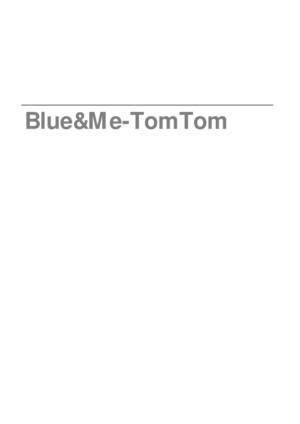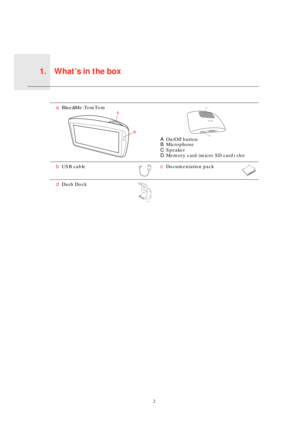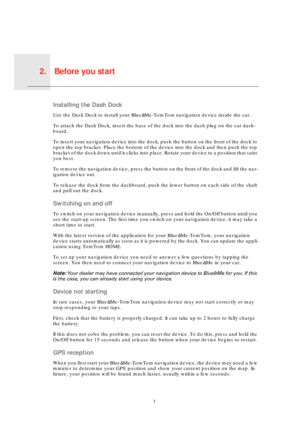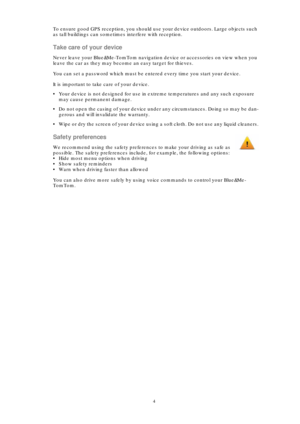TomTom Blue Me Manual
Here you can view all the pages of manual TomTom Blue Me Manual. The TomTom manuals for GPS Receiver are available online for free. You can easily download all the documents as PDF.
Page 2
What’s in the box1. 2 What’s in the boxaBlue&Me-TomTom AOn/Off button BMicrophone CSpeaker DMemory card (micro SD card) slot bUSB cablecDocumentation pack dDash DockA B C D
Page 3
Before you start2. 3 Before you startInstalling the Dash Dock Use the Dash Dock to install your Blue&Me-TomTom navigation device inside the car. To attach the Dash Dock, insert the base of the dock into the dash plug on the car dash- board. To insert your navigation device into the dock, push the button on the front of the dock to open the top bracket. Place the bottom of the device into the dock and then push the top bracket of the dock down until it clicks into place. Rotate your device to a...
Page 4
4 To ensure good GPS reception, you should use your device outdoors. Large objects such as tall buildings can sometimes interfere with reception. Take care of your device Never leave your Blue&Me-TomTom navigation device or accessories on view when you leave the car as they may become an easy target for thieves. You can set a password which must be entered every time you start your device. It is important to take care of your device. • Your device is not designed for use in extreme temperatures and any...
Page 6
Blue&Me controls3. 6 Blue&M e con- trolsSteering wheel controls You can control some functions on your Blue&Me-TomTom navigation device using the buttons on the car steering wheel. To do this, press MAIN/MENU, then use the arrow keys to highlight Satnav, then press SRC/OK. Note: The remaining buttons are used for specific Blue&Me functions, for controlling the volume of the radio and incoming calls, and to activate Blue&Me voice commands. A message is displayed on your navigation device if you try to...
Page 7
Pairing and connection4. 7 Pairing and con- nectionYour Blue&Me-TomTom navigation device and Blue&Me in your car communicate with each other using a Bluetooth connection. To pair your navigation device with Blue&Me, do the following: 1. Turn your car key to the MAR position. 2. Press the MAIN/MENU button on your steering wheel to open the Blue&Me Main Menu on the cluster display in your car. 3. Use the arrow buttons on the steering wheel to navigate to the Settings Menu. 4. Select Settings, then...
Page 8
8 Note: If a connection problem occurs, tap Change preferences on the device. Then tap Reset factory settings and repeat the pairing procedure.
Page 9
Synchronising your settings5. 9 Syn- chro- nising your set- tingsYou can synchronise some settings on your Blue&Me-TomTom navigation device with your car settings. Settings that can be synchronised include language, time, units, the car symbol and the start-up screen. You can also select to use a branded car symbol and start-up screen that matches your car. When you first connect your navigation device to Blue&Me, you are asked if you want to synchronise settings automatically. If synchronisation...
Page 10
Car menu6. 10 Car menuTap Car Menu in the Main Menu to access Telephone, Trip Computer, eco:Drive info (or Fuel efficiency info, depending on your car) and Media player. Telephone You can use your Blue&Me-TomTom navigation device to manage your hands-free calls. You should establish a Bluetooth connection between your phone and Blue&Me in your car, and not between your phone and the navigation device. You can also use Blue&Me to handle hands-free phone calls without the navigation device. However,...