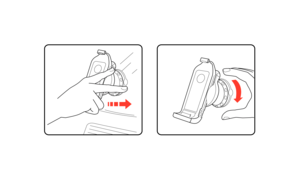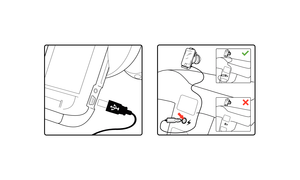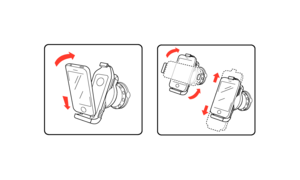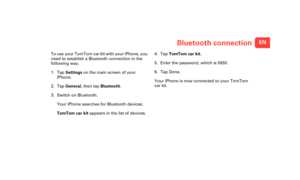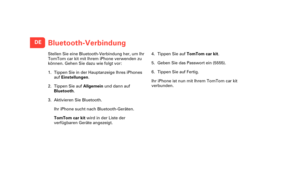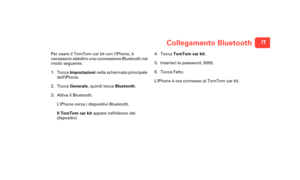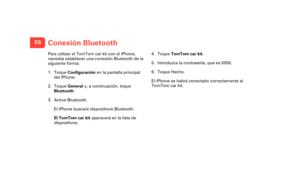TomTom Car Kit For Iphone User Guide
Here you can view all the pages of manual TomTom Car Kit For Iphone User Guide. The TomTom manuals for GPS Receiver are available online for free. You can easily download all the documents as PDF.
Page 4
ENBluetooth connection Blue- tooth con- nec- tionTo use your TomTom car kit with your iPhone, you need to establish a Bluetooth connection in the following way. 1. Tap Settings on the main screen of your iPhone. 2. Tap General , then tap Bluetooth . 3. Switch on Bluetooth. Your iPhone searches for Bluetooth devices. TomTom car kit appears in the list of devices. 4. Tap TomTom car kit . 5. Enter the password, which is 5555. 6. Tap Done. Your iPhone is now connected to your TomTom car kit....
Page 5
DEBluetooth-Verbindung Bluet ooth- Verbi nd- ungStellen Sie eine Bluetooth-Verbindung her, um Ihr TomTom car kit mit Ihrem iPhone verwenden zu können. Gehen Sie dazu wie folgt vor: 1. Tippen Sie in der Hauptanzeige Ihres iPhones auf Einstellungen . 2. Tippen Sie auf Allgemein und dann auf Bluetooth . 3. Aktivieren Sie Bluetooth. Ihr iPhone sucht nach Bluetooth-Geräten. TomTom car kit wird in der Liste der verfügbaren Geräte angezeigt. 4. Tippen Sie auf TomTom car kit. 5. Geben Sie das Passwort...
Page 6
FRConnexion Bluetooth Conn exion Blue- toothPour utiliser votre TomTom car kit avec votre iPhone, établissez une connexion Bluetooth de la manière suivante. 1. Touchez Paramètres sur lécran principal de votre iPhone. 2. Touchez Général puis Bluetooth . 3. Activez Bluetooth. Votre iPhone recherche les appareils Bluetooth. Le TomTom car kit apparaît dans la liste des appareils. 4. Touchez TomTom car kit . 5. Entrez le mot de passe (5555). 6. Touchez Terminé. Votre iPhone est désormais connecté à...
Page 7
NLBluetooth-verbinding Blue- tooth- verbi ndingOm je TomTom car kit in combinatie met je iPhone te gebruiken, breng je als volgt een Bluetooth- verbinding tot stand. 1. Raak Instellingen aan in het hoofdscherm van je iPhone. 2. Raak achtereenvolgens Algemeen en Bluetooth aan. 3. Schakel Bluetooth in. Je iPhone gaat op zoek naar Bluetooth- apparaten. TomTom car kit verschijnt nu in de lijst met apparaten. 4. Raak TomTom car kit aan. 5. Voer het wachtwoord in. Dit is 5555. 6. Raak OK aan. Je...
Page 8
ITCollegamento Bluetooth Colle game nto Blue- toothPer usare il TomTom car kit con liPhone, è necessario stabilire una connessione Bluetooth nel modo seguente. 1. Tocca Impostazioni nella schermata principale delliPhone. 2. Tocca Generale, quindi tocca Bluetooth. 3. Attiva il Bluetooth. LiPhone cerca i dispositivi Bluetooth. Il TomTom car kit appare nellelenco dei dispositivi. 4. Tocca TomTom car kit . 5. Inserisci la password, 5555. 6. Tocca Fatto. LiPhone è ora connesso al TomTom car kit....
Page 9
ESConexión Bluetooth Cone xión Blue- toothPara utilizar el TomTom car kit con el iPhone, necesita establecer una conexión Bluetooth de la siguiente forma: 1. Toque Configuración en la pantalla principal del iPhone. 2. Toque General y, a continuación, toque Bluetooth . 3. Active Bluetooth. El iPhone buscará dispositivos Bluetooth. El TomTom car kit aparecerá en la lista de dispositivos. 4. Toque TomTom car kit . 5. Introduzca la contraseña, que es 5555. 6. Toque Hecho. El iPhone se habrá...
Page 10
PTLigação Bluetooth Ligaç ão Blue- toothPara utilizar o TomTom car kit com o seu iPhone, tem de estabelecer uma ligação Bluetooth da seguinte forma. 1. Toque em Definições no menu principal do seu iPhone. 2. Toque em Geral e depois em Bluetooth. 3. Ligue o Bluetooth. O seu iPhone começa a procurar equipamentos Bluetooth. O TomTom car kit surge na lista de equipamentos. 4. Toque em TomTom car kit . 5. Introduza a palavra-passe, que é 5555. 6. Toque em Concluído. O seu iPhone está agora ligado...