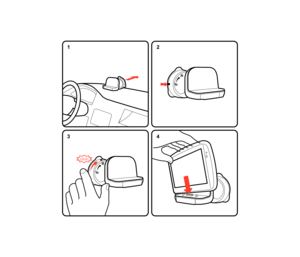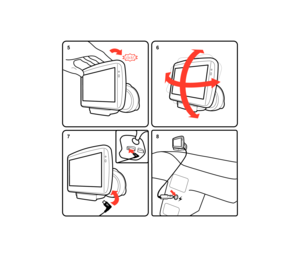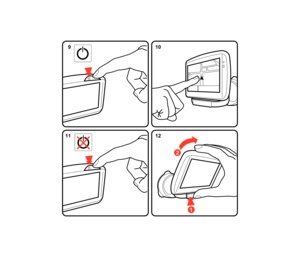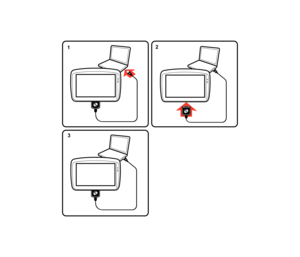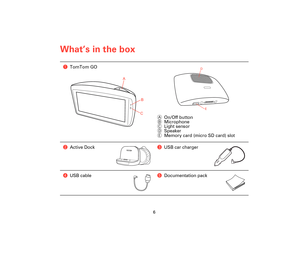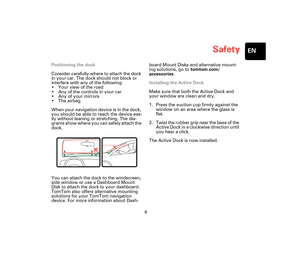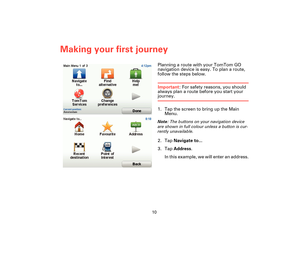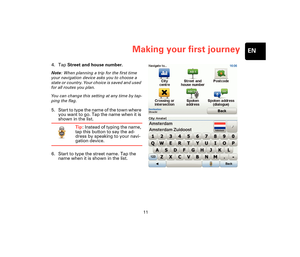TomTom Go 950 750 550 User Guide
Here you can view all the pages of manual TomTom Go 950 750 550 User Guide. The TomTom manuals for GPS Receiver are available online for free. You can easily download all the documents as PDF.
Page 5
6 What’s in the box What’s in the boxaTomTom GO AOn/Off button BMicrophone CLight sensor DSpeaker EMemory card (micro SD card) slot bActive DockcUSB car charger dUSB cableeDocumentation pack A B C D E Treviso-UG-NONLIVE-NoTMC.book Page 6 Wednesday, September 2, 2009 10:48 AM
Page 6
Getting started 7 EN Getting startedSwitching on and off Install your TomTom GO navigation device in your car following the instructions in the installation section at the start of this book. To switch on your navigation device, press and hold the On/Off button until you see the start-up screen. The first time you switch on your device, it may take a short time to start. Setting up When you first switch on your device, you have to answer a few questions to set up the device. Answer the questions...
Page 7
Getting started 8 Battery notes The battery in your TomTom GO navigation device charges when you connect it to the car charger or to your computer. When you connect your device to a compu- ter, you are asked if you want to connect to the computer. If you select No and then do not tap the screen within three minutes, the device will automatically switch off. This happens so that the battery can charge faster. Note: You should plug the USB connector di- rectly into a USB port on your computer and...
Page 8
Safety 9 EN SafetyPositioning the dock Consider carefully where to attach the dock in your car. The dock should not block or interfere with any of the following: • Your view of the road • Any of the controls in your car • Any of your mirrors • The airbag When your navigation device is in the dock, you should be able to reach the device eas- ily without leaning or stretching. The dia- grams show where you can safely attach the dock. You can attach the dock to the windscreen, side window or use a...
Page 9
10 Making your first journey Making your first journeyPlanning a route with your TomTom GO navigation device is easy. To plan a route, follow the steps below. Important: For safety reasons, you should always plan a route before you start your journey. 1. Tap the screen to bring up the Main Menu. Note: The buttons on your navigation device are shown in full colour unless a button is cur- rently unavailable. 2. Tap Navigate to... 3. Tap Address. In this example, we will enter an address....
Page 10
11 Making your first journeyEN 4. Tap Street and house number. Note: When planning a trip for the first time your navigation device asks you to choose a s t at e o r c o u n t ry . Y o u r c h o i c e i s s a v e d an d u s e d for all routes you plan. You can change this setting at any time by tap- ping the flag. 5. Start to type the name of the town where you want to go. Tap the name when it is shown in the list. Tip: Instead of typing the name, tap this button to say the ad- dress by...