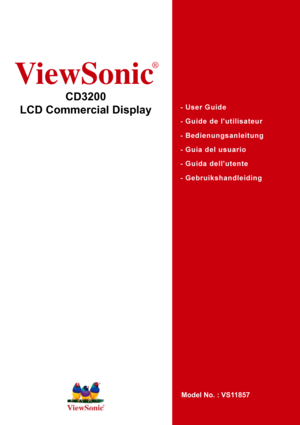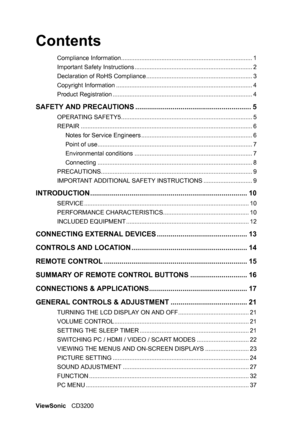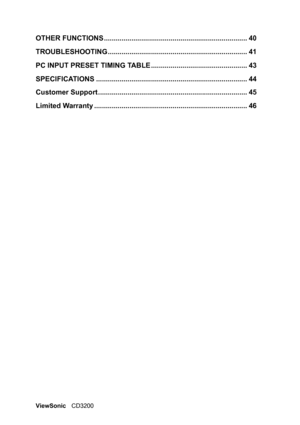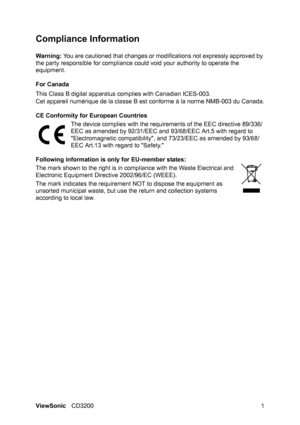ViewSonic Cd3200 Users Guide
Here you can view all the pages of manual ViewSonic Cd3200 Users Guide. The ViewSonic manuals for Television are available online for free. You can easily download all the documents as PDF.
Page 2
ViewSonicCD3200 Contents Compliance Information.............................................................................. 1 Important Safety Instructions ...................................................................... 2 Declaration of RoHS Compliance ............................................................... 3 Copyright Information ................................................................................. 4 Product Registration...
Page 3
ViewSonicCD3200 OTHER FUNCTIONS ......................................................................... 40 TROUBLESHOOTING ....................................................................... 41 PC INPUT PRESET TIMING TABLE ................................................. 43 SPECIFICATIONS ............................................................................. 44 Customer Support ............................................................................ 45 Limited Warranty...
Page 4
ViewSonicCD3200 1 Compliance Information Warning: You are cautioned that changes or modifications not expressly approved by the party responsible for compliance could void your authority to operate the equipment. For Canada This Class B digital apparatus complies with Canadian ICES-003. Cet appareil numérique de la classe B est conforme à la norme NMB-003 du Canada. CE Conformity for European Countries The device complies with the requirements of the EEC directive 89/336/ EEC as amended by 92/31/EEC...
Page 5
ViewSonicCD3200 2 Important Safety Instructions 1.Read these instructions completely before using the equipment. 2.Keep these instructions in a safe place. 3.Heed all warnings. 4.Follow all instructions. 5.Do not use this equipment near water. Warning: To reduce the risk of fire or electric shock, do not expose this apparatus to rain or moisture. 6.Clean with a soft, dry cloth. If further cleaning is required, see “Cleaning the Display” in this guide for further instructions. 7.Do not block any...
Page 6
ViewSonicCD3200 3 Declaration of RoHS Compliance This product has been designed and manufactured in compliance with Directive 2002/ 95/EC of the European Parliament and the Council on restriction of the use of certain hazardous substances in electrical and electronic equipment (RoHS Directive) and is deemed to comply with the maximum concentration values issued by the European Technical Adaptation Committee (TAC) as shown below: Certain components of products as stated above are exempted under the Annex...
Page 7
ViewSonicCD3200 4 Copyright Information Copyright © ViewSonic® Corporation, 2007. All rights reserved. Macintosh and Power Macintosh are registered trademarks of Apple Computer, Inc. Microsoft, Windows, Windows NT, and the Windows logo are registered trademarks of Microsoft Corporation in the United States and other countries. ViewSonic, the three birds logo, OnView, ViewMatch, and ViewMeter are registered trademarks of ViewSonic Corporation. VESA is a registered trademark of the Video Electronics...
Page 8
ViewSonic CD3200 5 1 1 . . S SA A F F E E T T Y Y A A N N D D P PR R E E C C A A U U T T I I O O N N S S Please read through this section carefully and follow the instructions to maximize the reliable operation and lifetime of your LCD display. Always keep these instructions handy and close by your LCD display. Keep the instructions and the packaging so that if you sell or give away your LCD display you can give them to the new owner. OPERATING SAFETY • Never open the housing of the...
Page 9
ViewSonic CD3200 6 Contact the Call Centre immediately in any of the following situations. Do NOT plug in or turn on your display: ♦ if the power cable/power supply overheats or is damaged ♦ if liquid has got into the monitor ♦ if the LCD display is dropped or the housing damaged REPAIR • Leave all repairs of your LCD display to authorised and qualified personnel only. • Should a repair be necessary, please contact one of our authorized service partners only. NOTES FOR SERVICE ENGINEERS...
Page 10
ViewSonic CD3200 7 POINT OF USE • Keep your LCD display and all units connected to it away from moisture and avoid dust, heat and direct sunlight. Failure to observe these instructions can lead to malfunctions or damage to the LCD display. • Place and operate all units on a stable, level and vibration-free surface in order to avoid the LCD display from falling. ENVIRONMENTAL CONDITIONS • The LCD display can be operated most reliably at ambient temperatures between +41°F and +95°F (5° C to 35°...