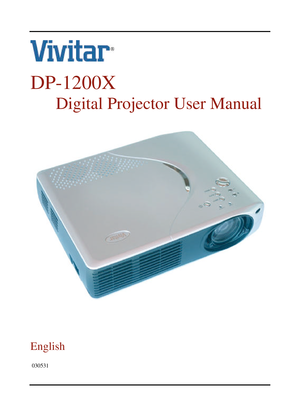Vivitar Dp 1200x Projector User Manual
Here you can view all the pages of manual Vivitar Dp 1200x Projector User Manual. The Vivitar manuals for Projector are available online for free. You can easily download all the documents as PDF.
Page 2
EN-1
○○○○○○○○○○○
. English .
User’s ManualProjector
FCC Notice
This equipment has been tested and found to comply with the limits for a Class B
digital device, pursuant to part 15 of the FCC Rules. These limits are designed to
provide reasonable protection against harmful interference in commercial installation.
This equipment generates, uses and can radiate radio frequency energy and if not
installed and used in accordance with the instructions, may cause harmful...
Page 3
EN-2
○○○○○○○○○○○
User’s Manual Projector
Precautions
Safety Instructions
1. Check that the operating voltage of your unit is identical with the voltage of your
local power supply.
2. Should any liquid or solid object fall into the cabinet, unplug the unit and have it
checked by the qualified personnel before operating it further.
3. Do not place the projector on an unstable stand or table.
4. Unplug the unit from the wall socket if it is not to be used for several days.
To disconnect the...
Page 4
EN-3
○○○○○○○○○○○
. English .
User’s ManualProjector
Cautions
The projector is equipped with ventilation holes (intake) and ventilation holes
(exhaust). Do not block or place anything near these slots, or internal heat build-up
may occur, causing picture degradation or damage to the projector.
When you replace the projector lamp, never touch the new bulb with your bare
hands. The invisible residue left by the oil on your hands may be shorten the bulb
life. Use lint-free gloves...
Page 5
EN-4
○○○○○○○○○○○
User’s Manual Projector
CONTENTS
Projector Features and Controls
Projector
Control Panel
Remote Controller
Button Function
Getting the Most Out of Your Projector
Remote Controller
Auto Off Mode
Control Panel
Setup
Unpacking the Projector
Setting Up the Projector
Connecting to a Computer
Connecting to a Video Source
Using the Projector
Turning the Audio/Visual(A/V) Equipment On and Off
Turning the Projector On and Off
Focusing and Positioning the Screen...
Page 6
EN-5 ○○○○○○○○○○○ . English . User’s ManualProjector Audio Menu MISC Menu Option Menu Language Menu Reset Menu Other Related OSD Menus Video Input Signal Picture Menu Video Menu Other OSD Menus No Input Signal Maintenance Cleaning the Lens Cleaning the Projector Housing Cleaning the Air Filter Replacing the Lamp Technical Specifications Appendix A Preset Signals HDTV Preset Signals 24 24 25 27 27 28 28 28 29 30 31 32 32 32 33 34 35 36 36 37
Page 7
EN-6
○○○○○○○○○○○
User’s Manual Projector
PROJECTOR FEATURES AND CONTROLS
PROJECTOR
1.Zoom ring
2.Focus ring
3.Lens
4.Ventilation holes (intake)
5.Ventilation holes (exhaust)
6.Adjuster button
7.Height adjustment
8.Front IR remote controller sensor
9.Speakers
10.Control Panel including
Power button
11.AC power socket
12.Rear IR remote controller sensor
13.Security lock receptacle
14.Control port (PS2 & USB)
15.Computer IN (DVI-I) connector
16.Monitor OUT
17.S-video input
18.Y connector
19.Cb...
Page 8
EN-7
○○○○○○○○○○○
. English .
User’s ManualProjector
CONTROL PANEL
LED
POWER Power LED indicator – indicates power to projector.
LAMP Lamp LED indicator – indicates lamp power.
Button Function
Turns the projector and lamp ON and OFF.
INPUT Manually selects an input source.
AUTO Automatically adjusts frequency and phase.
MENU...
Page 9
EN-8 ○○○○○○○○○○○ User’s Manual Projector REMOTE CONTROLLER Button Function POWER Turns the projector and lamp ON and OFF. INPUTManually selects an input source. AUTOAutomatically adjusts frequency and phase. MENUDisplays (or hides) the on-screen display menus. c cc c c Scrolls up through the menu choices. d dd d d Scrolls down through the menu choices. f ff f f Increases the value setting on the...
Page 10
EN-9 ○○○○○○○○○○○ . English . User’s ManualProjector GETTING THE MOST OUT OF YOUR PROJECTOR The projector has a full set of features that allow you to control the settings for video, audio, power management, display parameters, and much more. To derive the greatest utility from your projector, read this section for a quick summary of the important features. Remote Controller The buttons on the Remote Controller allow direct and immediate control of the most commonly used features including source...