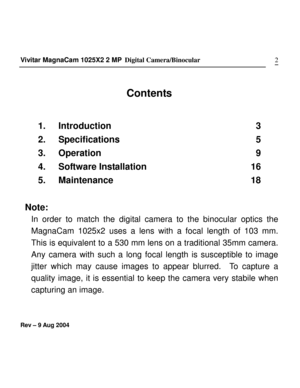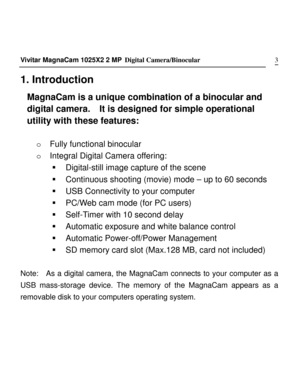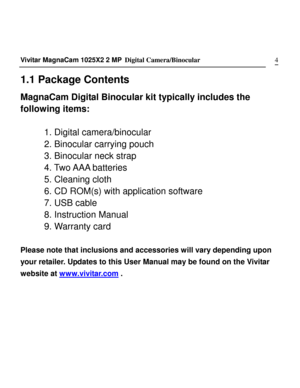Vivitar MagnaCam 1025X2 User Manual
Here you can view all the pages of manual Vivitar MagnaCam 1025X2 User Manual. The Vivitar manuals for Digital Camera are available online for free. You can easily download all the documents as PDF.
Page 1
Vivitar MagnaCam 1025X2 2 MP Digital Camera/Binocular 1 MagnaCam 1025X2 DIGITAL CAMERA/BINOCULAR 2 Megapixel INSTRUCTION MANUAL
Page 2
Vivitar MagnaCam 1025X2 2 MP Digital Camera/Binocular 2 Contents 1. Introduction 3 2. Specifications 5 3. Operation 9 4. Software Installation 16 5. Maintenance 18 Note: In order to match the digital camera to the binocular optics the MagnaCam 1025x2 uses a lens with a focal length of 103 mm. This is equivalent to a 530 mm lens on a traditional 35mm camera. Any camera with such a long focal length is susceptible to image jitter which may cause images to appear blurred. To capture a...
Page 3
Vivitar MagnaCam 1025X2 2 MP Digital Camera/Binocular 3 1. Introduction MagnaCam is a unique combination of a binocular and digital camera. It is designed for simple operational utility with these features: o Fully functional binocular o Integral Digital Camera offering:
Page 4
Vivitar MagnaCam 1025X2 2 MP Digital Camera/Binocular 4 1.1 Package Contents MagnaCam Digital Binocular kit typically includes the following items: 1. Digital camera/binocular 2. Binocular carrying pouch 3. Binocular neck strap 4. Two AAA batteries 5. Cleaning cloth 6. CD ROM(s) with application software 7. USB cable 8. Instruction Manual 9. Warranty card Please note that inclusions and accessories will vary depending upon your retailer. Updates to this User Manual may be found...
Page 5
Vivitar MagnaCam 1025X2 2 MP Digital Camera/Binocular 5 2. Specifications Digital Camera Image Resolution (still images) High = 1600x1200 (Hr), Low = 1280×1024 (Lr) Image Storage 25 images (High res.); 60 images (Low res.) Internal Memory 16MB (9MB for image storage, 7MB for buffer and AV) Lens Aperture F7 Focal Length 103 mm (35 mm equivalence of 531 mm) Angle of View (degrees) Horiz: +/- 3.7, Vert: +/-3.0, (Diag +/- 4.7) Range of Focus 24 feet (8 M) to infinity Exposure & White Balance...
Page 7
Vivitar MagnaCam 1025X2 2 MP Digital Camera/Binocular 7 2.1.1 Battery Orientation The MagnaCam 1025x2 uses two AAA batteries. To insert the batteries open the battery cover. Place the batteries with the polarity (orientation), as shown. Note the small “+” and “-“ markings on the battery compartment and orientation decal inside the battery cavity. Close the battery door. Important note about batteries. The internal memory of the camera requires batteries to be present at all times in...
Page 8
Vivitar MagnaCam 1025X2 2 MP Digital Camera/Binocular 8 2.2 LCD Display Digital camera modes and functions are presented on the information LCD display on the back of the camera frame. Press and hold the Menu button for three to four seconds to power-on the camera. The camera will beep as it powers-up. The camera will display the current resolution setting (example: Hi), and the current number of images that you had taken. Press the Menu button (repeatedly) to scroll through the digital...
Page 9
Vivitar MagnaCam 1025X2 2 MP Digital Camera/Binocular 9 Clear (delete) Last image Press Shutter to delete the last image. The counter will decrease by one. Resolution settingPress Shutter to toggle between High Res (1600 x 1200) and Low Res (1280 x 1024) PCC PC Camera modePress Shutter to toggle between PC camera (PCC) and mass storage mode (USB) SD card Indicates that an SD card is present Note: The sequence of the digital camera menu presentation is the same as this table. When...
Page 10
Vivitar MagnaCam 1025X2 2 MP Digital Camera/Binocular 10 3. Binocular Operation Adjusting the Pupil Distance Hold the two barrels of the binocular in each hand. Pull the barrels together or apart until you see a single circular field with both eyes. This is the best inter-pupillary distance for observation. Focusing the Binocular 1. Close your right eye and look through the binocular at an object. Rotate the Center Focus Knob until the object is sharp and clear to your left eye....