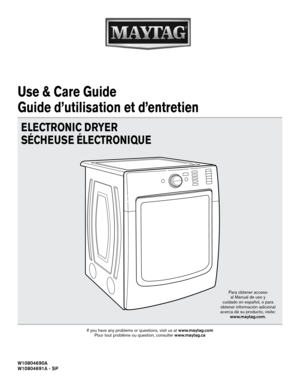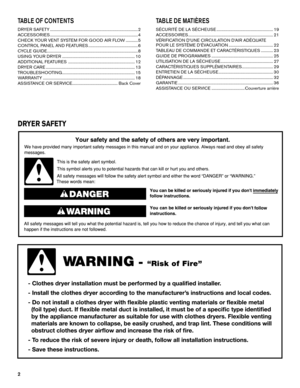Whirlpool Electronic Dryer YMED8200FC0 User Manual
Here you can view all the pages of manual Whirlpool Electronic Dryer YMED8200FC0 User Manual. The Whirlpool manuals for Dryer are available online for free. You can easily download all the documents as PDF.
Page 1
W10804690A W10804691A - SP If you have any problems or questions, visit us at www.maytag.com Pour tout problème ou question, consulter www.maytag.ca Use & Care Guide Guide d’utilisation et d’entretien ELECTRONIC DRYER SÉCHEUSE ÉLECTRONIQUE Para obtener acceso al Manual de uso y cuidado en español, o para obtener información adicional acerca de su producto, visite: www.maytag.com.
Page 2
2 DRYER SAFETY TABLE OF CONTENTS DRYER SAFETY ........................................................................\ ............... 2 ACCESSORIES ........................................................................\ ............... 4 CHECK YOUR VENT SYSTEM FOR GOOD AIR FLOW ............ 5 CONTROL PANEL AND FEATURES ................................................. 6 CYCLE GUIDE ........................................................................\ .................. 8 USING YOUR DRYER...
Page 4
4 ACCESSORIES Customize your new washer and dryer with the following genuine Maytag accessories. For more information on options and ordering, contact your dealer, call us at 1-800-901-2042, or visit: www.maytag.com/accessories. In Canada, call 1-800-807-6777, or visit: www.maytag.ca 15" PedestalColor-matched pedestals raise the washer and dryer to a more comfortable working height. The large drawer provides convenient storage. Stack KitIf space is at a premium, the stack kit allows the...
Page 5
5 CHECK YOUR VENT SYSTEM FOR GOOD AIR FLOW Good airflow Along with heat, dryers require good air flow to efficiently dry laundry. Proper venting will reduce your drying times and improve your energy savings. See Installation Instructions. The venting system attached to the dryer plays a big role in good air flow. Service calls caused by improper venting are not covered by the warranty and will be paid by the customer, regardless of who installed the dryer. Maintain good air flow by: n Cleaning...
Page 6
6 CONTROL PANEL AND FEATURES Not all features and cycles are available on all models. NOTE: The control panel features a sensitive surface that responds to a light touch of your finger. To ensure your selections are registered, touch the control panel with your finger tip, not your fingernail. When selecting a setting or option, simply touch its name. POWER/CANCELTouch to turn the dryer on and off. Touch to stop/cancel a cycle at any time. CYCLE CONTROL KNOBTurn the knob to select a cycle for...
Page 7
7 Steam Boost Steam Boost adds steam to the end of the Heavy Duty, Bed- ding, or Normal cycle to help smooth wrinkles. Steam Boost can be used with High or Medium heat settings. This option adds approximately 15 minutes to the total cycle time. Cycle Signal Use this to turn the signal indicating the end of a drying cycle on or off. NOTE: You may also turn off the tones that sound when a feature, setting, or option is touched. Touch and hold Cycle Signal for about one second to turn sounds on or...
Page 8
8 CYCLE GUIDE — SENSOR CYCLES Settings and options shown in bold are default settings for that cycle. If settings are changed, the new settings will be remembered. If there is a power failure\ , settings will return to the default. Not all features and cycles are available on all models. Not all settings and options are available on each cycle. Heavyweight items Power Dry High More 40 Wrinkle Prevent† Offers stepped drying starting such as towels or Normal Reduce Static* with High heat...
Page 9
9 CYCLE GUIDE — TIMED CYCLESSettings and options shown in bold are default settings for that cycle. If settings are changed, the new settings will be remembered (except on Rapid Dry). If \ there is a power failure, settings will return to the default. Not all features and cycles are available on all models. Not all settings and options are available on each cycle. Any load Timed Dry High 40 Wrinkle Prevent† Use to dry items to a damp level for items that do NOTE: Select Air Medium not require...
Page 10
10 USING YOUR DRYER 1. Clean the lint screen Clean the lint screen before each load. Pull the lint screen straight up. Roll lint off the screen with your fingers. Do not rinse or wash screen to remove lint. Wet lint is hard to remove. Push the lint screen firmly back into place. For additional cleaning information, see “Dryer Care.” 2. Load the dryer Open the door by pulling on the handle. Place laundry in the dryer. Add a dryer sheet to wet load if desired. Close the door. IMPORTANT: Do not tightly...