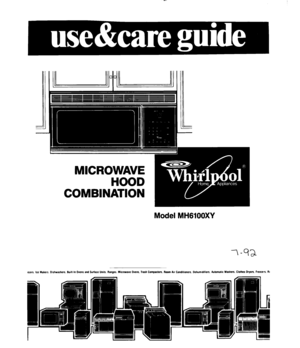Whirlpool Mh6100xyb0 Manual
Here you can view all the pages of manual Whirlpool Mh6100xyb0 Manual. The Whirlpool manuals for Microwave are available online for free. You can easily download all the documents as PDF.
Page 1
MICROWAVE COMBINATION Model MH61OOXY ews Ice Makers O~shwashen. bill-In Ovens and Sutiace Units. Ranpes. Microware Ovens. hash Compaclon. Room Air Condilioners. Oehumldiliers. Aulomalic Washera. Clolhes Dryers Freezea. RI
Page 2
Contents Page Page Parts and Features .................... 2 Defrosting ........................... 10 Before You Install Your Using KEEP WARM .................... 14 Mlorowave Oven, ..................... 3 Using AUTO START .................... 15 Before You Use Your Mlorowave Oven . 3 Ofher Operattng Hints ................ 17 Preoautlons to Avold Possible Timer. ............................... 18 Exposure to Exoesslve Accessory Kits ....................... 19 Mlorowave Energy .......................
Page 3
Fill out and return the Microwave Registration Card included with your oven. If the card iS missing, please send the model number and serial number of your microwave oven with Your name and address to... Whirlpool Corporation Microwave Registration Department ;;o;in$tttive Center Benton Harbor, Michigan 49022 This information will help us reach you if there is ever a need to pass along information about your microwave oven. Before you install your microwave oven Read and carefully follow the...
Page 4
IMPORTANT SAFETY INSTRUCTIONS MIcrowave ovens have been thoroughly tested for safe and efficient operatlon. However, as with any appliance, there are Special InBtallatlOn and safety precautions which must be followed to ensure safe and satisfactory operation and prevent damage to the unit. To reduce the risk of fire, electrical shock, injury to persons, or damage when using the microwave oven, follow basic precautions, including the following: 1. Read all instructions before using the a. Do not...
Page 5
Using your microwave oven Microwave oven controls There are four parts in the control section: When you first plug in the oven, a tone sounds -The Display/Clock and Indicator Lights and the Display will show 88:88. If after you set - Command Pads the Clock (page 6), the Display again shows - Number Pads all 8’s; your electricity was off for a while. - Fan and Light Pads Reset the Clock. Instructions for each control are covered on the following pages. Read them carefully. Command Pads Touch...
Page 6
Number Pads Fan and light Pads Once you’ve touched Command Pad to tell the oven what you want it to do, you’ll touch Number Pads to tell it... -a time. - a Cook Power. The six pads at the bottom of the control panel control the 2-Speed Exhaust Fan and the Cooktop Light. Touch Fan Pad for the desired fan speed. (NOTE: If the temperature gets too hot around the mlcrowave oven, the exhaust fan In the vent hood will automatlcally turn on the LOW settlng to protect the oven. It may stay on up to...
Page 7
The Display will show what numbers you touched In the order you touched them. This example shows 3:25. 2. Touch Number Pads for the correct time of day. The colon will stop flashing. The Clock Is set. 3. Touch START. If you have touched in an incorrect time, such asl2:65,“En” will show on the Display. Touch Number Pads to re- enter the tlme of day. If you have not entered the time of day wlthln approx- imately eight seconds, you must touch CLOCK SET and start over. NOTE: To mt the...
Page 8
m .a 2. Touch COOK. The COOK Indicator Light will come on and the Display will show four 0’s. 3. Touch Number Pads for cooklng time you want. The display will show the numbers YOU touched In the order you touched them. The example shows 1 minute, 30 seconds. m * . 4. Touch START. d CDUd QWll The oven will automatically cook at HIGH Cook Power. The COOK Indicator Light will stay on to show that fhe oven is cooking in the cycle. The Display counts down the time to show how much...
Page 9
DO THIS... THIS HAPPENS... 1. Put food In the oven and close the door. and the Display will show four 0’s. 2. Touch COOK. 3. Touch Number Pads for the cooklng tlme you want. 7 minutes, 30 seconds. m ml 4. Touch COOK POWER. The COOK POWER Indicator Light will come on and the Display will show ‘;;hls shows the oven Is pre- programmed to cook at full (HIGH) The Display will show what you touched. Thls example shows you touched Number Pad 5 for 50% of full power. d COUdZ The Display...
Page 10
When the cooking time ends, “End” will show on the Display and 4 beeps will sound. (You can stop the beeping by openlng the door or by touching CANCEL.) “End” will remain on the Display and a reminder tone will sound every 60 seconds (to remind you that food Is left in the oven) until the door Is opened or CANCEL is touched. The Display will then show the tlme of day. Changlng the Cook Power The Cook Power can be changed any time before touching START or during the cycle. l Touch COOK POWER....