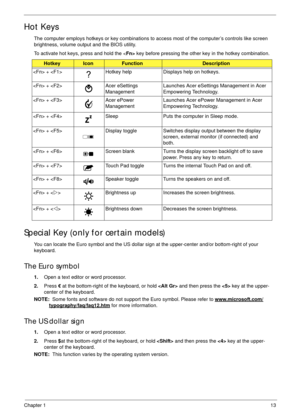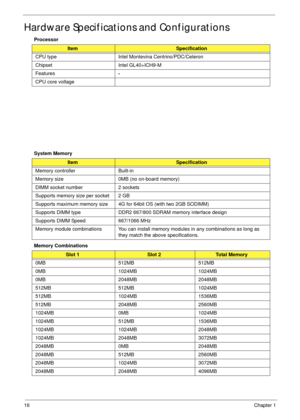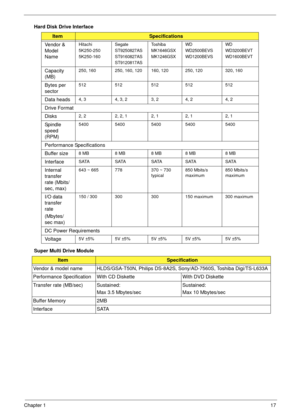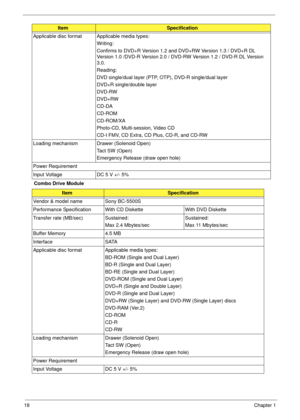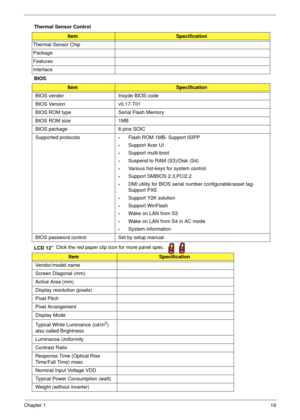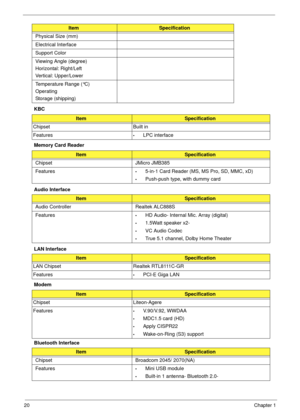Acer Aspire 2930 User Manual
Here you can view all the pages of manual Acer Aspire 2930 User Manual. The Acer manuals for Notebook are available online for free. You can easily download all the documents as PDF.
Page 21
Chapter 111 Using the Keyboard The keyboard has full-sized keys and an embedded numeric keypad, separate cursor, lock, Windows, function and special keys. Lock Keys and embedded numeric keypad The keyboard has three lock keys which you can toggle on and off. The embedded numeric keypad functions like a desktop numeric keypad. It is indicated by small characters located on the upper right corner of the keycaps. To simplify the keyboard legend, cursor-control key symbols are not printed on the keys....
Page 22
12Chapter 1 Windows Keys The keyboard has two keys that perform Windows-specific functions. KeyDescription Windows key Pressed alone, this key has the same effect as clicking on the Windows Start button; it launches the Start menu. It can also be used with other keys to provide a variety of functions: : Open or close the Start menu + : Display the desktop + : Open Windows Explore + : Search for a file or folder + : Cycle through Sidebar gadgets + : Lock your computer (if you are connected to a...
Page 23
Chapter 113 Hot Keys The computer employs hotkeys or key combinations to access most of the computer’s controls like screen brightness, volume output and the BIOS utility. To activate hot keys, press and hold the key before pressing the other key in the hotkey combination. Special Key (only for certain models) You can locate the Euro symbol and the US dollar sign at the upper-center and/or bottom-right of your keyboard. The Euro symbol 1.Open a text editor or word processor. 2.Press € at the...
Page 24
14Chapter 1 Using the System Utilities Acer Bio-Protection (only for certain models) Acer Bio-Protection Fingerprint Solution is a multi-purpose fingerprint software package integrated with the Microsoft Windows operating system. Utilizing the uniqueness of ones fingerprint features, Acer Bio-Protection Fingerprint Solution has incorporated protection against unauthorized access to your computer with centralized password management with Password Bank, easy music player launching with Acer...
Page 25
Chapter 115 Double (vertical), Triple (primary at left), Triple (primary at right), or Quad Acer Gridvista is dual-display compatible, allowing two displays to be partitioned independently. Acer Gridvista is dual-display compatible, allowing two displays to be partitioned independently. AcerGridVista is simple to set up: 1. Run Acer GridVista and select your preferred screen configuration for each display from the task bar. 2.Drag and drop each window into the appropriate grid. 3.Enjoy the...
Page 26
16Chapter 1 Hardware Specifications and Configurations Processor System Memory Memory Combinations ItemSpecification CPU type Intel Montevin a Centrino/PDC/Celeron Chipset Intel GL40+ICH9-M Features • CPU core voltage ItemSpecification Memory controller Built-in Memory size 0MB (no on-board memory) DIMM socket number 2 sockets Supports memory size per socket 2 GB Supports maximum memory size 4G fo r 64bit OS (with two 2GB SODIMM) Supports DIMM type DDR2 667/800 SDRAM memory interface design Supports...
Page 27
Chapter 117 Hard Disk Drive Interface Super Multi Drive Module ItemSpecifications Vendor & Model Name Hitachi 5K250-250 5K250-160Segate ST9250827AS ST9160827AS ST9120817ASTo s h i b a MK1646GSX MK1246GSXWD WD2500BEVS WD1200BEVSWD WD3200BEVT WD1600BEVT Capacity (MB)250, 160 250, 160, 120 160, 120 250, 120 320, 160 Bytes per sector512 512 512 512 512 Data heads4, 3 4, 3, 2 3, 2 4, 2 4, 2 Drive Format Disks 2, 2 2, 2, 1 2, 1 2, 1 2, 1 Sp i n d l e speed (RPM)5400 5400 5400 5400 5400 Performance...
Page 28
18Chapter 1 Combo Drive Module Applicable disc format Applicable media types: Writing: Confirms to DVD+R Version 1.2 and DVD+RW Version 1.3 / DVD+R DL Version 1.0 /DVD-R Version 2.0 / DVD-RW Version 1.2 / DVD-R DL Version 3.0. Reading: DVD single/dual layer (PTP, OTP), DVD-R single/dual layer DVD+R single/double layer DVD-RW DVD+RW CD-DA CD-ROM CD-ROM/XA Photo-CD, Multi-session, Video CD CD-I FMV, CD Extra, CD Plus, CD-R, and CD-RW Loading mechanism Drawer (Solenoid Open) Tact SW (Open) Emergency...
Page 29
Chapter 119 Thermal Sensor Control BIOS LCD 12” ItemSpecification Thermal Sensor Chip Package Features Interface ItemSpecification BIOS vendor Insyde BIOS code BIOS Version v0.17-T01 BIOS ROM type Serial Flash Memory BIOS ROM size 1MB BIOS package 8 pins SOIC Supported protocols •Flash ROM 1MB- Support ISIPP •Support Acer UI •Support multi-boot •Suspend to RAM (S3)/Disk (S4) •Various hot-keys for system control •Support SMBIOS 2.3,PCI2.2 •DMI utility for BIOS serial number configurable/asset tag-...
Page 30
20Chapter 1 KBC Memory Card Reader Audio Interface LAN Interface Modem Bluetooth Interface Physical Size (mm) Electrical Interface Support Color Viewing Angle (degree) Horizontal: Right/Left Vertical: Upper/Lower Temperature Range (°C) Operating Storage (shipping) ItemSpecification Chipset Built in Features •LPC interface ItemSpecification Chipset JMicro JMB385 Features •5-in-1 Card Reader (MS, MS Pro, SD, MMC, xD) •Push-push type, with dummy card ItemSpecification Audio Controller Realtek ALC888S...