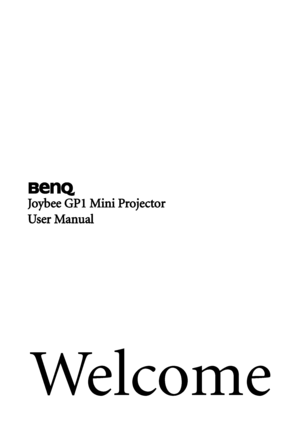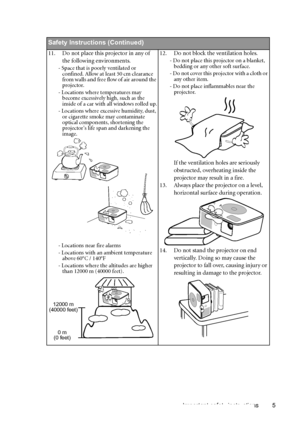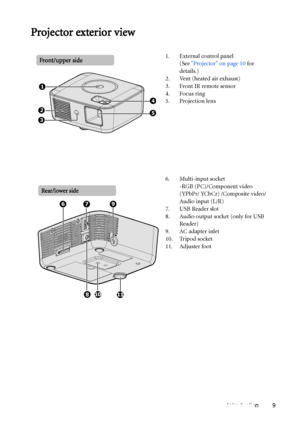BenQ Gp1 Dlp Users Manual
Here you can view all the pages of manual BenQ Gp1 Dlp Users Manual. The BenQ manuals for Projector are available online for free. You can easily download all the documents as PDF.
Page 1
We l c o m e Joybee GP1 Mini Projector User Manual Downloaded From projector-manual.com BenQ Manuals
Page 2
Table of contents 2 Ta b l e o f c o n t e n t s Important safety instructions ......................... 3 Introduction........................ 7 Projector features .................................. 7 Shipping contents .................................. 8 Projector exterior view .......................... 9 Controls and functions ....................... 10 Projector .............................................. 10 Positioning your projector ............................ 13 Obtaining a preferred...
Page 3
Important safety instructions 3 Important safety instructions Your projector is designed and tested to meet the latest standards for safety of information technology equipment. However, to ensure safe use of this product, it is important that you follow the instructions mentioned in this manual and marked on the product. Safety Instructions 1.Please read this manual before you operate your projector. Save it for future reference. 2.Do not look straight at the projector lens during operation. The...
Page 4
Important safety instructions 4 Safety Instructions (Continued) 6. Do not operate lamps beyond the rated lamp life. Excessive operation of lamps beyond the rated life could cause them to break on rare occasions. 7. Never replace any electronic components unless the projector is unplugged. 8. Do not place this product on an unstable cart, stand, or table. The product may fall, sustaining serious damage. 9. Do not attempt to disassemble this projector. There are dangerous high voltages...
Page 5
Important safety instructions 5 Safety Instructions (Continued) 11. Do not place this projector in any of the following environments. - Space that is poorly ventilated or confined. Allow at least 50 cm clearance from walls and free flow of air around the projector. - Locations where temperatures may become excessively high, such as the inside of a car with all windows rolled up. - Locations where excessive humidity, dust, or cigarette smoke may contaminate optical components, shortening the...
Page 6
Important safety instructions 6 Safety Instructions (Continued) 15. Do not step on the projector or place any objects upon it. Besides probable physical damage to the projector, doing so may result in accidents and possible injury. 16. Do not place liquids near or on the projector. Liquids spilled into the projector may cause it to fail. If the projector does become wet, disconnect it from the power supplys wall socket and call BenQ to have the projector serviced. Downloaded From...
Page 7
Introduction 7 Introduction Projector features The projector integrates high-performance optical engine projection and a user-friendly design to deliver high reliability and ease of use. The projector offers the following features. • USB reader making photo and movie play quick • Wall color correction allowing projection on surfaces of several predefined colors • Quick auto search speeding up the signal detecting process • Selectable password protected function • Up to 5 sets of picture modes providing...
Page 8
Introduction 8 Shipping contents Carefully unpack and verify that you have all of the items shown below. If any of these items are missing, please contact your place of purchase. Standard accessories The supplied accessories will be suitable for your region, and may differ from those illustrated. *The warranty card is only supplied in some specific regions. Please consult your dealer for detailed information. Optional accessories Optional accessories may vary by retailers. Please contact your sales...
Page 9
Introduction 9 Projector exterior view 1. External control panel (See Projector on page 10 for details.) 2. Vent (heated air exhaust) 3. Front IR remote sensor 4. Focus ring 5. Projection lens 6. Multi-input socket -RGB (PC)/Component video (YPbPr/ YCbCr) /Composite video/ Audio input (L/R) 7. USB Reader slot 8. Audio output socket (only for USB Reader) 9. AC adapter inlet 10. Tripod socket 11. Adjuster foot 1 2 3 4 5 Front/upper side 679 11810 Rear/lower side Downloaded From projector-manual.com...
Page 10
Introduction 10 Controls and functions Projector 5. Power Toggles the projector between standby mode and on. See Starting up the projector on page 21 and Shutting down the projector on page 33 for details. 6. MENU/EXIT Tu r n s o n t h e O n - S c r e e n D i s p l a y ( O S D ) menu. Goes back to previous OSD menu, exits and saves menu settings. See Using the menus on page 22 for details. 7. Keystone/Arrow keys ( / Up, / Down) Manually corrects distorted images resulting from an angled...