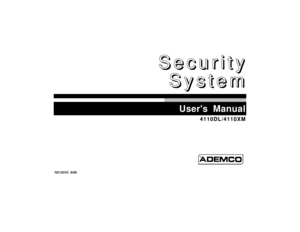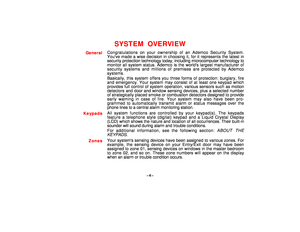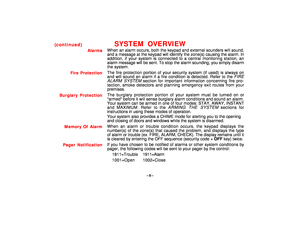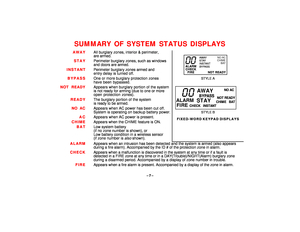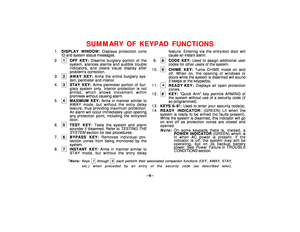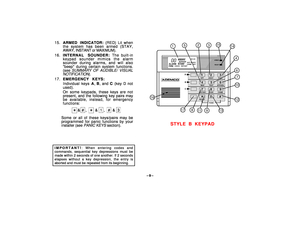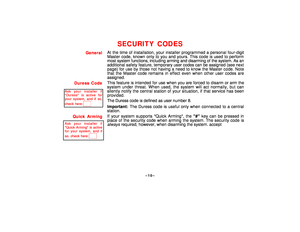Honeywell control panel 4110DL4110XM User Manual
Here you can view all the pages of manual Honeywell control panel 4110DL4110XM User Manual. The Honeywell manuals for Control panel are available online for free. You can easily download all the documents as PDF.
Page 1
S S e e c c u u r r i i t t y y S S y y s s t t e e m m Users Manual 4110DL/4110XM N5100V5 9/96
Page 2
–2– TABLE OF CONTENTS SYSTEM OVERVIEW....................................................................................................................................... 4 Keypads................................................................................................................................................... 4 Zones....................................................................................................................................................... 4...
Page 3
–3– (continued) TABLE OF CONTENTS USING THE KEYSWITCH................................................................................................................................. 21 CHIME MODE (Using the 9 CHIME Key)............................................................................................................ 22 PANIC KEYS................................................................................................................................................. 22 TESTING THE...
Page 4
–4– SYSTEM OVERVIEW GeneralCongratulations on your ownership of an Ademco Security System. Youve made a wise decision in choosing it, for it represents the latest in security protection technology today, including microcomputer technology to monitor all system status. Ademco is the worlds largest manufacturer of security systems and millions of premises are protected by Ademco systems. Basically, this system offers you three forms of protection: burglary, fire and emergency. Your system may consist of at...
Page 5
–5– (continued) SYSTEM OVERVIEW AlarmsWhen an alarm occurs, both the keypad and external sounders will sound, and a message at the keypad will identify the zone(s) causing the alarm. In addition, if your system is connected to a central monitoring station, an alarm message will be sent. To stop the alarm sounding, you simply disarm the system. Fire ProtectionThe fire protection portion of your security system (if used) is always on and will sound an alarm if a fire condition is detected. Refer to the...
Page 6
–6– ABOUT THE KEYPADS Keypad TypesAll commands and procedures described herein are illustrated for Fixed- Word Display Keypads. However, an Alpha Display Keypad (with a 2- line LCD display for more detailed protection point identification and system status, but with similar commands and procedures) is available and might have been used instead. Keypad Styles Unless noted oth-erwise, all proce-dures in this man-ual apply equally toall keypad typesand styles. Fixed-Word keypads are available in two styles,...
Page 7
–7– SUMMARY OF SYSTEM STATUS DISPLAYSAWAYAll burglary zones, interior & perimeter, are armed. STAYPerimeter burglary zones, such as windows and doors are armed. INSTANTPerimeter burglary zones armed and entry delay is turned off. BYPASSOne or more burglary protection zones have been bypassed. NOT READYAppears when burglary portion of the system is not ready for arming (due to one or more open protection zones). READYThe burglary portion of the system is ready to be armed. NO ACAppears when AC power has...
Page 8
–8– SUMMARY OF KEYPAD FUNCTIONS 1.DISPLAY WINDOW: Displays protection zone ID and system status messages. 2.1 OFF KEY: Disarms burglary portion of the system, silences alarms and audible trouble indicators, and clears visual display after problems correction. 3.2AWAY KEY: Arms the entire burglary sys- tem, perimeter and interior. 4.3STAY KEY: Arms perimeter portion of bur- glary system only. Interior protection is not armed, which allows movement within premises without causing alarm. 5.4MAXIMUM KEY:...
Page 9
–9– 15.ARMED INDICATOR: (RED) Lit when the system has been armed (STAY, AWAY, INSTANT or MAXIMUM). 16.INTERNAL SOUNDER: The built-in keypad sounder mimics the alarm sounder during alarms, and will also beep during certain system functions. (see SUMMARY OF AUDIBLE/ VISUAL NOTIFICATION ). 17.EMERGENCY KEYS: Individual keys A, B, and C (key D not used). On some keypads, these keys are not present, and the following key pairs may be available, instead, for emergency functions: T &# , T & 1 , # & 3...
Page 10
–10– SECURITY CODES GeneralAt the time of installation, your installer programmed a personal four-digit Master code, known only to you and yours. This code is used to perform most system functions, including arming and disarming of the system. As an additional safety feature, temporary user codes can be assigned (see next page) for use by those not having a need to know the Master code. Note that the Master code remains in effect even when other user codes are assigned. Duress Code Ask your installer...