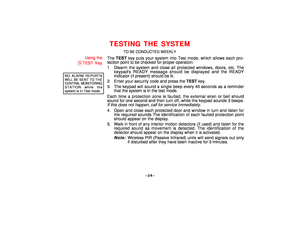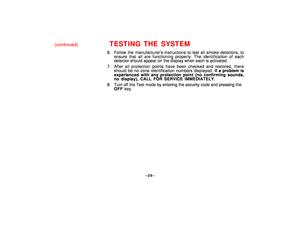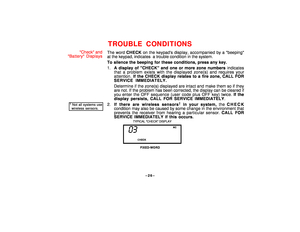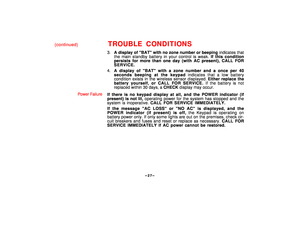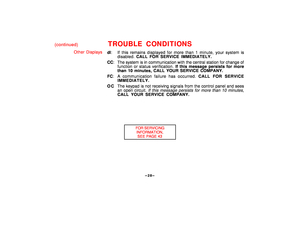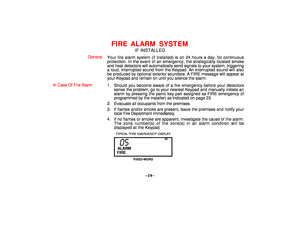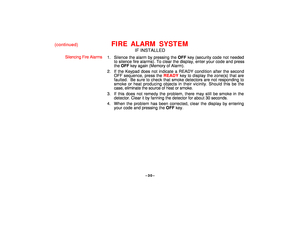Honeywell control panel 4110DL4110XM User Manual
Here you can view all the pages of manual Honeywell control panel 4110DL4110XM User Manual. The Honeywell manuals for Control panel are available online for free. You can easily download all the documents as PDF.
Page 21
–21– USING THE KEYSWITCH General Your system may be equipped with a keyswitch for use when arming and disarming. A single red light on the keyswitch plate indicates the status of your system as follows: OFF = Disarmed, Not Ready for Arming SLOW FLASHING = Disarmed, Ready for Arming RAPID FLASHING = Armed STAY or AWAY Arming To arm in the AWAY mode, turn key to right for 1/2 second. To arm in the STAY mode, hold key turned to right for more than one second. The keypads will beep twice (AWAY mode) or 3...
Page 22
–22– CHIME MODE Using the 9 CHIME Key This feature can be usedonly while the burglarysystem is disarmed. Your system can be set to alert you to the opening of a door or window while it is disarmed by using CHIME mode. When activated, three tones will sound at the Keypad whenever a protected door or window is opened. Pressing the READY key will display the open points. To turn Chime Mode on, enter the security code and press the CHIME key. The CHIME message will appear. To turn Chime Mode off, enter the...
Page 23
–23– (continued) PANIC KEYSA OFF AWAYSTAY 1 2 3 B MAX TEST BYPASS 4 5 6 C INSTANT CODE CHIME 7 8 9 D READY 0 # < (D IS NOT USED) LETTERED EMERGENCY KEYS EMER > PAIRED EMERGENCY KEYS 1 & * 3 & # * & # TYPICAL KEYPAD * CHECK IF PANIC P R O G R A M M E D ZONEACTIVE KEY(S) F U N C T I O NNUMBER [A]SILENT EMERGENCY (Fixed-Function) 95 [B]____SILENT, ____AUDIBLE, ____PERSONAL, ____FIRE 07 SEE YOUR INSTALLER [C]AUDIBLE EMERGENCY...
Page 24
–24– TESTING THE SYSTEM TO BE CONDUCTED WEEKLY Using the 5TEST Key NO ALARM REPORTSWILL BE SENT TO THECENTRAL MONITORINGSTATION while thesystem is in Test mode. The TEST key puts your system into Test mode, which allows each pro- tection point to be checked for proper operation. 1. Disarm the system and close all protected windows, doors, etc. The keypads READY message should be displayed and the READY indicator (if present) should be lit. 2. Enter your security code and press the TEST key. 3. The keypad...
Page 25
–25– (continued) TESTING THE SYSTEM6. Follow the manufacturers instructions to test all smoke detectors, to ensure that all are functioning properly. The identification of each detector should appear on the display when each is activated. 7. After all protection points have been checked and restored, there should be no zone identification numbers displayed. If a problem is experienced with any protection point (no confirming sounds, no display), CALL FOR SERVICE IMMEDIATELY. 8. Turn off the Test mode by...
Page 26
–26– TROUBLE CONDITIONS Check and Battery Displays † Not all systems usewireless sensors. The word CHECK on the keypads display, accompanied by a beeping at the keypad, indicates a trouble condition in the system. To silence the beeping for these conditions, press any key. 1.A display of CHECK and one or more zone numbers indicates that a problem exists with the displayed zone(s) and requires your attention. If the CHECK display relates to a fire zone, CALL FOR SERVICE IMMEDIATELY. Determine if the...
Page 27
–27 – (continued) TROUBLE CONDITIONS3.A display of BAT with no zone number or beeping indicates that the main standby battery in your control is weak. If this condition persists for more than one day (with AC present), CALL FOR SERVICE. 4.A display of BAT with a zone number and a once per 40 seconds beeping at the keypad indicates that a low battery condition exists in the wireless sensor displayed. Either replace the battery yourself, or CALL FOR SERVICE. If the battery is not replaced within 30 days,...
Page 28
–28 – (continued) TROUBLE CONDITIONS Other Displays dl: If this remains displayed for more than 1 minute, your system is disabled. CALL FOR SERVICE IMMEDIATELY. CC: The system is in communication with the central station for change of function or status verification. If this message persists for more than 10 minutes, CALL YOUR SERVICE COMPANY. FC: A communication failure has occurred. CALL FOR SERVICE IMMEDIATELY. OCThe keypad is not receiving signals from the control panel and sees an open circuit. If...
Page 29
–29– FIRE ALARM SYSTEM IF INSTALLED General Your fire alarm system (if installed) is on 24 hours a day, for continuous protection. In the event of an emergency, the strategically located smoke and heat detectors will automatically send signals to your system, triggering a loud, interrupted sound from the Keypad. An interrupted sound will also be produced by optional exterior sounders. A FIRE message will appear at your Keypad and remain on until you silence the alarm. In Case Of Fire Alarm 1. Should you...
Page 30
–30– (continued) FIRE ALARM SYSTEM IF INSTALLED Silencing Fire Alarms 1. Silence the alarm by pressing the OFF key (security code not needed to silence fire alarms). To clear the display, enter your code and press the OFF key again (Memory of Alarm). 2. If the Keypad does not indicate a READY condition after the second OFF sequence, press the READY key to display the zone(s) that are faulted. Be sure to check that smoke detectors are not responding to smoke or heat producing objects in their vicinity....
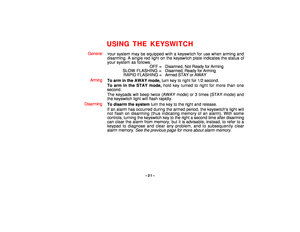
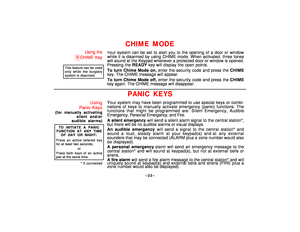
![Page 23
–23–
(continued)
PANIC KEYSA
OFF AWAYSTAY
1
2
3
B
MAX TEST BYPASS
4
5
6
C
INSTANT CODE CHIME
7
8
9
D
READY
0
#
<
(D IS
NOT USED) LETTERED
EMERGENCY
KEYS
EMER
>
PAIRED
EMERGENCY
KEYS
1 & *
3 & #
* & #
TYPICAL
KEYPAD
*
CHECK IF PANIC P R O G R A M M E D ZONEACTIVE KEY(S) F U N C T I O NNUMBER
[A]SILENT EMERGENCY (Fixed-Function) 95
[B]____SILENT, ____AUDIBLE, ____PERSONAL, ____FIRE 07
SEE YOUR INSTALLER
[C]AUDIBLE EMERGENCY... Page 23
–23–
(continued)
PANIC KEYSA
OFF AWAYSTAY
1
2
3
B
MAX TEST BYPASS
4
5
6
C
INSTANT CODE CHIME
7
8
9
D
READY
0
#
<
(D IS
NOT USED) LETTERED
EMERGENCY
KEYS
EMER
>
PAIRED
EMERGENCY
KEYS
1 & *
3 & #
* & #
TYPICAL
KEYPAD
*
CHECK IF PANIC P R O G R A M M E D ZONEACTIVE KEY(S) F U N C T I O NNUMBER
[A]SILENT EMERGENCY (Fixed-Function) 95
[B]____SILENT, ____AUDIBLE, ____PERSONAL, ____FIRE 07
SEE YOUR INSTALLER
[C]AUDIBLE EMERGENCY...](http://img.usermanuals.tech/thumb/35/810/w300_control-panel-4110dl4110xm-1478248681_d-22.jpg)