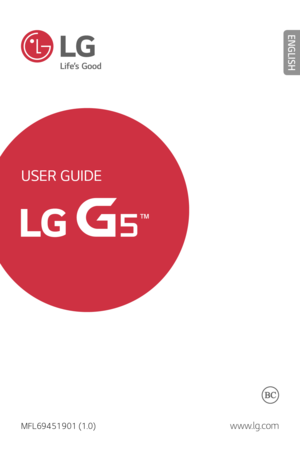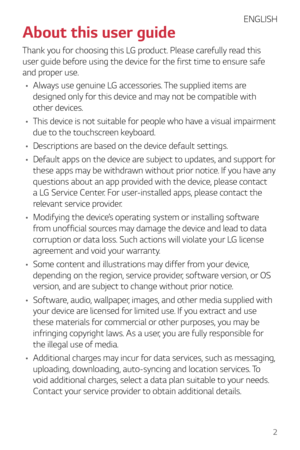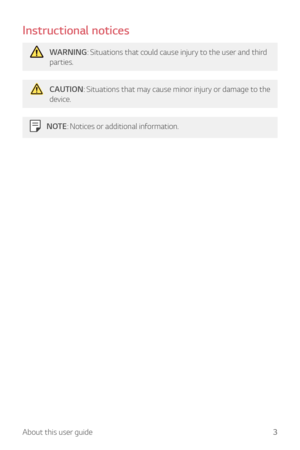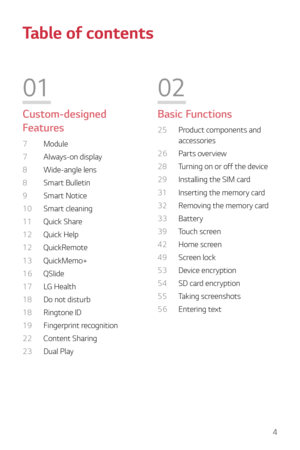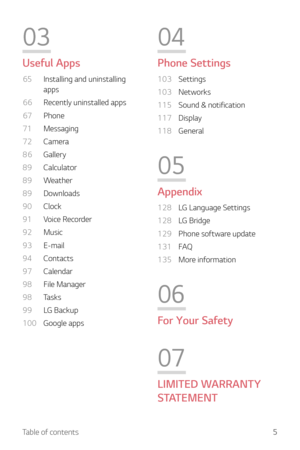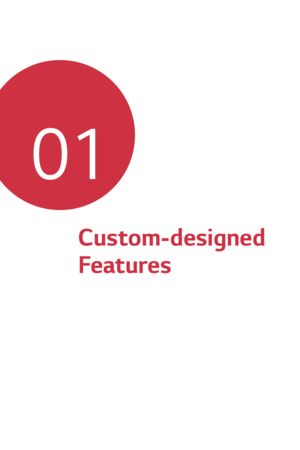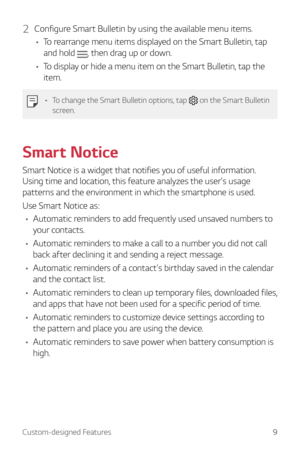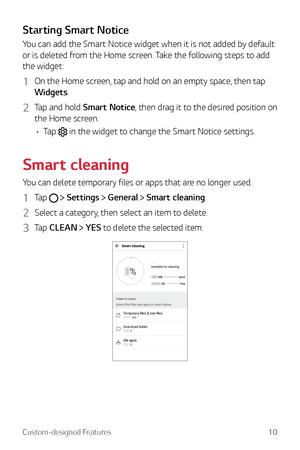LG G5 User Guide
Here you can view all the pages of manual LG G5 User Guide. The LG manuals for Cell Phone are available online for free. You can easily download all the documents as PDF.
Page 2
2 About this user guide Thank you for choosing this LG product. Please carefully read this user guide before using the device for the first time to ensure safe and proper use.• Always use genuine LG accessories. The supplied items are designed only for this device and may not be compatible with other devices. • This device is not suitable for people who have a visual impairment due to the touchscreen keyboard. • Descriptions are based on the device default settings. • Default apps on the device...
Page 3
3 About this user guide Instructional notices WARNING: Situations that could cause injury to the user and third parties. CAUTION: Situations that may cause minor injury or damage to the device. NOTE: Notices or additional information.
Page 4
4 01 Custom-designed Features 7 Module 7 Alwa ys-on display 8 Wide-angle lens 8 Smart Bulletin 9 Smart No tice 10 Smart cleaning 11 Quick Share 12 Quick Help 12 QuickRemo te 13 QuickMemo+ 16 QSlide 17 LG Health 18 Do no t disturb 18 Ringtone ID 19 Fingerpr int recognition 22 Content Shar ing 23 Dual Pla y 02 Basic Functions 25 Product components and accessories 26 Par ts overview 28 Turning on or o ff the device 29 Installing the SIM car d 31 Inserting the memor y card...
Page 5
5 Table of contents 03 Useful Apps 65 Installing and uninstalling apps 66 Re cently uninstalled apps 67 Phone 71 Messaging 72 Camera 86 Gallery 89 Calculat or 89 Weather 89 Downloads 90 Clock 91 Voic e Recorder 92 Music 93 E-mail 94 Contacts 97 Calendar 98 File Manager 98 Tasks 99 LG Backup 100 Google apps 04 Phone Settings 103 Settings 103 Networks 115 Sound & notific ation 117 Displa y 118 General 05 Appendix 128 LG Language Settings 128 LG Br idge 129 Phone sof tware...
Page 7
Custom-designed Features7 Module You can remove the module from the bottom of the device to replace the battery. After removing the module, install another accessory into the module slot. You can use various features provided by the various accessories. • See Removing the battery and Installing the battery for details. Always-on display You can display the date, time, signature or other information on the screen even when the main screen is turned off. Always-on display is a useful feature to check...
Page 8
Custom-designed Features8 2 Tap Set what to show and select the item you want to display on the screen. • Timer: Always display the current time. • Signature: Display your signature in place of the current time. Use the Set signature option to enter a signature and change the font. Wide-angle lens You can use the wide-angle lens to take photos of a range that is wider than the actual field of vision. This feature is useful when you take a photo or record a video of a landscape or a wide area from...
Page 9
Custom-designed Features9 2 Configure Smart Bulletin by using the available menu items. • To rearrange menu items displayed on the Smart Bulletin, tap and hold , then drag up or down. • To display or hide a menu item on the Smart Bulletin, tap the item. • To change the Smart Bulletin options, tap on the Smart Bulletin screen. Smart Notice Smart Notice is a widget that notifies you of useful information. Using time and location, this feature analyzes the user's usage patterns and the...
Page 10
Custom-designed Features10 Starting Smart Notice You can add the Smart Notice widget when it is not added by default or is deleted from the Home screen. Take the following steps to add the widget: 1 On the Home screen, tap and hold on an empty space, then tap Widgets. 2 Tap and hold Smart Notice, then drag it to the desired position on the Home screen. • Tap in the widget to change the Smart Notice settings. Smart cleaning You can delete temporary files or apps that are no longer used. 1 Tap...