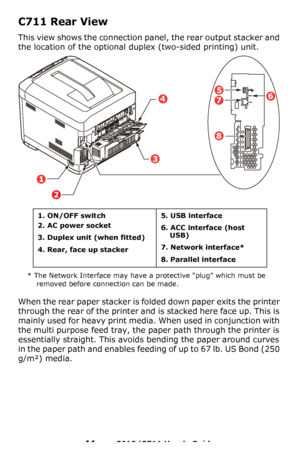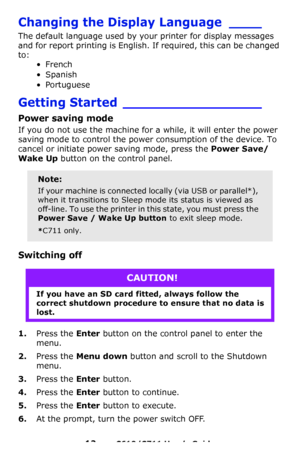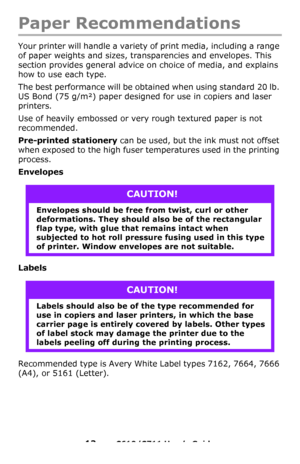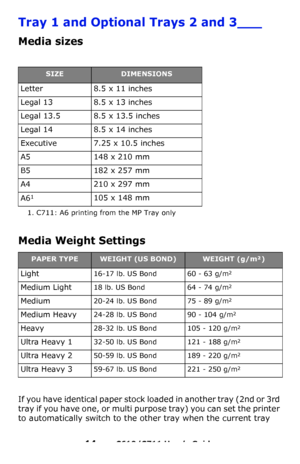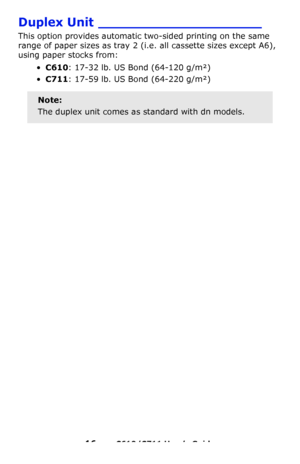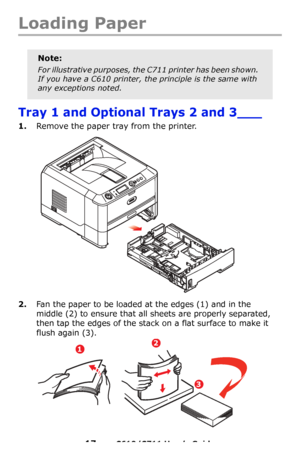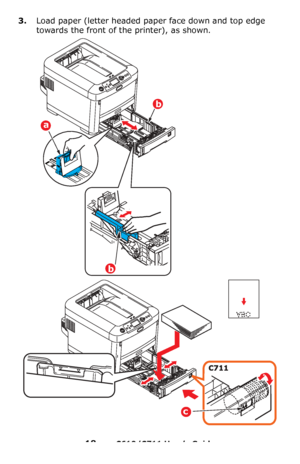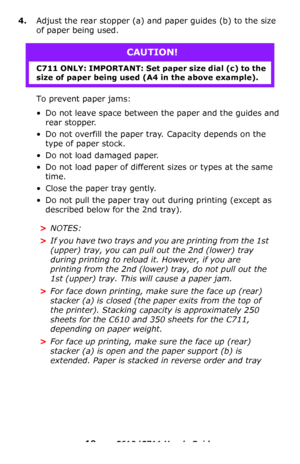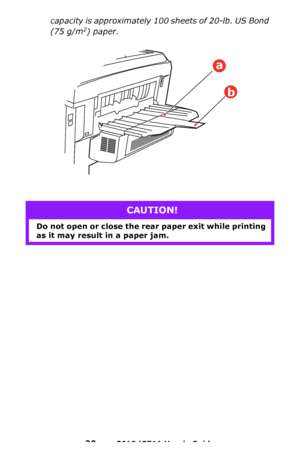OKI C610n User Manual
Here you can view all the pages of manual OKI C610n User Manual. The Oki manuals for Printer are available online for free. You can easily download all the documents as PDF.
Page 11
11 – C610/C711 User’s Guide C711 Rear View This view shows the connection pa nel, the rear output stacker and the location of the optional duplex (two-sided printing) unit. * The Network Interface may have a protective “plug” which must be removed before connection can be made. When the rear paper stacker is fo lded down paper exits the printer through the rear of the printer and is stacked here face up. This is mainly used for heavy print media. When used in conjunction with the multi purpose...
Page 12
12 – C610/C711 User’s Guide Changing the Display Language ____ The default language used by your printer for display messages and for report printing is English. If required, this can be changed to: •French •Spanish •Portuguese Getting Started _________________ Power saving mode If you do not use the machine for a while, it will enter the power saving mode to control the power consumption of the device. To cancel or initiate power saving mode, press the Power Save/ Wake Up button on the control...
Page 13
13 – C610/C711 User’s Guide Paper Recommendations Your printer will handle a variety of print media, including a range of paper weights and sizes, transparencies and envelopes. This section provides general advice on choice of media, and explains how to use each type. The best performance will be obtained when using standard 20 lb. US Bond (75 g/m²) paper designed for use in copiers and laser printers. Use of heavily embossed or very rough textured paper is not recommended. Pre-printed...
Page 14
14 – C610/C711 User’s Guide Tray 1 and Optional Trays 2 and 3___ Media sizes Media Weight Settings If you have identical paper stock loaded in another tray (2nd or 3rd tray if you have one, or multi purpose tray) you can set the printer to automatically switch to the ot her tray when the current tray SIZEDIMENSIONS Letter 8.5 x 11 inches Legal 13 8.5 x 13 inches Legal 13.5 8.5 x 13.5 inches Legal 14 8.5 x 14 inches Executive 7.25 x 10.5 inches A5 148 x 210 mm B5 182 x 257 mm A4 210 x 297 mm A6...
Page 15
15 – C610/C711 User’s Guide runs out of paper. When printing from Windows applications, this function is enabled in the driver settings. When printing from other systems, this function is enabled in the Print Menu. (See “Menu Functions” on page 23 .) Multi Purpose Tray ______________ The multi purpose tray can handle the same sizes as trays 1, 2 and 3 but in weights up to 67 lb. US Bond (250 g/m²). For very heavy paper stock use the face up (rear) paper stacker. This ensures that the paper path...
Page 16
16 – C610/C711 User’s Guide Duplex Unit ____________________ This option provides automatic two-sided printing on the same range of paper sizes as tray 2 (i.e. all cassette sizes except A6), using paper stocks from: • C610 : 17-32 lb. US Bond (64-120 g/m²) •C711 : 17-59 lb. US Bond (64-220 g/m²) Note: The duplex unit comes as standard with dn models. Downloaded From ManualsPrinter.com Manuals
Page 17
17 – C610/C711 User’s Guide Loading Paper Tray 1 and Optional Trays 2 and 3___ 1.Remove the paper tray from the printer. 2.Fan the paper to be loaded at the edges (1) and in the middle (2) to ensure that all sheets are properly separated, then tap the edges of the stack on a flat surface to make it flush again (3). Note: For illustrative purposes, the C711 printer has been shown. If you have a C610 printer, the principle is the same with any exceptions noted. 12 3 Downloaded From...
Page 18
18 – C610/C711 User’s Guide 3.Load paper (letter headed paper face down and top edge towards the front of the printer), as shown. a b b c Downloaded From ManualsPrinter.com Manuals
Page 19
19 – C610/C711 User’s Guide 4.Adjust the rear stopper (a) and paper guides (b) to the size of paper being used. To prevent paper jams: • Do not leave space between the paper and the guides and rear stopper. • Do not overfill the paper tray. Capacity depends on the type of paper stock. • Do not load damaged paper. • Do not load paper of different sizes or types at the same time. • Close the paper tray gently. • Do not pull the paper tray out during printing (except as described below for the 2nd...
Page 20
20 – C610/C711 User’s Guide capacity is approximately 100 sheets of 20-lb. US Bond (75 g/m 2) paper. CAUTION! Do not open or close the rear paper exit while printing as it may result in a paper jam. a b Downloaded From ManualsPrinter.com Manuals