Home
>
Adam Equipment
>
Balance
>
Adam Equipment Highland Portable Precision Balances HIGHLANDHCB User Manual
Adam Equipment Highland Portable Precision Balances HIGHLANDHCB User Manual
Here you can view all the pages of manual Adam Equipment Highland Portable Precision Balances HIGHLANDHCB User Manual. The Adam Equipment manuals for Balance are available online for free. You can easily download all the documents as PDF.
Page 1
© Adam Equipment Company 2016 1 Adam Equipment HIGHLAND SERIES (Includes HCB xxxM EU & NTEP approved models) (HCB Software ver. 2.5 or higher – standard models)...
Page 2
© Adam Equipment Company 2 0 1 6 2
Easy Reference:
Model name of the scale:
Serial number of the unit:
Software revision number
(Displayed when power is first turned on):
Date of Purchase:
Name of the supplier and place:
COPY
Page 3
© Adam Equipment Company 2 0 1 6 3
CONTENTS
(P.N. 9520, Revision G 1, October 2016)
1.0 CONTENTS……………………………………………………………………………………………………………………………… 3
2.0 INTRODUCTION…………………………………………………………………………………………….……………………….. 4
3.0 SET UP……………………………………………………………………………………………………….…………………………… 4
3.1 UNPACKING AND SETTING UP YOUR BALANCE……………………………...………………………….. 4
3.2 DISPLAY/ KEYBOARD FUNCTION………………………………………………………………………………… 5
3.3 INTERNAL RECHARGEABLE BATTERY………………………………………………………………………….....
Page 4
© Adam Equipment Company 2 0 1 6 4 Thank you for purchasing your new HighlandTM portable balance , Every HighlandTM balance has all the features you really need: D C adapter and internal rechargeable battery , HandiCal TM calibration (not available on approved models), backlit display , and ShockProtectTM with overload indicator. With RS-232 and USB interface for communication with printers and computers , splash-proof keypad, and sturdy plastic construction, the Highland TM series...
Page 5
© Adam Equipment Company 2 0 1 6 5 3.2 DISPLAY / KEY BOARD FUNCTION The display and keypad have a number of features the key information is shown below: KEYS PRIMARY FUNCTION SECONDARY FUNCTION [On/Off] To turn the balance On or Off. ---- [->0/T0/T< -] again will reset another tare value A secondary function of "Enter key is for setting parameters or other functions. [%] Enters the percentage weighing function. When in percentage mode, press [%] key to return to...
Page 7
© Adam Equipment Company 2 0 1 6 7 3.4 LOCATING AND PROTECTING YOUR BALANCE In order to keep your balance functioning at its best we suggest that you do the following: Avoid extremes of temperature. Do not place in direct sunlight or near air conditioning vents. Make sure the balance is located on a strong table and free from vibration. Avoid unstable power sources. Do not use near large users of electricity such as welding equipment or large motors. Do not let the balance...
Page 8
© Adam Equipment Company 2 0 1 6 8 3.5 STORING WHEN NOT IN USE If you have any of the Highland TM series or Core BalanceTM lines you can store them easily on top of each other. To save space and protect them from damage. Without Shield With Shield Note: Only mo dels equipped with a ø 4. 7” / 120mm pan , can be stacked for storage. Core (CQT) models with the larger ø 5.7” / 145mm may be stacked at the top of the pile but other...
Page 9
© Adam Equipment Company 2 0 1 6 9 4.0 BASIC OPERATION 4.1 TUR NING ON THE BALANCE Plug in the unit using the D C adapter or use the internal rechargeable battery . It is recommended that you charge the battery for at least 8 hours before first use. 1) To turn on press the [on/off] key once and release. The balance will show the capacity and the software revision , and then self -test before showing zero on the display and the stable sign. 2) The balance is now ready to be use...
Page 10
© Adam Equipment Company 2 0 1 6 10 stability light indicates that the weight is stable thus ens uring a correct taring function 4.3 WEIGHING To determine the weight of a sample, first tare an empty container (if used), then place the sample in the container. The display will show the weight of the sample and the unit of weight currently in use. The stable indicator will light when the reading is stable. 4.4 WEIGHING UNITS To change the weighing units, press [Mode] to cycle...




![Page 5
© Adam Equipment Company 2 0 1 6 5
3.2 DISPLAY / KEY BOARD FUNCTION
The display and keypad have a number of features the key information is shown
below:
KEYS PRIMARY FUNCTION SECONDARY FUNCTION
[On/Off] To turn the balance On or Off. ----
[->0/T0/T< -]
again will reset another tare value
A secondary function of "Enter key is
for setting parameters or other
functions.
[%] Enters the percentage weighing
function.
When in percentage mode, press [%]
key to return to... Page 5
© Adam Equipment Company 2 0 1 6 5
3.2 DISPLAY / KEY BOARD FUNCTION
The display and keypad have a number of features the key information is shown
below:
KEYS PRIMARY FUNCTION SECONDARY FUNCTION
[On/Off] To turn the balance On or Off. ----
[->0/T0/T< -]
again will reset another tare value
A secondary function of "Enter key is
for setting parameters or other
functions.
[%] Enters the percentage weighing
function.
When in percentage mode, press [%]
key to return to...](http://img.usermanuals.tech/thumb/168/2140/w300_highland-portable-precision-balances-highlandhcb-1478547781_d-4.png)
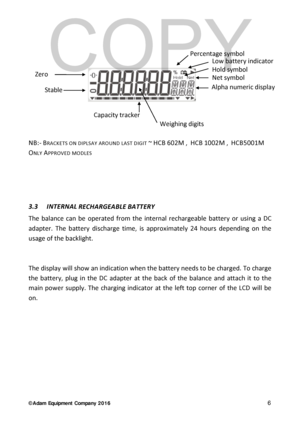

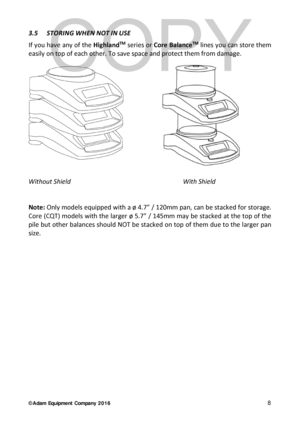
![Page 9
© Adam Equipment Company 2 0 1 6 9
4.0 BASIC OPERATION
4.1 TUR NING ON THE BALANCE
Plug in the unit using the D C adapter or use the internal rechargeable battery . It is
recommended that you charge the battery for at least 8 hours before first use.
1) To turn on press the [on/off] key once and release. The balance will show the
capacity and the software revision , and then self -test before showing zero on
the display and the stable sign.
2) The balance is now ready to be use... Page 9
© Adam Equipment Company 2 0 1 6 9
4.0 BASIC OPERATION
4.1 TUR NING ON THE BALANCE
Plug in the unit using the D C adapter or use the internal rechargeable battery . It is
recommended that you charge the battery for at least 8 hours before first use.
1) To turn on press the [on/off] key once and release. The balance will show the
capacity and the software revision , and then self -test before showing zero on
the display and the stable sign.
2) The balance is now ready to be use...](http://img.usermanuals.tech/thumb/168/2140/w300_highland-portable-precision-balances-highlandhcb-1478547781_d-8.png)
![Page 10
© Adam Equipment Company 2 0 1 6 10
stability light indicates that the weight is stable thus ens uring a correct taring
function
4.3 WEIGHING
To determine the weight of a sample, first tare an empty container (if used), then
place the sample in the container. The display will show the weight of the sample
and the unit of weight currently in use. The stable indicator will light when the
reading is stable.
4.4
WEIGHING UNITS
To change the weighing units, press [Mode] to cycle... Page 10
© Adam Equipment Company 2 0 1 6 10
stability light indicates that the weight is stable thus ens uring a correct taring
function
4.3 WEIGHING
To determine the weight of a sample, first tare an empty container (if used), then
place the sample in the container. The display will show the weight of the sample
and the unit of weight currently in use. The stable indicator will light when the
reading is stable.
4.4
WEIGHING UNITS
To change the weighing units, press [Mode] to cycle...](http://img.usermanuals.tech/thumb/168/2140/w300_highland-portable-precision-balances-highlandhcb-1478547781_d-9.png)