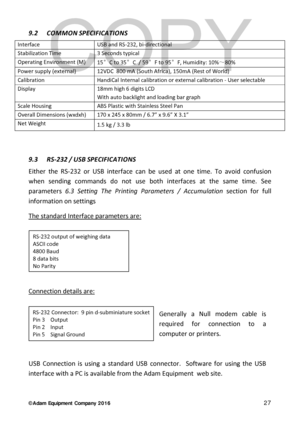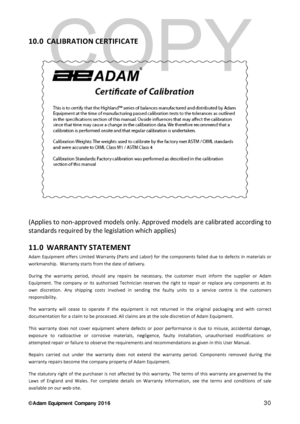Home
>
Adam Equipment
>
Balance
>
Adam Equipment Highland Portable Precision Balances HIGHLANDHCB User Manual
Adam Equipment Highland Portable Precision Balances HIGHLANDHCB User Manual
Here you can view all the pages of manual Adam Equipment Highland Portable Precision Balances HIGHLANDHCB User Manual. The Adam Equipment manuals for Balance are available online for free. You can easily download all the documents as PDF.
Page 21
© Adam Equipment Company 2 0 1 6 21 6.7 SETTING USER PARAM ETERS The balance has a number of parameters the user can adjust. DISPLAY DESCRIPTION DEFAULT VALUE n FIL Filter settings, 1, 2 or 3 1 is the fastest filter, 3 is the slowest. 1 FIL n ZEO The Automatic Re-zero range 0 to 8, 0 being with auto zero off, and 8 is the zero range of 4 divisions . 4 ZEO n STA Stability symbol range, 0 to 5 0 is the smallest stability range and 5 is largest. 2 STA n ZTR Weight...
Page 22
© Adam Equipment Company 2 0 1 6 22 7.0 CALIBRATION (NOT AVAILABLE ON APP ROVED VERSIONS) The Highland series of balance s comes standard with HandiCalTM internal calibration to make calibrating the balance quick and easy. However you can also calibrate the balance using an external veri fication weight if needed. The Ha ndiCal method is the default but if you would like to use external calibration then you must first enable this via the parameter (section 6.5 Selecting The Internal Or...
Page 23
© Adam Equipment Company 2 0 1 6 23 External Calibration 1) Press the [on/off] key to turn the power on . 2) Press the [Smpl] and [Print] keys at the same time during the self -checking test. 3) The display will show unload. R emove any weight from the stainless steel pan. 4) When the sta ble indicator shows press the [- >0/T0/T0/T
Page 24
© Adam Equipment Company 2 0 1 6 24 8.0 TROUBLE SHOOTING 8.1 ERROR MESSAGES If an er ror message is shown, repeat the step that caused the message. If the error message is still shown then contact your dealer for support. ERROR CODE DESCRIPTION POSSIBLE CAUSES SOLUTIONS Err 4 Initial Zero is greater than allowed (4% of maximum capacity ( +/ -2% for approved units) when power is turned on or when the [->0/T< -] key is pressed. Weight on the pan when turning on. Excessive...
Page 25
© Adam Equipment Company 2 0 1 6 25 8.2 REPLACEMENT PARTS AND ACC ESSORIES If you need to order any spare parts and accessories, contact your supplier or Adam Equipment. A partial list of the more common items follows: Part Number Description 3.07.4.0.10266 RS-232 interface cable 3.07.4.0.10267 USB interface cable 7.00.1.0.0046 Security lock and cable 3.08.1.0.2043 Hard Carry case 7.00.0.0.0012 Thermal Printer 6.00.0.0.2028 AdamDU (Data Collection Software) 3.08.2.3.2030 In-use wet...
Page 26
© Adam Equipment Company 2 0 1 6 26 9.0 SPECIFICATIONS 9.1 TECHNICAL SPECIFICATIONS Standard models : HCB 123 HCB 153 HCB 302 HCB 602 HCB 602H Maximum Capacity 120 g 150 g 300 g 600 g 600 g Readability 0.001 g 0.005 g 0.01 g 0.02 g 0.01 g Repeatability (s.d.) ± 0.002 g 0.005 g 0.01 g 0.02 g 0.01 g Linearity (s.d.) ± 0.003 g 0.01 g 0.02 g 0.04 g 0.03 g Pan 120mm / 4.7
Page 27
© Adam Equipment Company 2 0 1 6 27 9.2 COMMON SPECIFICATIONS Interface USB and RS-232, bi-directional Stabilization Time 3 Seconds typical Operating Environment (M) 15°C to 35
Page 28
© Adam Equipment Company 2 0 1 6 28 Data Format for normal weighing operations, parts counting or recalling of totals from memory will all be different. All lines end with a carriage return and a line feed, (0dH and 0aH in ASCII). Format 1 Output : The lines will include a heading for each line then the value. A typical output when weighing is shown below. 3 lines of data are printed followed by 2 blank lines. When the scale is at zero the weight is not printed, only the number...
Page 29
© Adam Equipment Company 2 0 1 6 29 Input command format: The scale can be controlled with the following commands. The commands must be sent in upper case letters, i.e. “T” not “ t”. T Tares the scale to display the net weight. This is the same as pressing [->0/T
Page 30
© Adam Equipment Company 2 0 1 6 30 10.0 CALIBRATION CERTIFICA TE (Applies to non- approved models only. Approved models are calibrated according to standards required by the legislation which applies) 11.0 WARRANTY STATEMENT Adam Equipment offers Limited Warranty (Parts and Labor) for the components failed due to de fects in materials or workmanship. Warranty starts from the date of delivery. During the warranty period, should any repairs be necessary, the customer must inform the...


![Page 23
© Adam Equipment Company 2 0 1 6 23
External Calibration
1) Press the [on/off] key to turn the power on .
2) Press the [Smpl] and [Print] keys at the same time during the self -checking
test.
3) The display will show unload. R emove any weight from the stainless steel pan.
4) When the sta ble indicator shows press the [- >0/T0/T0/T Page 23
© Adam Equipment Company 2 0 1 6 23
External Calibration
1) Press the [on/off] key to turn the power on .
2) Press the [Smpl] and [Print] keys at the same time during the self -checking
test.
3) The display will show unload. R emove any weight from the stainless steel pan.
4) When the sta ble indicator shows press the [- >0/T0/T0/T](http://img.usermanuals.tech/thumb/168/2140/w300_highland-portable-precision-balances-highlandhcb-1478547781_d-22.png)
![Page 24
© Adam Equipment Company 2 0 1 6 24
8.0 TROUBLE SHOOTING
8.1 ERROR MESSAGES
If an er ror message is shown, repeat the step that caused the message. If the error
message is still shown then contact your dealer for support.
ERROR
CODE
DESCRIPTION POSSIBLE CAUSES
SOLUTIONS
Err 4 Initial Zero is greater
than allowed (4% of
maximum capacity
( +/ -2% for approved
units) when power is
turned on or when
the [->0/T< -] key is
pressed.
Weight on the pan when
turning on. Excessive... Page 24
© Adam Equipment Company 2 0 1 6 24
8.0 TROUBLE SHOOTING
8.1 ERROR MESSAGES
If an er ror message is shown, repeat the step that caused the message. If the error
message is still shown then contact your dealer for support.
ERROR
CODE
DESCRIPTION POSSIBLE CAUSES
SOLUTIONS
Err 4 Initial Zero is greater
than allowed (4% of
maximum capacity
( +/ -2% for approved
units) when power is
turned on or when
the [->0/T< -] key is
pressed.
Weight on the pan when
turning on. Excessive...](http://img.usermanuals.tech/thumb/168/2140/w300_highland-portable-precision-balances-highlandhcb-1478547781_d-23.png)