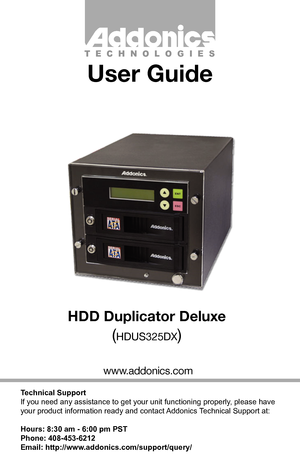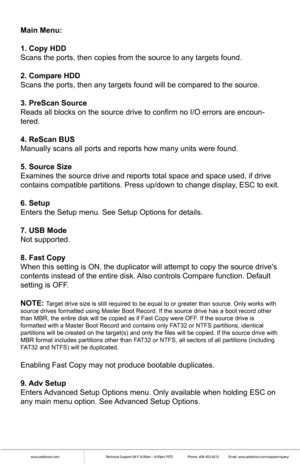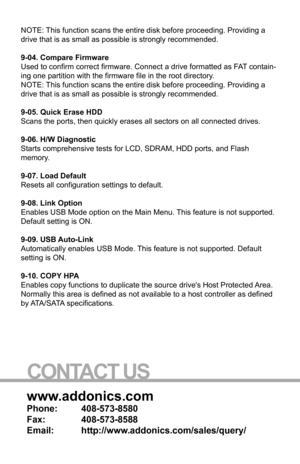Home
>
Addonics Technologies
>
HDD Duplicator
>
Addonics Technologies 11 Hard DriveSSD Duplicators HDUS325DX User Manual
Addonics Technologies 11 Hard DriveSSD Duplicators HDUS325DX User Manual
Here you can view all the pages of manual Addonics Technologies 11 Hard DriveSSD Duplicators HDUS325DX User Manual. The Addonics Technologies manuals for HDD Duplicator are available online for free. You can easily download all the documents as PDF.
Page 1
Technical Support If you need any assistance to get your unit functioning properly, please have your product information ready and contact Addonics Technical Support at: Hours: 8:30 am - 6:00 pm PST Phone: 408-453-6212 Email: http://www.addonics.com/support/query/ www.addonics.com T E C H N O L O G I E S HDD Duplicator Deluxe (HDUS325DX) User Guide
Page 2
www.addonics.comTechnical Support (M-F 8:30am - 6:00pm PST) Phone: 408-453-6212 Email: www.addonics.com/support/query/ Drive Installation The top enclosure houses the SOURCE drive and the bottom enclosure houses the TARGET drive. To install drives, unlock the enclosure using the provided key and gently\ pull the lever until the door swings open. For 3.5” installation, insert the drive with the SATA connectors to the rear and the label side up as shown. For 2.5” drives, follow the steps below t\ o...
Page 3
www.addonics.comTechnical Support (M-F 8:30am - 6:00pm PST) Phone: 408-453-6212 Email: www.addonics.com/support/query/ To install a 2.5” drive into the Snap-In 25 adapter: Step 1. Gently squeeze the latches on the Snap-In 25 tray and slide it out of the enclosure. Step 2. Gently pull the drive retainer clips outward on the tray while inserting\ the drive from the top. Latches
Page 4
Step 3. Slide the tray back into the enclosure until the latches snap into place. Quick Start Note: Make sure the TARGET drive is equal to or larger than the SOURCE drives capacity. After installing the drives and turning on the Unit, the duplicator will\ beep, wait for a set delay and display its firmware version. A few moments later it will display the COPY function. Pressing ENT at this point will begin a copy operation immediately. www.addonics.comTechnical Support (M-F 8:30am - 6:00pm PST)...
Page 5
Quick Start By default, the duplicator will initialize, scan for drives and offer the copy function. Insert the source and target drives, power up the unit, wait \ for the copy function to appear, then press ENT. Canceling Functions When selection menu options, canceling is done by pressing ESC. When the\ unit is busy performing an operation such as copy, verify, or overwrite, the operation can be canceled by holding the ESC button until the unit beeps\ . Duplicator Functions The duplicator has...
Page 6
Main Menu: 1. Copy HDD Scans the ports, then copies from the source to any targets found. 2. Compare HDD Scans the ports, then any targets found will be compared to the source. 3. PreScan Source Reads all blocks on the source drive to confirm no I/O errors are encoun- tered. 4. ReScan BUS Manually scans all ports and reports how many units were found. 5. Source Size Examines the source drive and reports total space and space used, if drive contains compatible partitions. Press up/down to change display,...
Page 7
Main Menu: 1. Copy HDD Scans the ports, then copies from the source to any targets found. 2. Compare HDD Scans the ports, then any targets found will be compared to the source. 3. PreScan Source Reads all blocks on the source drive to confirm no I/O errors are encoun- tered. 4. ReScan BUS Manually scans all ports and reports how many units were found. 5. Source Size Examines the source drive and reports total space and space used, if drive contains compatible partitions. Press up/down to change display,...
Page 8
www.addonics.com Phone: 408-573-8580 Fax: 408-573-8588 Email: http://www.addonics.com/sales/query/ CONTACT US Main Menu: 1. Copy HDD Scans the ports, then copies from the source to any targets found. 2. Compare HDD Scans the ports, then any targets found will be compared to the source. 3. PreScan Source Reads all blocks on the source drive to confirm no I/O errors are encoun- tered. 4. ReScan BUS Manually scans all ports and reports how many units were found. 5. Source Size Examines the source...