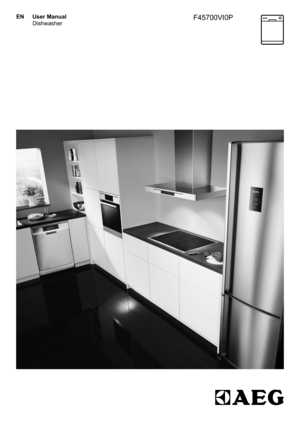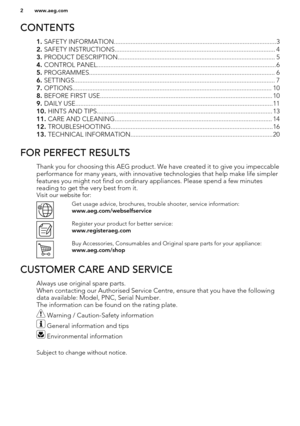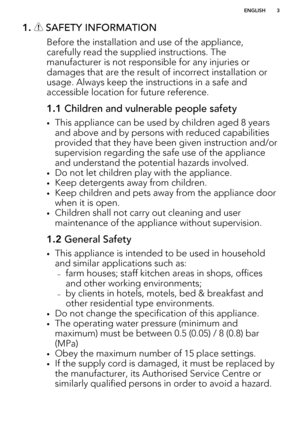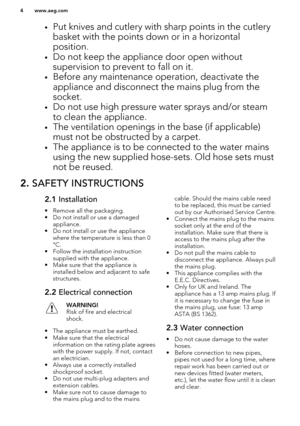AEG Integrated dishwasher F45700VI0P User Manual
Here you can view all the pages of manual AEG Integrated dishwasher F45700VI0P User Manual. The AEG manuals for Dishwasher are available online for free. You can easily download all the documents as PDF.
Page 2
CONTENTS 1. SAFETY INFORMATION.................................................................................................3 2. SAFETY INSTRUCTIONS................................................................................................ 4 3. PRODUCT DESCRIPTION.............................................................................................. 5 4. CONTROL PANEL........................................................................................................... 6 5....
Page 3
1. SAFETY INFORMATION Before the installation and use of the appliance,carefully read the supplied instructions. The manufacturer is not responsible for any injuries ordamages that are the result of incorrect installation or usage. Always keep the instructions in a safe and accessible location for future reference. 1.1 Children and vulnerable people safety •This appliance can be used by children aged 8 years and above and by persons with reduced capabilities provided that they have been given...
Page 4
•Put knives and cutlery with sharp points in the cutlery basket with the points down or in a horizontal position. • Do not keep the appliance door open without supervision to prevent to fall on it. • Before any maintenance operation, deactivate the appliance and disconnect the mains plug from the socket. • Do not use high pressure water sprays and/or steam to clean the appliance. • The ventilation openings in the base (if applicable) must not be obstructed by a carpet. • The appliance is to be connected...
Page 5
• Ensure that there are no visible waterleaks during and after the first use ofthe appliance. • If the water inlet hose is damaged, immediately close the water tap and disconnect the mains plug from the mains socket. Contact the Authorised Service Centre to replace the water inlet hose.2.4 Use • Do not sit or stand on the open door. • Dishwasher detergents are dangerous. Obey the safety instructions on the detergent packaging. • Do not drink and play with the water in the appliance. • Do not remove the...
Page 6
11Upper basket12Cutlery drawer4. CONTROL PANEL1On/off button2 Programme buttons 3 Delay button 4Indicators4.1 IndicatorsIndicatorDescriptionEnd indicator.XtraDry indicator.Rinse aid indicator. It is always off while the programme operates.Salt indicator. It is always off while the programme operates.5. PROGRAMMESProgrammeDegree of soil Type of loadProgramme phasesOptions 1)• Normal soil • Crockery and cut- lery• Prewash • Wash 50 °C • Rinses • Dry• XtraDry 2)• All • Crockery, cutlery, pots and pans•...
Page 7
ProgrammeDegree of soil Type of loadProgramme phasesOptions• Normal or light soil • Delicate crockery and glassware• Wash 45 °C • Rinses • Dry• XtraDry 4)• Fresh soil • Crockery and cut- lery• Wash 60 °C • Rinses• XtraDry1) With this programme you have the most efficient use of water and energy consumption for crockery and cutlery with normal soil. (This is the standard programme for test institutes). 2) The appliance senses the degree of soil and the quantity of items in the baskets . It automatically...
Page 8
• The activation or deactivation of therinse aid empty notification. • The level of rinse aid according to the required dosage. These settings will be saved until you change them again.How to set the programme selection mode The appliance is in programme selection mode when only the indicator of the programme is on. When you activate the appliance, usually it is in programme selection mode. However, if this does not happen, you can set the programme selection mode in the following way: Press and hold...
Page 9
How to set the water softener level The appliance must be in programme selection mode. 1. To enter the user mode, press and hold simultaneously and until the indicators , , and start to flash. 2. Press . • The indicators , and go off. • The indicator continues to flash. • The end indicator starts to flash. The number of flashes indicates the level. – E.g. 5 flashes + pause + 5 flashes = level 5. 3. Press again and again to change the setting. Each time you press the level number increases....
Page 10
2.Press . • The indicators , and go off. • The indicator continues to flash. • The end indicator indicates the current setting: End indicator on = the rinse aid dispenser is activated (factory setting). 3. Press to change the setting. End indicator off = the rinse aid dispenser is deactivated. 4. Press the on/off button to confirm the setting. 6.5 Acoustic signals Acoustic signals sound when a malfunction of the appliance occurs. It is not possible to deactivate these acoustic signals. There is...