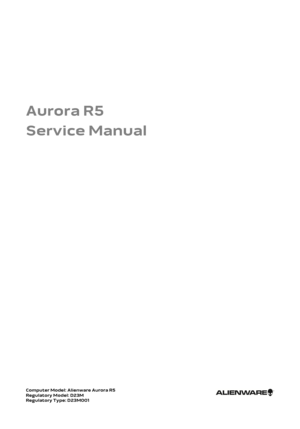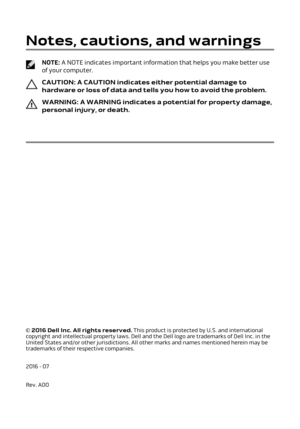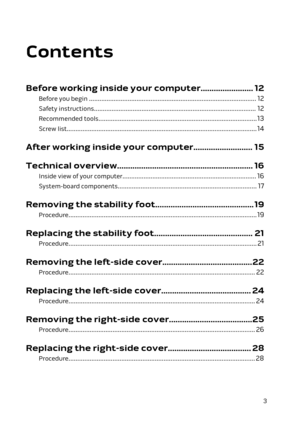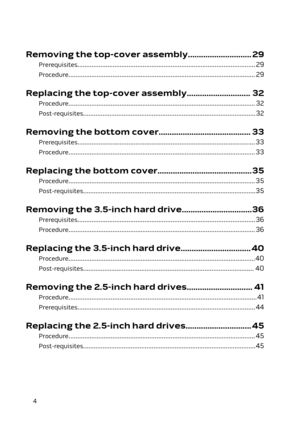Dell Alienware Aurora R5 Service Manual
Here you can view all the pages of manual Dell Alienware Aurora R5 Service Manual. The Dell manuals for Desktop are available online for free. You can easily download all the documents as PDF.
Page 1
Aurora R5 Service Manual Computer Model: Alienware Aurora R5Regulatory Model: D23MRegulatory Type: D23M001
Page 2
Notes, cautions, and warnings NOTE: A NOTE indicates important information that helps you make better use of your computer. CAUTION: A CAUTION indicates either potential damage to hardware or loss of data and tells you how to avoid the problem. WARNING: A WARNING indicates a potential for property damage, personal injury, or death. © 2016 Dell Inc. All rights reserved. This product is protected by U.S. and international copyright and intellectual property laws. Dell and the Dell logo are trademarks...
Page 3
Contents Before working inside your computer........................12 Before you begin ...............................................................................................12 Safety instructions............................................................................................12 Recommended tools..........................................................................................13 Screw...
Page 4
Removing the top-cover assembly.............................29 Prerequisites.....................................................................................................29 Procedure..........................................................................................................29 Replacing the top-cover assembly.............................32 Procedure..........................................................................................................32...
Page 5
Removing the power-supply unit................................46 Prerequisites.....................................................................................................46 Procedure..........................................................................................................46 Replacing the power-supply unit.................................53 Procedure..........................................................................................................53...
Page 6
Removing the solid-state drive....................................66 Prerequisites.....................................................................................................66 Procedure..........................................................................................................66 Replacing the solid-state drive.....................................68 Procedure..........................................................................................................68...
Page 7
Removing the wireless card...........................................80 Prerequisites....................................................................................................80 Procedure..........................................................................................................80 Replacing the wireless card............................................82 Procedure..........................................................................................................82...
Page 8
Removing the optical drive.............................................96 Prerequisites.....................................................................................................96 Procedure..........................................................................................................96 Replacing the optical drive...........................................100 Procedure........................................................................................................100...
Page 9
Removing the system board..........................................111 Prerequisites.....................................................................................................111 Procedure.........................................................................................................112 Replacing the system board..........................................115 Procedure.........................................................................................................115...
Page 10
Rotating the display...................................................................................131 USB..................................................................................................................133 Downloading the USB 2.0 and USB 3.0 driver..........................................133 Identifying the USB drivers.......................................................................133 Enabling or disabling the USB in BIOS setup program.............................134 Fixing...