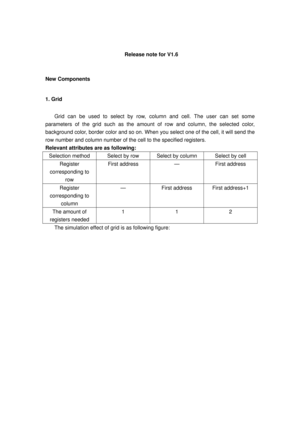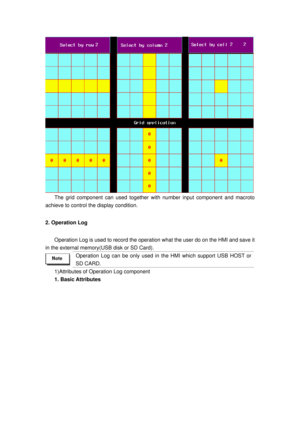Anaheim HMIPLC Release note for Version 16 all20110601 Users Guide
Here you can view all the pages of manual Anaheim HMIPLC Release note for Version 16 all20110601 Users Guide. The Anaheim manuals for HMI/PLC are available online for free. You can easily download all the documents as PDF.
Page 1
Release note for V1.6 New Components 1. Grid Grid can be used to select by row, column and cell. The user can set some parameters of the grid such as the amount of row and column, the selected color, background color, border color and so on. When you select one of the cell, it will send the row number and column number of the ce ll to the specified registers. Relevant attributes are as following: Selection method Select by row Select by column Select by cell Register corresponding to...
Page 2
The grid component can used together with number input component and macroto achieve to control the display condition. 2. Operation Log Operation Log is used to record the operation what the user do on the HMI and save it in the external memory(USB disk or SD Card). Operation Log can be only used in the HMI which support USB HOST or SD CARD. 1)Attributes of Operation Log component 1. Basic Attributes
Page 3
Address: The first address of Operation Log Word Length: Default value is 2. 2. Table Display Attributes
Page 4
◆Ta b l e D i s p l a y Time: Time display format in table. Date: Date display format in table. Date Separator: Display separator for date. Serial Number: Display serial number in table. User Name: Display user name in table. Ascending Order: Operation log display in time ascending order. Tick it indicate displaying in time ascending order. Cancel it indicate displaying by descending order. ◆ Historical Order Query Query by File Order: Query address is the same as the...
Page 5
Word length is 2. Enter 0 indicate what you query is today’s or the latest day’s operation log, enter 1 indicate what you query is forth day’s operation log and so forth. Query by Date : Query address is the same as the address in basic attribute. Word length is 2. Enter date format is YYYYMMDD,to query the day’s operation log. ◆Background Setting Background Color: Set table’s background color. Title Bar Background Color: Setting the background color of table’s title bar Border Color:...
Page 6
The content of operation log doesn’t support vector font and Chinese. When the system uses user permissions, the User Name bar can display the current operator’s user name. 2)How to use Operation Log component 1. Set the Operational Records Storage Setting Double click HMI attribute, then enter the HMI Extend Attributes option, and select Operational Records Storage Setting.
Page 7
Storage Devices: Select expansive memory for operation log storage. Subdirectory: Folder name where store operation log. Storage Type: Select whether the operation log sa ve as daily file or single file. When selecting save as daily file, then the file is named as “yyyymmdd.csv”,and the Max. Storage indicates the maximum csv files in the directory. If the files greater than the maximum,then it will delete the earliest file.When selecting save as single file,then the file is named as...
Page 9
The effect of configuration image is as follows: 4. Add query for operation log. Add a number input component, which use t he same address as operation log. Herein we set it as LW0,word length is 2. Other settings are as following figure:
Page 10
Click the number input component to enter current date,then you will see the offline simulation effect as following figure: 3. User Info Display User info display component must be used together with User Permissions, use separately is invalid.Please refer to the part of 【User Permissions】. 4. Historical Event Display Historical Event Display component is used to query the hi storical event information.It can input the file’s sequenc e no. or date to query. 【Historical Event Display...
All Anaheim manuals