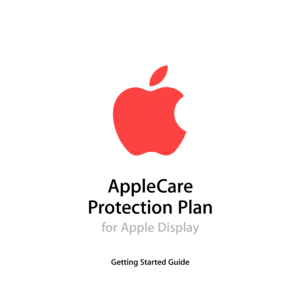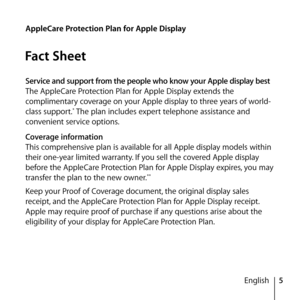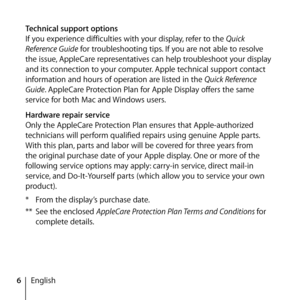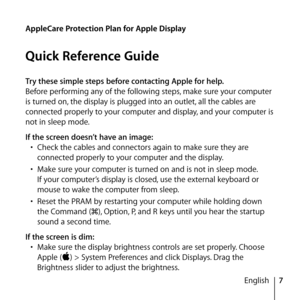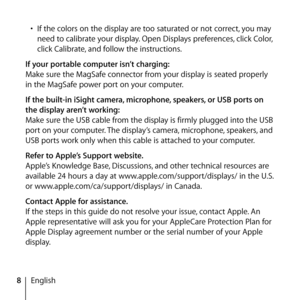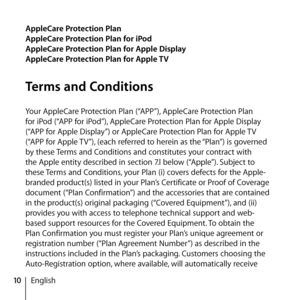Apple Care Protection Plan For Apple Display
Here you can view all the pages of manual Apple Care Protection Plan For Apple Display. The Apple manuals for Display are available online for free. You can easily download all the documents as PDF.
Page 3
Contents 3 Contents 5 Fact Sheet 7 Quick Reference Guide 10 Terms and Conditions 41 Fiche d’informations 43 Guide de référence rapide 46 Modalités
Page 5
5 English AppleCare Protection Plan for Apple Display Fact Sheet Service and support from the people who know your Apple display best The AppleCare Protection Plan for Apple Display extends the complimentary coverage on your Apple display to three years of world- class support. * The plan includes expert telephone assistance and convenient service options. Coverage information This comprehensive plan is available for all Apple display models within their one-year limited warranty. If you sell the...
Page 6
6English Technical support options If you experience difficulties with your display, refer to the Quick Reference Guide for troubleshooting tips. If you are not able to resolve the issue, AppleCare representatives can help troubleshoot your display and its connection to your computer. Apple technical support contact information and hours of operation are listed in the Quick Reference Guide. AppleCare Protection Plan for Apple Display offers the same service for both Mac and Windows users. Hardware...
Page 7
7 English Try these simple steps before contacting Apple for help. Before performing any of the following steps, make sure your computer is turned on, the display is plugged into an outlet, all the cables are connected properly to your computer and display, and your computer is not in sleep mode. If the screen doesn’t have an image: • Check the cables and connectors again to make sure they are connected properly to your computer and the display. • Make sure your computer is turned on and is not in...
Page 8
8English • If the colors on the display are too saturated or not correct, you may need to calibrate your display. Open Displays preferences, click Color, click Calibrate, and follow the instructions. If your portable computer isn’t charging: Make sure the MagSafe connector from your display is seated properly in the MagSafe power port on your computer. If the built-in iSight camera, microphone, speakers, or USB ports on the display aren’t working: Make sure the USB cable from the display is firmly...
Page 9
9 English In the U.S. In Canada 800-APL-CARE (800-275-2273) 800-263-3394 Seven days a week Seven days a week 8:00 A.M. to 8:00 P.M. Central time* 9:00 A.M. to 9:00 P.M. Eastern time* * Telephone numbers and hours of operation may vary and are subject to change. You can find the most up-to-date local and international contact information at www.apple.com/contact/phone_contacts.html/.
Page 10
10English AppleCare Protection Plan AppleCare Protection Plan for iPod AppleCare Protection Plan for Apple Display AppleCare Protection Plan for Apple TV Terms and Conditions Your AppleCare Protection Plan (“APP”), AppleCare Protection Plan for iPod (“APP for iPod”), AppleCare Protection Plan for Apple Display (“APP for Apple Display”) or AppleCare Protection Plan for Apple TV (“APP for Apple TV”), (each referred to herein as the “Plan”) is governed by these Terms and Conditions and constitutes your...