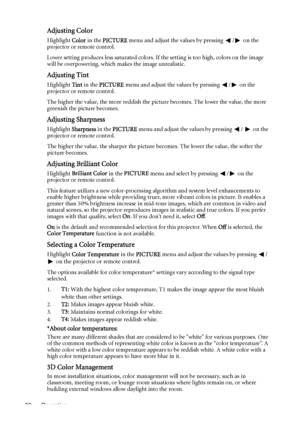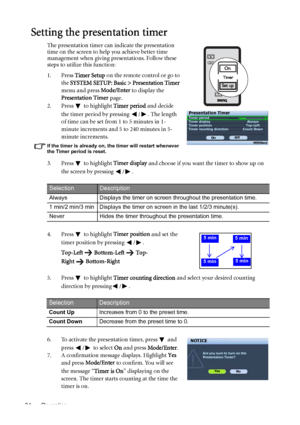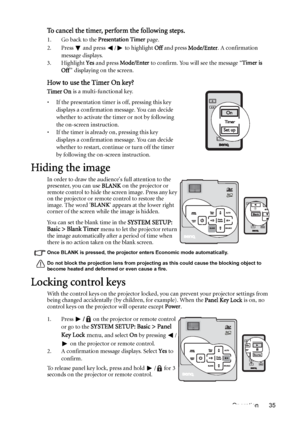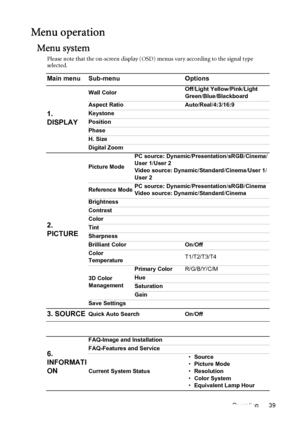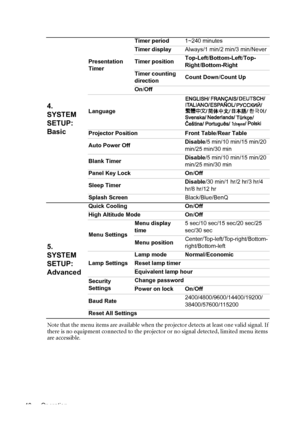BenQ Cp270 Dlp Users Manual
Here you can view all the pages of manual BenQ Cp270 Dlp Users Manual. The BenQ manuals for Projector are available online for free. You can easily download all the documents as PDF.
Page 31
Operation 31 Setting the User 1/User 2 mode There are two user-definable modes if the current available picture modes are not suitable for your need. You can use one of the picture modes (except the User 1/User 2) as a starting point and customize the settings. 1. Press Menu/Exit to open the On-Screen Display (OSD) menu. 2. Go to the PICTURE > Picture Mode menu. 3. Press / to select User 1 to User 2. 4. Press to highlight Reference Mode. This function is only available when User 1 or User 2 mode is...
Page 32
Operation 32 Adjusting Color Highlight Color in the PICTURE menu and adjust the values by pressing / on the projector or remote control. Lower setting produces less saturated colors. If the setting is too high, colors on the image will be overpowering, which makes the image unrealistic. Adjusting Tint Highlight Tint in the PICTURE menu and adjust the values by pressing / on the projector or remote control. The higher the value, the more reddish the picture becomes. The lower the value, the more...
Page 33
Operation 33 Only in permanent installations with controlled lighting levels such as boardrooms, lecture theaters, or home theaters, should color management be considered. Color management provides fine color control adjustment to allow for more accurate color reproduction, should you require it. Proper color management can only be achieved under controlled and reproducible viewing conditions. You will need to use a colorimeter (color light meter), and provide a set of suitable source images to...
Page 34
Operation 34 Setting the presentation timer The presentation timer can indicate the presentation time on the screen to help you achieve better time management when giving presentations. Follow these steps to utilize this function: 1. Press Timer Setup on the remote control or go to the SYSTEM SETUP: Basic > Presentation Timer menu and press Mode/Enter to display the Presentation Timer page. 2. Press to highlight Timer period and decide the timer period by pressing / . The length of time can be...
Page 35
Operation 35 To cancel the timer, perform the following steps. 1. Go back to the Presentation Timer page. 2. Press and press / to highlight Off and press Mode/Enter. A confirmation message displays. 3. Highlight Yes and press Mode/Enter to confirm. You will see the message “Timer is Off” displaying on the screen. How to use the Timer On key? Timer On is a multi-functional key. • If the presentation timer is off, pressing this key displays a confirmation message. You can decide whether to...
Page 36
Operation 36You can also use the remote control to enter the SYSTEM SETUP: Basic > Panel Key Lock and press / to select Off. • Keys on the remote control are still in use when panel key lock is enabled. • If you press Power to turn off the projector without disabling panel key lock, the projector will still be in locked status the next time it is turned on. Freezing the image Press on the remote control to freeze the image. The word FREEZE will display in the upper left corner of the screen. To...
Page 37
Operation 37 Operating in a high altitude environment We recommend you use the High Altitude Mode when your environment is between 1500 m –3000 m above sea level, and temperature is between 0°C–35°C. Do not use the High Altitude Mode if your altitude is between 0 m and 1500 m and temperature is between 0°C and 35°C. The projector will be over cooled, if you turn the mode on under such a condition. To activate the High Altitude Mode: 1. Press Menu/Exit and then press / until the SYSTEM SETUP:...
Page 38
Operation 38 Shutting down the projector 1. Press Power and a confirmation message displays prompting you. If you dont respond in a few seconds, the message will disappear. 2. Press Power a second time. The POWER indicator light flashes orange, the projection lamp shuts down, and the fans will continue to run for approximately 90 seconds to cool down the projector. 3. Once the cooling process finishes, the POWER indicator light is a steady orange and fans stop. 4. Disconnect the power cord from...
Page 39
Operation 39 Menu operation Menu system Please note that the on-screen display (OSD) menus vary according to the signal type selected. Main menu Sub-menu Options 1. DISPLAY Wall ColorOff/Light Yellow/Pink/Light Green/Blue/Blackboard Aspect Ratio Auto/Real/4:3/16:9 Keystone Position Phase H. Size Digital Zoom 2. PICTURE Picture ModePC source: Dynamic/Presentation/sRGB/Cinema/ User 1/User 2 Video source: Dynamic/Standard/Cinema/User 1/ User 2 Reference ModePC source: Dynamic/Presentation/sRGB/Cinema...
Page 40
Operation 40Note that the menu items are available when the projector detects at least one valid signal. If there is no equipment connected to the projector or no signal detected, limited menu items are accessible. 4. SYSTEM SETUP: Basic Presentation TimerTimer period1~240 minutes Timer displayAlways/1 min/2 min/3 min/Never Timer positionTop-Left/Bottom-Left/Top- Right/Bottom-Right Timer counting directionCount Down/Count Up On/Off Language Projector Position Front Table/Rear Table Auto Power...